While we have seen many services and tools to remove the background from images and make it transparent, there are no such options available for videos. For removing video background, the general option is to take the video in green background and then edit it. But if you feel this is a hectic task, then here is a simple online tool called Unscreen, which allows you to remove video background automatically for free without any editing required.
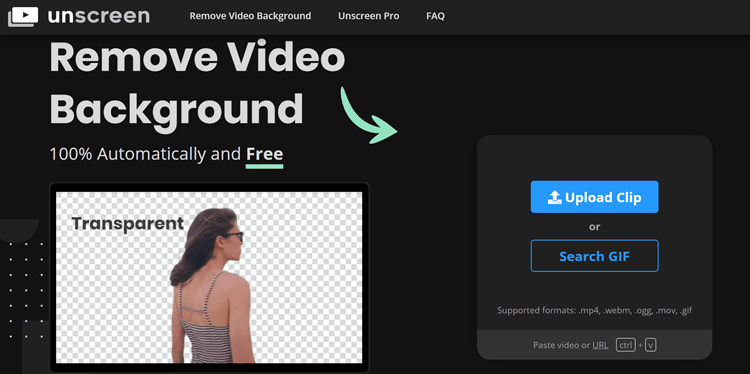
UnScreen has a very simple interface, you can upload any video or GIF file to remove the background. The video file supported are .mp4, .webm, .ogg, .mov, .gif. Once you select the file, it starts to process it automatically and shows you the video without a background. In case you want to upload a video from a URL, this is also possible on the service. You can specify the link where the video is available.
Once the video is processed you can see different options available at the bottom.
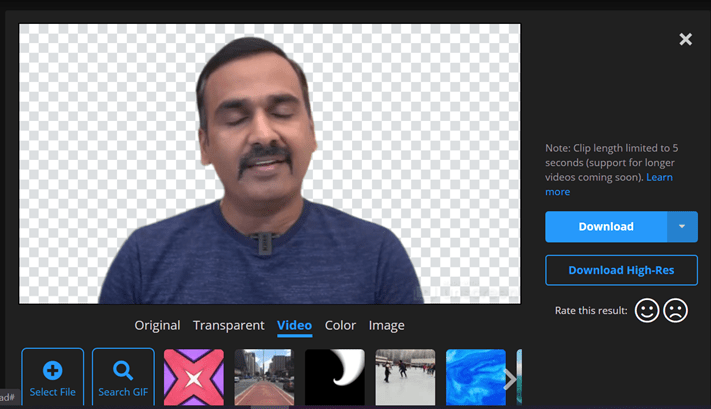
You can see that the video processing is almost perfect and it does an impressive job here. Below the video, you can add your own background to the new video. It can be from an existing collection of backgrounds available, or you can go with solid colors or it can be any image you select. Once you have set the options, you can see the option to download the video. It can also be downloaded in high resolution.
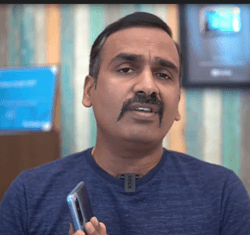
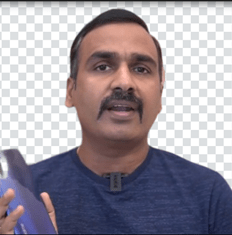
The above image shows the video with and without background and it works really well. The only downside of the service is that right now only 5 second clip is available for removal. The full version of this service, which is Pro service is coming up soon.
Meanwhile you can try out this service to see if it works for you.








Thanks
A1
i do not know is this useful or not but very interested
my backgroun deleted video recovery