When it comes to customization, we all love to have wallpapers on our Android smartphones. There are a lot of wallpapers included by default on your phone and along with that there are also many third party wallpaper apps available. So if you want some high resolution wallpapers for Android, here are some of the best apps which gives you 4K and HD wallpapers.
1. 4K Wallpapers – Auto Wallpaper Changer:
This is a free app that has large varieties of 4K (UHD | Ultra HD) as well as Full HD wallpapers for your Android phone. The app is designed for Android phone & tablet, so app works on any screen sizes or screen resolutions. There is also automatic wallpaper changer available in this app.
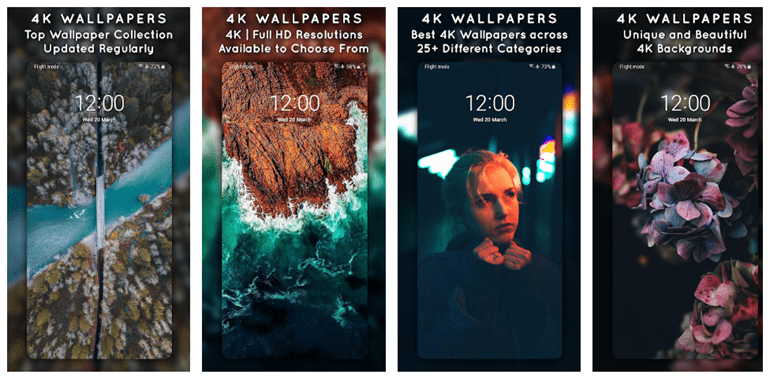
2. 4K Wallpapers – HD & QHD Backgrounds:
This app gives you HD, QHD and 4K wallpapers with advanced Auto wallpaper changer option for changing wallpapers frequently. All wallpapers are hand-picked by professional designers and photographers, to make each and every background looks beautiful and stunning. The app also features a pro version without ads.

3. Wallpapers HD, 4K Backgrounds
This application has a host of wallpapers in different sizes and only the ones which match your phone resolution will be displayed. All images are of high quality and various resolutions. It supports for any device, including devices with large screens: 1080×1920 px (Full HD, 1080p) and 2160×3840 px (Ultra HD, 4K).

4. 4k wallpapers Full HD Wallpapers (Backgrounds):
This app is a great tool for full HD Backgrounds and it is a wallpaper store for user where they can experience best handpicked backgrounds and creative wallpapers to make your screen unique and elegant. There is also an auto wallpapers changer available for changing wallpapers automatically.
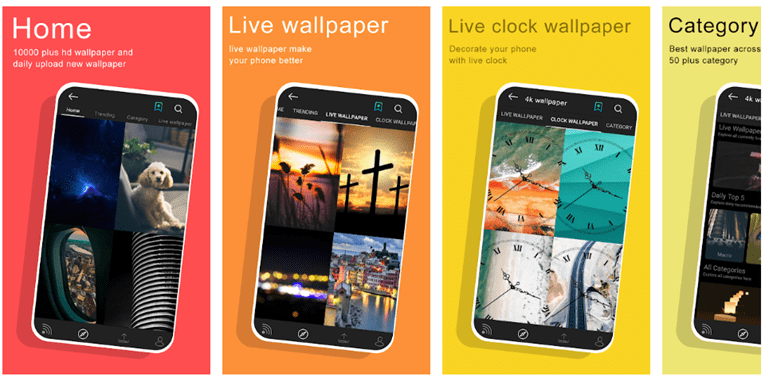
5. Walli – 4K, HD Wallpapers & Backgrounds:
Walli is one of the popular wallpaper apps in the play store. It comes with tons of high resolution wallpapers for your Android phone. Automatic wallpaper changer can change your wallpaper in an automatic way with the new Walli Playlist feature. Select the images that you like, press PLAY and your wallpaper will shuffle automatically at your preferred frequency.

So which is your favorite wallpaper app, do share your feedback in the comments section.







