Quite often we might want a bigger image size but when you upscale the image, you end up losing the quality of the image and making the image blurry. So if you want to enlarge images without losing quality, then you can try out AI Image Enlarger tool. This service is available as an online service or as an app for Windows and Mac. You can download the app and enlarge images without losing the quality of the original image.

Once you install the application, you can see that it has a very simple interface. With the free account you can enlarge upto 19 images with either 2X or 4X enlargement. The service enlarges the image using the powerful machine learning and AI technology to get wonderful enlarged pictures.
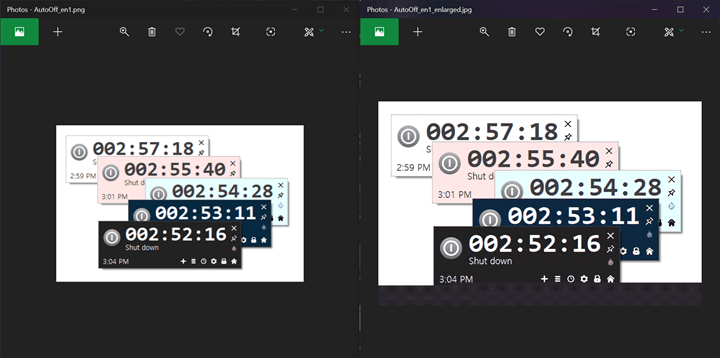
The app has drag and drop interface and easy to install. You can also use the web version where you can enlarge the files online without having to install the app. The online service requires free registration. The service is powered by AI technology and pioneer SRCNN structure, enlarge images without losing quality. The process of images enlargement is super fast and hardly takes a few seconds. You can download the enlarged photo from the service and compare it side by side.
The app supports four image styles, they are:
- Artwork
- Photo
- Fast
- High-grade
We tried the tool with few images and the results were positive. While it may not be perfect in terms of enlarging the image, but it does a good job for a free tool and the enlarged images are sharp and usable especially when your original image resolution is too low. You can still preserve the quality when making your photos and images bigger.
The app is available free on Windows and Mac and you can download it from link below.







