Hackers can use your mobile device stored data and online accounts to steal an individual’s identity. A virtual private network (VPN) can help a mobile phone user maintain a secure connection so that they can surf the web, connect with friends, and access online accounts. It reduces the risk of DDoS from hackers. Furthermore, a VPN allows users to go anywhere they want online without being tracked by another person or entity.
Anyone can easily download VPN client from trusted brand like Surfshark.
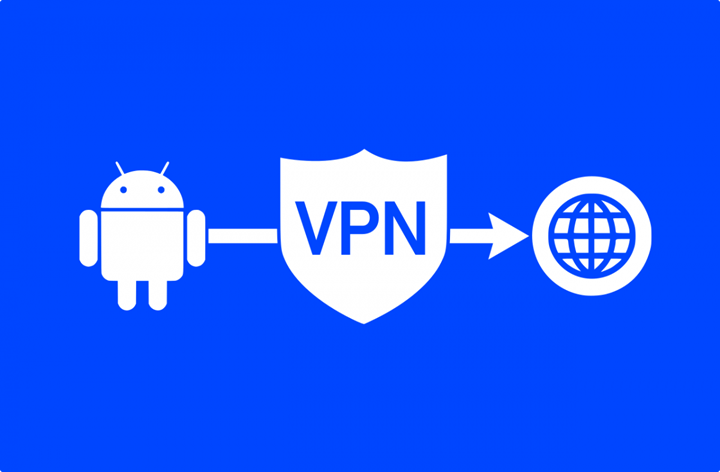
What Are the Risks of Going Online on any Android Device?
Leaving an android device unprotected presents a variety of risks such as:
ISP Throttling
An internet service provider (ISP) can control internet speeds through a technique called throttling. If the ISP senses a bottleneck in the network, it will lower the internet speed to reduce congestion. A VPN prevents the ISP from tracking a user’s activity. It’s similar to driving on the shoulder of the road to bypass all the cars in a traffic jam – only the car is invisible.
DDoS Attacks
A denial-of-service (DDoS) is a cyber-attack in which a hacker tries to deny access to a network or a machine. The hacker interrupts the service of the host. To succeed at denying access, the hacker must recognize all attempts at a connection. A VPN masks a user activity, allowing them to bypass the DDoS attack. They can get around the hacker.
Tracking All Activity
People often wonder how advertisers, government agencies, or hackers can trace their every move online. The agencies use a machine’s IP address or to track the user. A VPN masks the real IP address and replaces it with a fake address. Someone may think a user is in Los Angeles when their actual location is London. Masking makes it nearly impossible to track online activity.
Blocking Internet Access in Certain Countries or Regions
It can be frustrating trying to access online gaming services in some countries. A virtual private network can bypass ISP or subscription service restrictions. Users can go almost anywhere to play or download games.
Important VPN Features
When selecting a virtual private network for gaming, there are several features that a VPN subscriber should look for, including:
- Devices: how many Android devices allowed on a single subscription
- Performance: how the VPN performs on all devices and operating systems
- Compatibility: a VPN that is most compatible with a gaming console
- Speed: no buffering or sudden interruptions in the game
- Encryption: AES, 256 GCM offers the highest level of security
- Secure protocols: Choose IKE2/IPsec or OpenVPN protocols
The primary features to look for in any VPN are IP masking, split-tunneling, and secure encryption. The best VPN providers allow a user to bypass ISP blocks in almost any country. They also have an extensive network of servers where a player can connect regardless of where you travel.
Reducing Ping with a VPN
In a multiplayer online video game, players may experience latency between the device and the server or a P2P site. Ping refers to the speed of the connection. It indicates why latency may be occurring. Connecting to a VPN server that is nearest to the Android device may reduce ping. Choosing a high-quality VPN should not affect the overall speed of the connection.
Online gaming typically requires internet speeds of 10 Mbps or faster. So, it is vital to check the internet connection speed before choosing or configuring the VPN. There are several ways to improve the VPN using the VPN, including:
- Using a VPN protocol such as an OpenVPN or IKEv2
- Connecting to the closest server possible
- Using a VPN gaming router
- Purchasing the fastest VPN possible
Keep in mind that most gaming consoles do not accommodate a virtual private network. There is no way to install it on the device. There are two ways to get around it. First, install a VPN on a computer or Android device and connect the console to the computer. Second, install the VPN on a router. This method protects all devices connected to the network.
Best VPNs for Gaming
There are dozens of VPNs on the market today. It can be challenging to sift through all the products to find the best VPNs. Below is a list of three of the top VPN providers.
Surfshark
Surfshark continues to climb the VPN ladder, making a splash with both critics and subscribers. It offers the highest value of any VPN simply because there are lots of options and features to choose from. Currently, Surfshark has over 1,040 servers and is available in more than 60 countries.
Top features include:
- Clean web that blocks ads, trackers, malware, or phishing
- Unlimited devices – one of the few services that provides this
- Whitelister that lets you pick and choose your approved apps
- Strict no-logs policy
- DNS leak protection
- AES-256 encryption
ExpressVPN
ExpressVPN is known for its speed and security. It has powerful encryption and works well with gaming devices. ExpressVPN provides 24/7 support for subscribers. It is highly dependable in areas where other VPNs may not have a service or may slow down a connection.
Top features include:
- Low latency: ping times as low as 4ms
- Instant setup on all devices (needs to be configured with gaming consoles)
- AES-256 encryption
- Extensions for Chrome, Firefox, and Safari
- Servers in over 90 countries
NordVPN
When it comes to privacy, NordVPN is a highly dependable VPN provider. It uses military-grade encryption and IP masking to eliminate the possibility of hacker tracking. All servers are optimized for gaming devices.
Top features include:
- Ping times as low as 5ms
- Specific anti-DDoS servers
- Available in over 60 countries
Android mobile phone users looking for a secure online connection for their devices should begin their search by looking for a virtual private network. While anti-malware and antivirus programs can eliminate some criminal activity online, a VPN provides the greatest amount of protection for users and their gaming consoles or computers.







