We use Solid State Drives and Hard Disk Drives on our PC or even external drives including pen drives for multiple purposes. Over a period of time, the health of these drives also changes and there can be many reasons for it including unexpected failures, power fluctuations and also over heating. So how to find health of SSD, HDD and flash drives connected to Windows? This is where the freeware application called Clear Disk Info helps.
Unlike other tools with similar purpose, Clear Disk Info provides all details in understandable user-friendly manner which can be easily understood by regular user. The app provides you with statistics and health utility for use with a variety of storage devices like SSD, HDD, and Flash drives. It supports S.M.A.R.T. monitoring, NVMe health log, and USB connected devices.
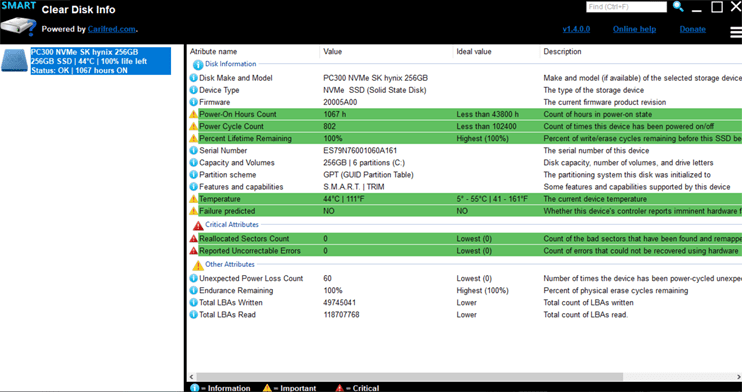
When you run the portable utility, it shows you all the details for the connected drive. If you have connected external pen drives or SD cards, it can also detect those. You can see the entire information about the connected drive. It categorizes the details into three sections- Information, Important and critical. The critical warnings are from the Nvme health log.
Clear Disk Info is designed to display details in multiple columns, the actual value in first column, the ideal value in the next column, and also a description of that attribute. With this kind of interface, you do not have to search for any other details or the desirable values.
Clear Disk Info is one of the useful tools which can pick up health details with S.M.A.R.T. monitoring and find health of SSD, HDD and other connected flash drives. The app is completely portable and hence does not require any installation on Windows.
You can download the app from the link below.







