Generally when you receive a call on your smartphone, you can actually see the phone number from where the call is being received. But in certain cases it might not be available and you might end up seeing unknown caller or private number in the display. So how to get hold of such numbers which are private or anonymous? TrapCall is an app which allows you to unmask blocked and private numbers on your Android smartphone.
With TrapCall you can take back your privacy and find out exactly who called from a private, blocked, unknown, and restricted number.

Once you have installed the app, if you get any calls from private number or unknown caller, all you need to do is to disconnect the call. Once that is done, it is sent to TrapCall for unmasking. Within seconds the service send the call back to your phone with the private number unmasked.
The service also allows automatic spam call blocking. As of now TrapCall works in US with networks AT&T, Verizon Wireless, T-Mobile, Sprint, US Cellular, MetroPCS and Cricket.
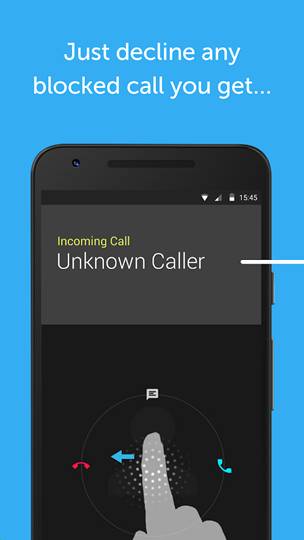
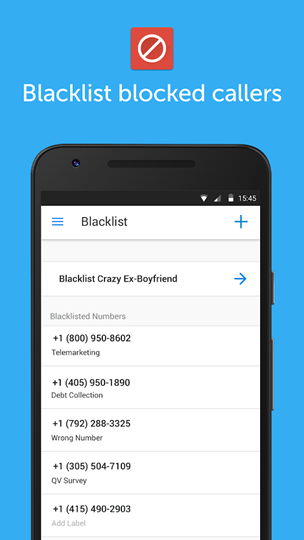
Features of TrapCall:
- Find out who’s calling from private, blocked and unknown numbers
- Lookup the Caller ID Name of nearly any number with reverse phone number lookups
- See each unblocked private number in your call logs
- Record your incoming calls for evidence (Premium plan)
- Automatically block telemarketing and spam robocalls from over 100,000 numbers.
- Blacklist any number so that they can’t ring your phone
While TrapCall is free to install, you need to a paid plan to actually unmask the number.








Thanks for this information.