Windows is the most popular OS used across the globe for laptops and desktops and Windows 10 is the latest version of the OS. Windows 10 comes with lots of new features and improvements over the previous version. When you use Windows, you might encounter errors or issues similar to any other OS either desktop or mobile platform. So how to fix Windows problems? Here is a free tool to fix Windows problems and it is called Window Repair Toolbox.
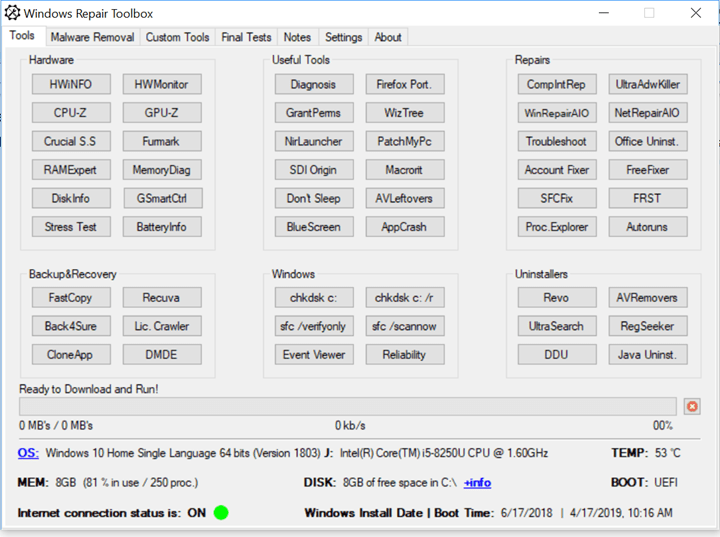
It is a free and portable tool that helps you repair a Windows machine, by making the process faster, easier and uniform. It comes with a lot of third-party applications and tools which are portable. You can click on any of them and download and run on the fly.
These tools are categorized by their function, and the app will automatically download the latest stable version for the Windows in which you’re working. It also has the ability to select multiple tools to run simultaneously in unattended mode, in order to perform malware removal, system cleaning, and repair. The app can also send an email to you with all the logs and errors.
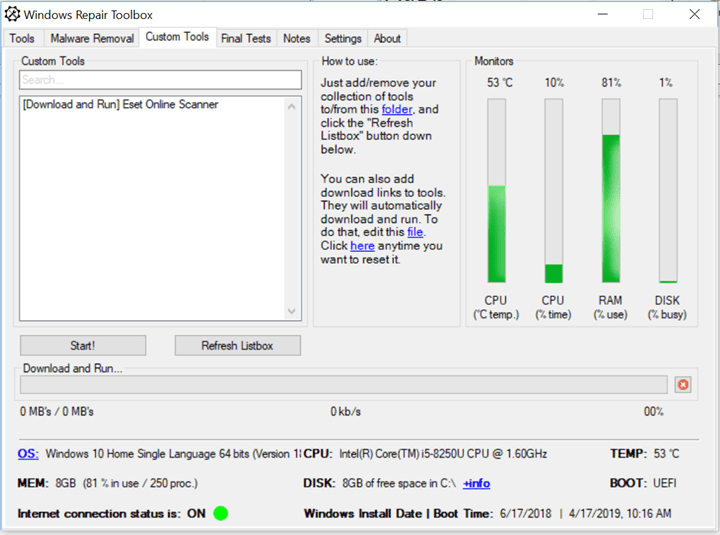
The app is also helpful in a way that it can display relevant information about the computer to be fixed: CPU temperature, name and % time; amount of RAM installed on the system and % of use; Disk model, capacity, basic health check; amount of free space left in the system partition; Windows edition and install date; System boot time; and more.
In short, it provides you with all the tools to repair or fix your Windows desktop or laptop in one click without having to download these tools from multiple locations. The app is completely free of cost and can be downloaded from the link below. It works on Windows XP and above versions with .Net Framework 4.
Download Windows Repair Toolbox








So many fix tools for Windows, wonder why we need this much of tools. Hope Microsoft fixes these issue in their update.