Generally, when you are using Windows and you move out of your workstation, you lock your desktop. This is the basic security we do on our PCs. But when you lock your PC, your screen is still turned on and it will result in power consumption and this will actually affect battery when your PC is running on battery. This is where the simple app called SimpleMonitorOff comes to rescue. This free app can turn off the display when you lock your Windows PC and thereby saving battery power.
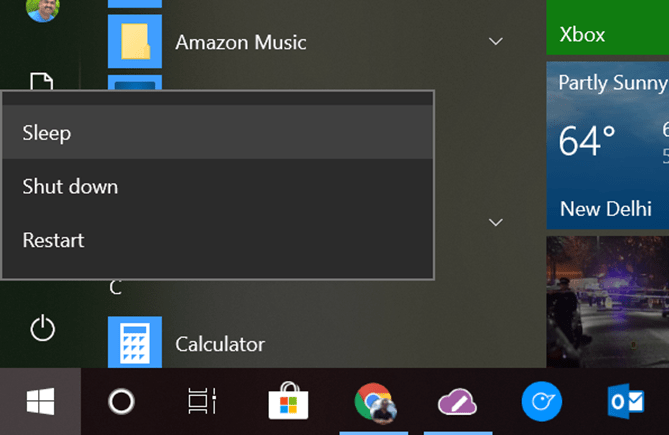
Whenever you lock your PC, SimpleMonitorOff detects that you have locked it, and sends a message to Windows requesting that the screen is powered down. Shortly afterward your screen will power down, i.e. sleep mode and thereby saving power.
Another interesting thing about the app is that there is no interface, once you install the app you are ready to go. A couple of seconds after you lock your Windows, the screen turns off automatically and it saves battery power.
When you want to wake up the screen, you can press any key on the keyboard and the app sends the signal to wake up. Unlike many similar applications which does the job, SimpleMonitorOff does not require any additional hotkeys, mouse clicks, or shortcuts as it responds to events sent by Windows. So basically it will respond to you locking your computer however you choose to do it, rather than expecting a specific hotkey combination or shortcut.
The app is compatible with Windows Vista onwards and requires administrator privileges to install but it will work on standard accounts as well. You can download the app from the link below.







