MOV file is a common multimedia file format which was developed by Apple and the format is compatible with both Mac and Windows. The file format MOV uses the MPEG-4 codec for compression and it can contain video files, audio, time code, and also text tracks. But the problem with MOV is the compatibility and you will not be able to play MOV files on your Android phones. In such cases, it is better to convert MOV to MP4 format. The need to convert to MP4 (MPEG-4) is because it is widely supported by devices and various OS. So which is the best way to convert MOV to MP4? We will show you the best tool to convert MOV to MP4.
Movavi Video Converter is a useful tool available for Windows and Mac and allows users to convert from MOV to MP4. Not only it can convert MOV to MP4, it also has support for over 180 file formats and 200 mobile devices which includes Android phones, iPhones, iPad, Xbox, PlayStation and many more such devices.
Movavi Video Converter is not just a basic converter, but it also adds features like editing video before converting. The app has a simple and easy to use interface where you can drag and drop files on to the interface. The editing tools are optional and you can select the edit button if you want to trim, crop, stabilize or watermark videos.
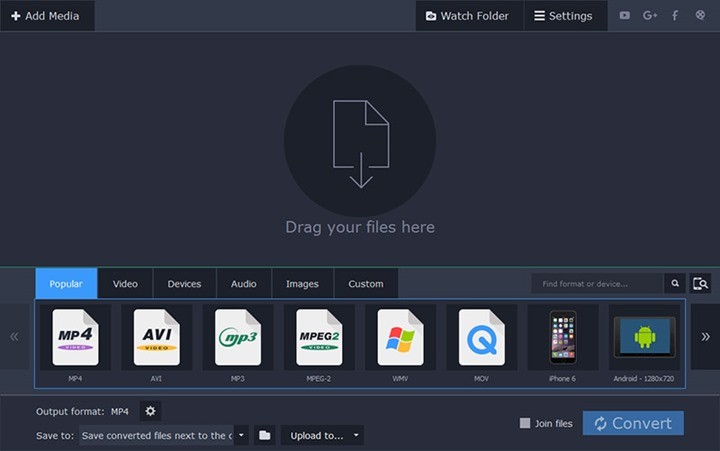
Another feature of the video converter is that it also allows you to compress MOV files in case you have a large file. The compression of video is an optional feature and this is required only if you want to reduce the size of your video. Here, you can set the desired size, quality, and bitrate for the video and this sets the compression rate for the video.
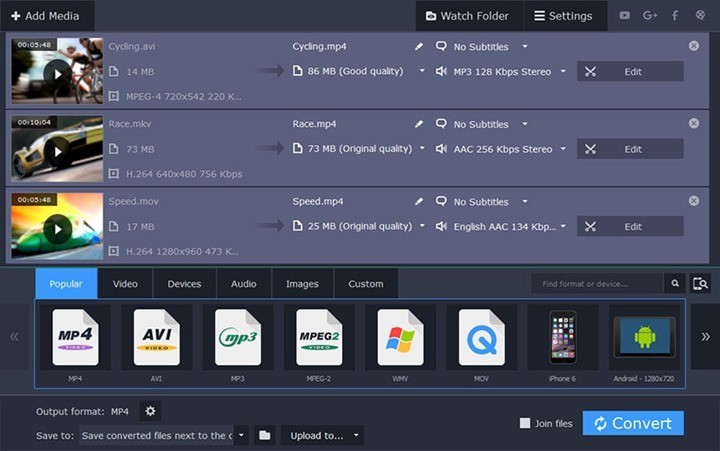
Once you are done with editing and compression (optional), you can convert it in the final step. Here you can choose the MP4 format and choose from the presets available. The presets available are 4k, 1080p, 720p, etc. Another good feature of Movavi Video Converter is that it comes with support for CUDA, NVENC, NVIDIA and Intel HD Graphics, this means it can use hardware acceleration which increases conversion speed and the company claims that you can increase the speed to 6.2 times.
Important Features of the app:
- You can convert video, audio, images and also DVDs using the app
- Faster conversion without loss of quality
- You can also improve the quality of the video, adjust sound, trim, crop and join files before converting
- You can save the videos and audio clips for mobile access.
Other features of the app include extracting audio from the video, resizing video and changing aspect ratio, converting images and more. Video Converter is supported on Windows XP/Vista/7/8 and Windows 10.







