Adobe Flash was one of the most popular cross platform browser plugin for viewing multimedia, executing rich Internet applications, and streaming video and audio. A lot of websites have implemented Adobe Flash and for this to work on your browser, Flash should be enabled on the browser. Recently Adobe announced the decision to retire Adobe Flash since it was one of the primary reasons for malware and other security threats. Adobe Flash will be available till 2020. Now if you are using Microsoft Edge browser and not able to see the flash, then you need to enable Adobe flash player on Microsoft Edge. In this post, we will show you how to enable it on Edge browser.
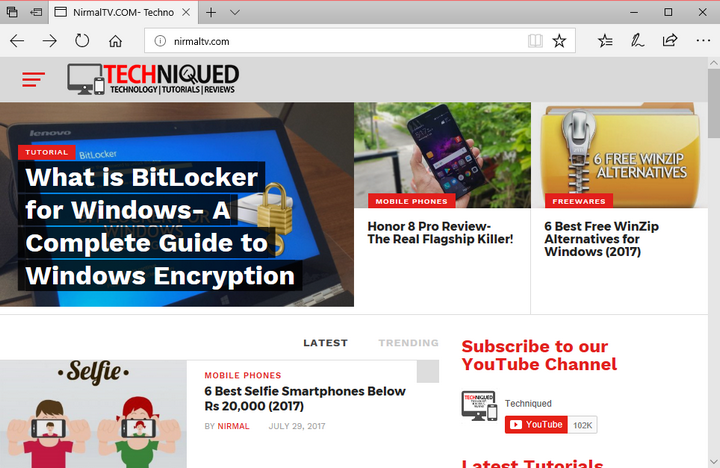
To enable the flash player, click on the three dots on the top right corner and then select Settings from the menu.
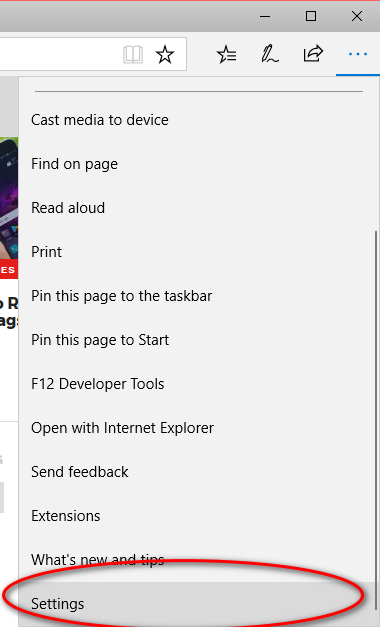
Under the settings, scroll down and open Advanced settings from the menu.
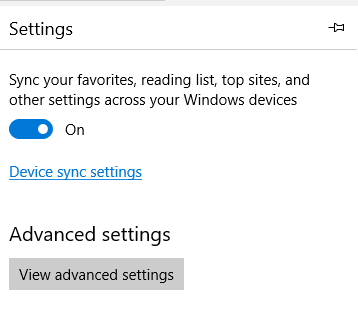
Under the advanced settings, you will see the slider to enable Adobe Flash Player.
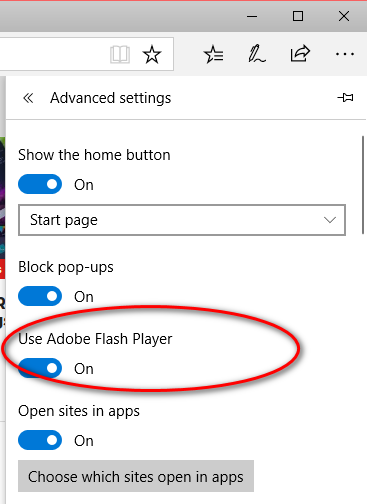
Once you have enabled this option, you can view all flash content on your Edge browser.




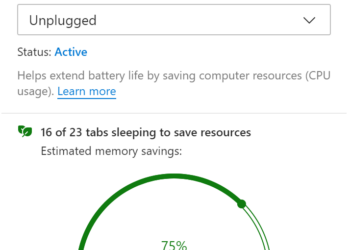
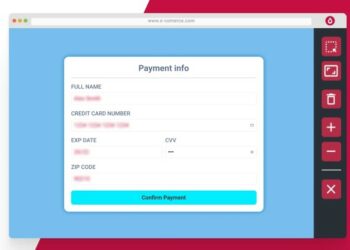
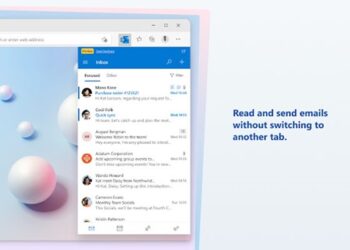

flash is enabled – BUT STILL WONT RUN. Has been an issue for months and MS won’t address it.
I have the same problem and Microsoft is no help. I have gone into settings, advanced settings, enable Adobe Flash Player. When I leave this site and go to say CNN live, it still says that I need to enable Adobe Flash Player. BUT, I then have to leave this site to enable and the cycle starts all over again. I cannot enable the player within the application itself, and in edge, settings do not transfer over to the outside application. I have also gone into Control Panel, Flash Player and privacy settings.
If you have any issue related to the Microsoft browser then you can contact us because we have all types of solutions in the proper way https://babasupport.org/browser/microsoft-edge-customer-service/983
?If you want to Install AOL Desktop Gold Software Our blog will tell you the ways how to install this software in an easy and quick way.