Kodi (also known as XBMC previously) is a free and open-source media player available across multiple platforms including Windows and Mac and is developed by the XBMC Foundation. Kodi is available for multiple operating systems and hardware platforms, with software for use in televisions and remote controls. It allows users to play and view most streaming media, such as videos, music, podcasts, and videos from the internet and also storage media. Kodi Player is also customizable and in this article, we will list the best Kodi skins you can download.
The best feature of Kodi is the ability to customize the interface with add-ons and skins. If you want to change the skin, just open Kodi player and select System -> Settings -> Appearance -> Skins -> Get more. In case the skin is not available in the official repository, you can also manually install it from a zip file. In XBMC/Kodi, go to System > Settings > Add-ons > Install from zip.
So here is the list of best Kodi skins for 2017 (download link provided).
1. Amber Theme:
Amber theme provides a good interface and it allows custom home icons along with options to have the menu in horizontal or vertical manner.
2. Citrus Extended:
Citrus Extended Kodi theme provides you with a horizontal menu and touch support.
3. Mimic:
Mimic is another feature rich theme offering options like Custom home items, Extra fanart, Live TV/PVR, Touch support and also shows TV show logos. It is a clean and fast menu for Kodi.
4. Nebula:
This is another clean interface which support touch displays. It offers custom home items, Extra fanart, Live TV/PVR, Touch support along with numerous other customization options.
5. Aeon MQ5:
This is another good looking theme with horizontal menu which offers custom home items, Extra fanart, Live TV/PVR, Touch support .
6. Unity:
Unity is yet another beautiful Kodi theme with option to customize the colors for your liking using the color picker available.
7. Eminence:
Eminence is another good looking and well arrange skin with a horizontal menu and it works pretty fast even though a number of features are less on this skin.
8. Metropolis:
Metropolis is another skin which comes with support for custom home items, Extra fanart, Live TV/PVR and Touch support.
9. Black Glass Nova:
Black Glass Nova offers lots of features and customization and also come with support for custom home items, Extra fanart, Live TV/PVR and Touch support.
10. Aeon Nox:
This is one of the most popular skins for Kodi player and comes with good features and a horizontal menu.

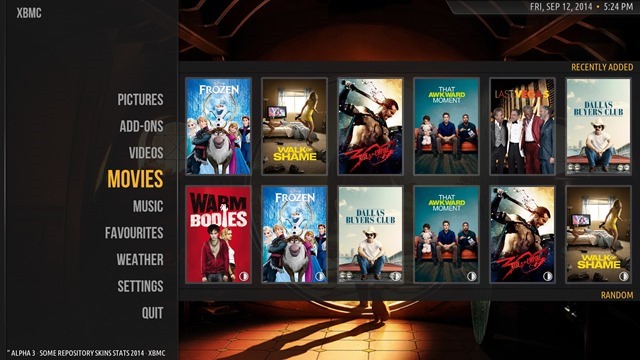
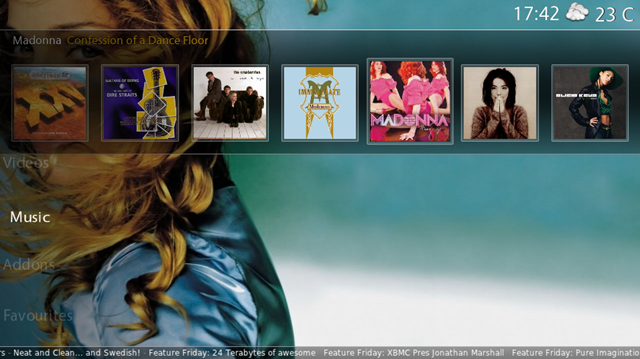

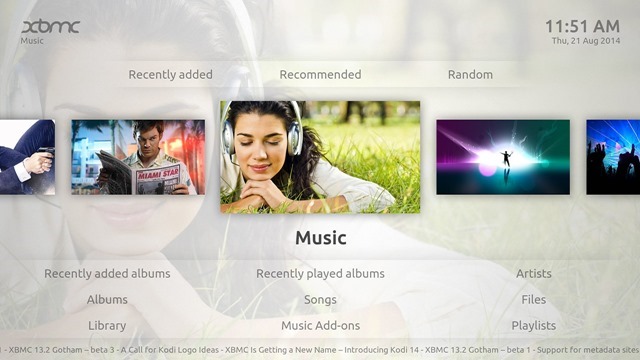


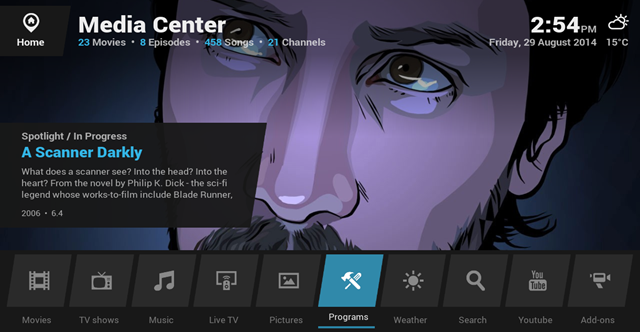
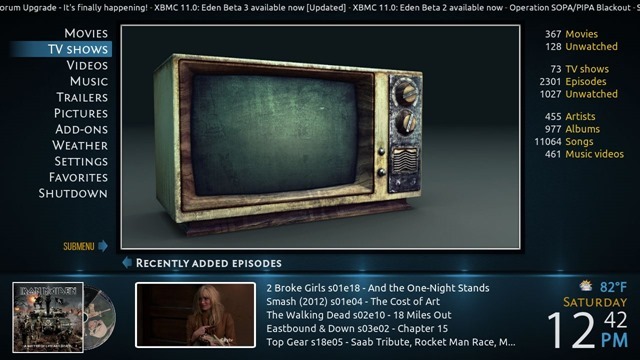









These are older than a year and I doubt it would work on Kodi 17