Opera has been one of the popular web browsers for Windows and is available on multiple platforms including mobile phones. Opera has now launched a new web browser for Windows called Opera Neon. While Opera Neon is not a full fledged browser to replace your current browser, Opera is trying out some design ideas for future with Neon.
Opera Neon has a completely different look for the home page with redesigned speed dial which is one the features of Opera browser. With video pop-out, split screen mode, a rebuilt omnibox and improved visual tabs, Opera Neon makes surfing the web a different experience.
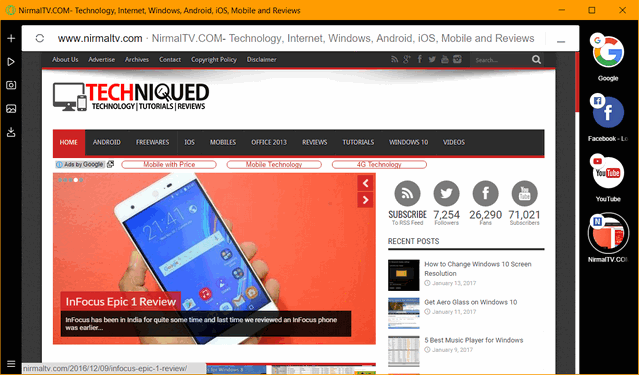
Opera Neon also does away with the traditional tabs and it now sports a different visual experience with circular icons for tabs places on the right side of the browser. Like the Opera browser, Opera Neon is built on top of the Blink engine, but unlike any other browser, Opera Neon has been built from scratch to bring you cool effects and animations without slowing down your experience.
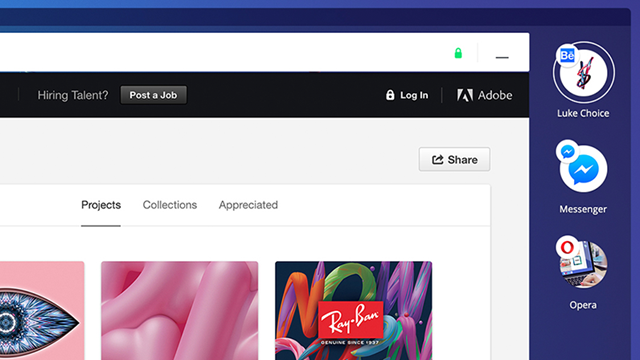
Here are some new features you won’t have seen in a browser before:
- A new start page that uses your desktop wallpaper as its background.
- A sidebar with its own video player, image gallery and download manager.
- A vertical, visual tab bar on the right side of the browser window that makes it easier to distinguish between tabs.
- An intelligent system that automatically manages your tabs. Like gravity, frequently used tabs will float to the top, while less important tabs will sink to the bottom.
- A completely new omnibox that supports top search engines and open search.
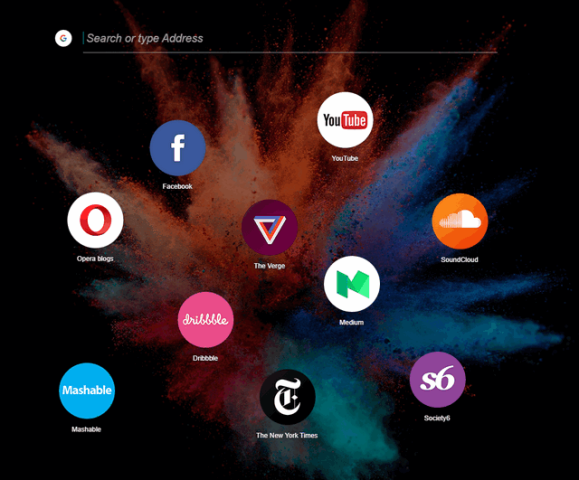
While Opera Neon is quite similar to Opera browser, there are some features which are missing like VPN support, native ad-blocker and extension support. Opera Neon is a concept browser which is planned for further development in 2017. You can download Opera Neon from here.







