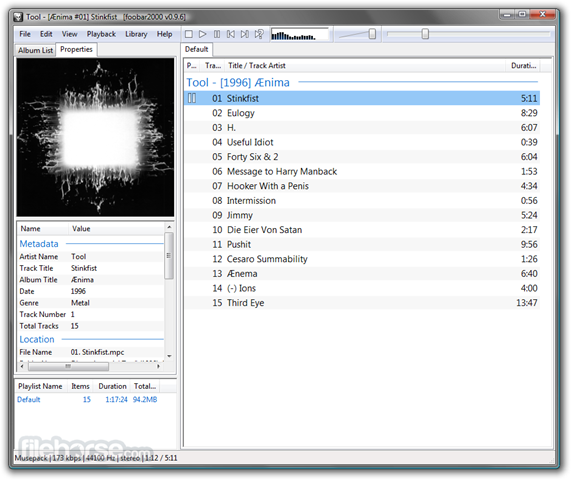Almost all of us have used the default Windows Media player on your Windows PC. If you have been using Windows for quite some time, you might also be remembering the popular Winamp music player which was shut down. Most of us love listening to music on your PC and many have a great collection of songs in a different format and all you need is the best music player for Windows to organize and play songs. There are many music players available for Windows including the default Windows Media Player which most of us use.
In this post, we will list the best music player apps for Windows which offers features not just to listen to songs, but also to organize them.
1. MediaMonkey
MediaMonkey is one of the best available media players and comes packed with powerful features. It can manage 100,000+ music and video files without bogging down and it is available free of cost as well. It can record CDs and download music, movies, and podcasts. It is compatible with any audio and video format. It is also one of the best media players when it comes to music management, CD ripping and burning, audio conversion, playlist editing, track tagging, cataloging, and automatic file renaming etc.
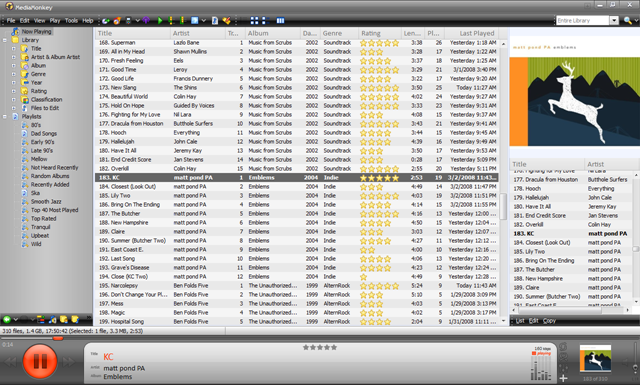
2. Clementine
Clementine is a yet another modern free music player with an easy-to-use interface for playing your music. The app also provides an option to listen to internet radio from web-based services like Soundcloud, Spotify, and Jamendo. Another useful feature of the app is that you can search and play songs you’ve uploaded to Box, Dropbox, Google Drive, and OneDrive. It also allows you to create smart playlists and dynamic playlists. It also has features to fetch missing tags from MusicBrainz and download missing album cover art from Last.fm and Amazon. The player also allows you to edit tags on MP3 and OGG files, organize your music. It works across platform Windows, Mac OS X, Linux; Android.
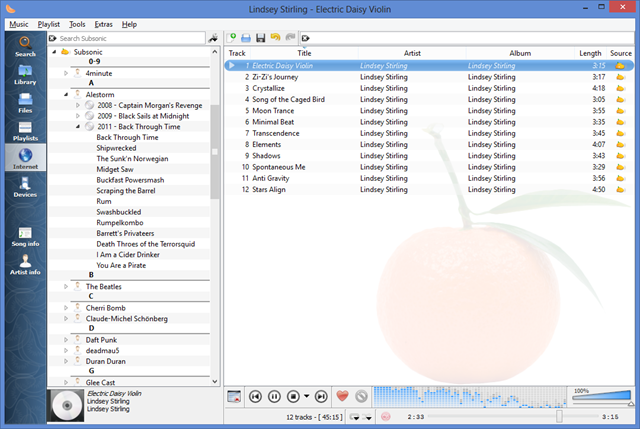
3. MusicBee
MusicBee is the Ultimate Music Manager and Player and it makes it easy to manage, find, and play music files on your computer. MusicBee also supports podcasts, web radio stations, and SoundCloud integration. It has auto-tagging to clean up your messy music library. MusicBee supports some WinAmp plugins to enhance your music. MusicBee supports playlist and podcast syncing, even supports audio books with 2 way syncing. It is simple, powerful and fast. It also allows you to choose from the included skins or download more from our Add-on section.
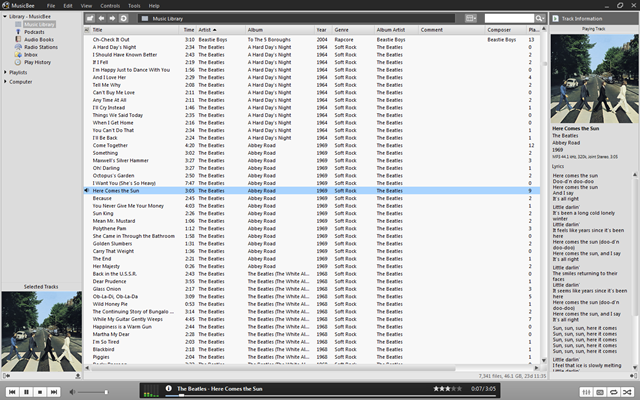
4. aTunes
aTunes is a free and open source audio player which features MPlayer as its playback engine. It is able to support large playlists with thousands of songs. It supports MP3, Ogg Vorbis, FLAC and other formats. aTunes allows users to edit tags, organize music and rip audio CDs easily. It has editor window to edit MP3, OGG, FLAC, WMA, MP4, RA, rm tags. It is able to show pictures included in ID3v2 tags. It allows to rip from Audio CDs and encoded into WAV, MP3, FLAC and OGG formats.
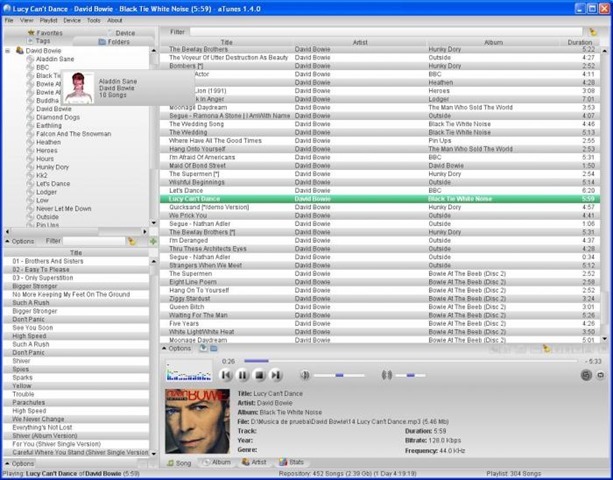
5. Foobar2000
foobar2000 is yet another advanced free audio player for the Windows. It supports a lot of popular audio formats like MP3, MP4, AAC, CD Audio, WMA, Vorbis, Opus, FLAC etc. It also comes with gapless playback. It has easily customizable user interface layout. It supports ripping Audio CDs as well as transcoding all supported audio formats using the Converter component. It has customizable keyboard shortcuts which come handy when playing music on your desktop.