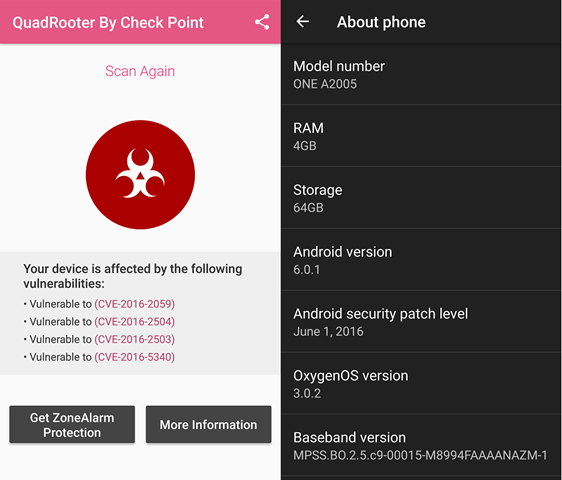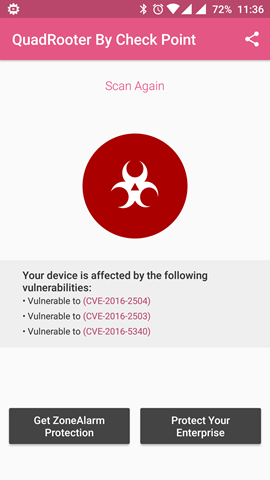We have seen quite a lot of vulnerabilities for mobile and desktop OS, be it Windows, Android, Mac etc. A new vulnerability has now been discovered for Android smartphones and it is called QuadRooter vulnerability. QuadRooter is a set of four vulnerabilities affecting Android devices built using Qualcomm chipsets, so this means close to 900 million devices are affected due to this. So how to check QuadRooter Vulnerability on your Android phone?
QuadRooter vulnerabilities are found in software drivers that ship with Qualcomm chipsets. If any one of the four vulnerabilities is exploited, an attacker can trigger privilege escalations for the purpose of gaining root access to a device.
Which Devices are Affected?
Basically this vulnerability is for Qualcomm chipset powered devices, so this means if your phone has a Qualcomm chipset, it might be vulnerable. Here is the list of some of the devices which have this vulnerability. This list is not the complete list, you might have to check if your device has this issue.
- BlackBerry Priv
- Blackphone 1 and Blackphone 2
- Google Nexus 5X, Nexus 6 and Nexus 6P
- HTC One, HTC M9 and HTC 10
- LG G4, LG G5, and LG V10
- New Moto X by Motorola
- OnePlus One, OnePlus 2 and OnePlus 3
- Samsung Galaxy S7 and Samsung S7 Edge
- Sony Xperia Z Ultra
If your phone is at risk, an attacker can exploit these vulnerabilities using a malicious app. Such an app would require no special permissions to take advantage of these vulnerabilities. Any Android device built using these chipsets is at risk.
How to Check QuadRooter Vulnerability?
To check for QuadRooter Vulnerability, you can download the QuadRooter Scanner app available in the Play store. Once installed, you can scan the device and see the results. If you see the results like the one shown in the image below, your device is having the issue. The scanner app is designed to give you clear indications of the threat risk to your device and provides more information about QuadRooter, including which vulnerabilities affect your device and how they work.
QuadRooter Vulnerability Fix:
So how to fix QuadRooter Vulnerability? As of now, you need to wait for the update which will fix the issues. Also, if your device is having the vulnerability, please make sure you do not install or rather side load APK files on your phone. This might causes issues on your device. Once the update to fix the issue is released by the OEM, you need to update it as soon as possible.