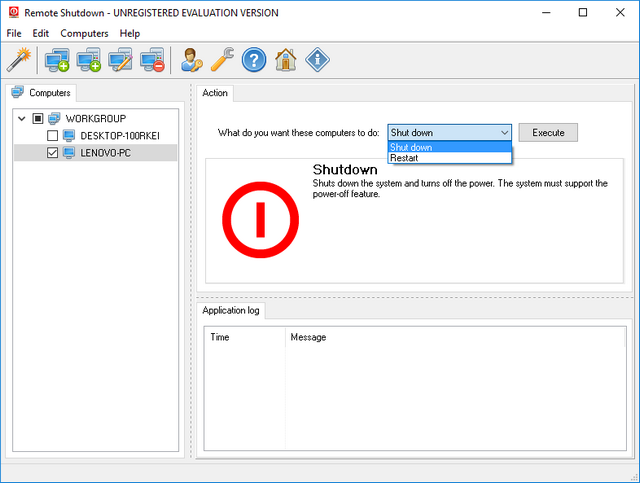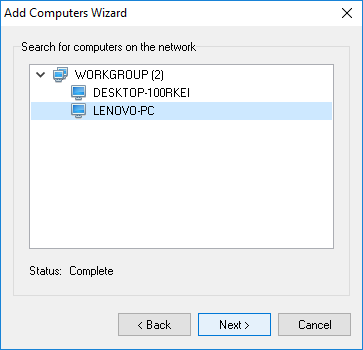If you have a local Area Network with multiple connected PCs, you can remotely shutdown or restart PCs using the Remote Shutdown tool. Remote Shutdown is a free tool (for personal use) and is developed to help network administrators and IT specialists to manage the power for computers and computer groups on a local area network.
Using this tool, network administrators can carry out bulk shutdown, bulk restart remotely for selected computers or groups.
The app has a clean and simple interface. You can add multiple computers to the group. There is also option to create multiple groups. Using this app, you can either shutdown or restart a particular computer or a group of computer. If you have create a group and added multiple PCs to the group, you can instantly shutdown the group of computers using this app.
Users see operation progress for each computer and the status of operations performed. The app is available free for personal use. You need to register to get the free license keys after 7 days or usage.