When using Windows, we might encounter quite a lot of issues. While most of them might be minor annoyances, they still cause issues for your work. So how to fix these issues? While there are many third party to fix issues in Windows, you might have to download each of them. But now you have an all-in-one tool for Windows called Windows Repair Toolbox.
Windows Repair Toolbox is a free app for Windows which provides multiple third party tools in one single interface where you can run them by downloading on the fly.
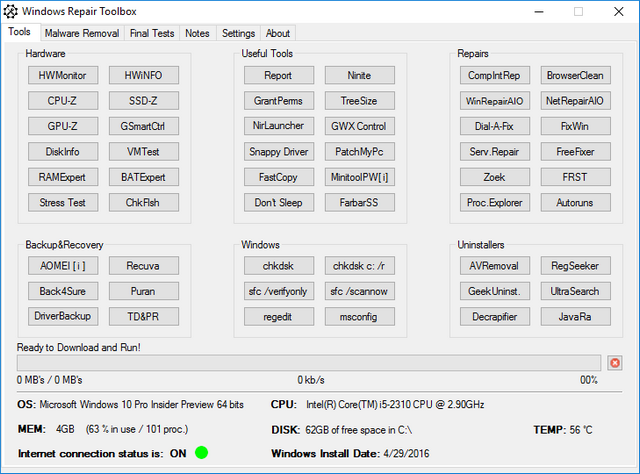
As you can see from the interface, the app comes with lot of tools in various categories like hardware, back and recovery, repairs, uninstallers and more. You can see the name of the app also listed. For example if you want to run an app, click on the button and it instantly downloads the app for you and runs it. You need to have internet connection to run it.
Once you have downloaded it, the next time you run, you can do that offline. Since the app is grouped into categories it is easy to identify them, but there is no mention on what the app exactly does unless you download it. The app has tabbed interface featuring different functions that can repair, clean, test and improve the performance.
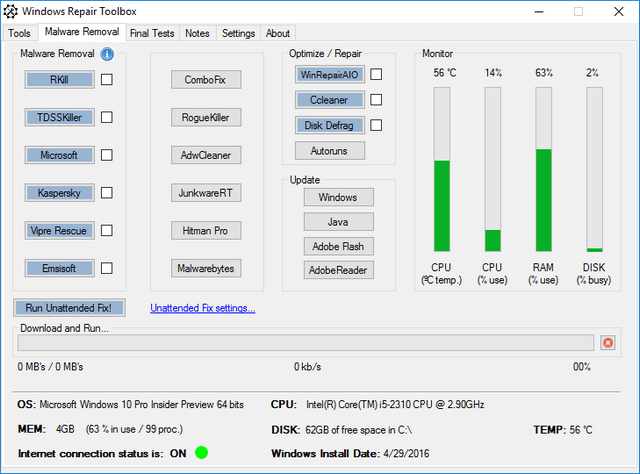
If you switch to Malware removal tab, you can again see many apps which can remove malwares on your PC. There is also option to run an unattended test. The final tests tab allows you to test various aspects of your PC. The final tests tab allows you to verify the files’ integrity and overall functionality of components and applications after cleaning and repairing them.
Overall, Windows Repairs Toolkit is a comprehensive app which provides options to repair, update, clean and improve the performance of Windows. The app is available free of cost.
Download Windows Repair Toolkit







