Windows is the most popular OS for desktop PCs and it is widely used across the world. This also makes the OS vulnerable for attacks from viruses, malware and spywares. One of the most important aspect most of us look at is how to improve the security of Windows.
Win10 Security Plus is a powerful and free application for Windows which improves the security of Windows. It applies many recommended security settings and advanced security enhancements to the operating system, the changes should not cause conflicts or system errors.
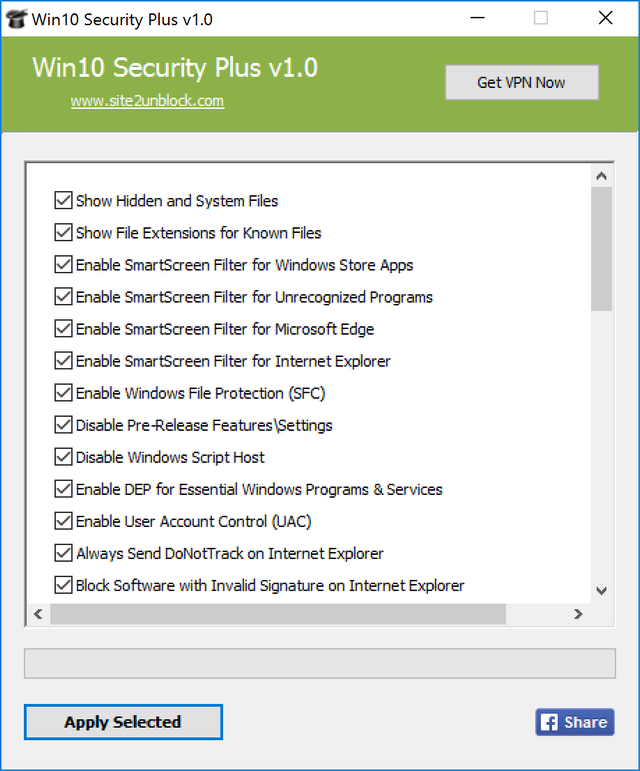
The program enables important security services, disables vulnerable system features (such as autorun.inf autoplay, NTVDM executions, Windows host script), improves the security of Internet Explorer and of the system integrity.
The app comes with 40+ Security improvements in one package which makes it really effective. Some of the important features of the app:
- Enable Important System Security Services
- Disable Commonly Exploited System Features
- Disable Autorun.inf Autoplay, 16-bit Processes, WSCRIPT.EXE
- Enable SmartScreen, Windows Updates, Windows Defender
- Enable User Acces Control (UAC), Windows File Protection (SFC)
- Activate Internet Explorer Memory Protection
- Enable Structured Exception Handling Overwrite Protection
- Disable Remote Registry, Remote Assistance, Short File Names
- Enable Driver Signing Check, System Restore, Security Center
- Enable Signature Verification of Downloaded Programs
Win10 Security Plus is a good offering to improve the security, but nevertheless we suggest you to install an antivirus to get added protection.







