With Windows 10 now available across desktop and mobile phones, it is always a great idea to make apps for your WordPress blog. Having an app for your blog or website makes it easier for users to access your content and in a much better way. If you are looking to create a Windows 10 app for your WordPress blog, Microsoft has the Windows App Studio.
Windows App Studio is a free, online app creation tool that allows you to quickly build Windows and Windows Phone apps to publish, test, and share.

To get started, visit this link and sign in with your Microsoft ID. Now click on the create button and in the next step you can select the type of OS, it can be either Windows 8.1 or Windows 10. Below, you will find the templates to start creating. Here you can select a WordPress blog. You can also choose from templates covering sports teams, product catalogs, city guides or create your own.
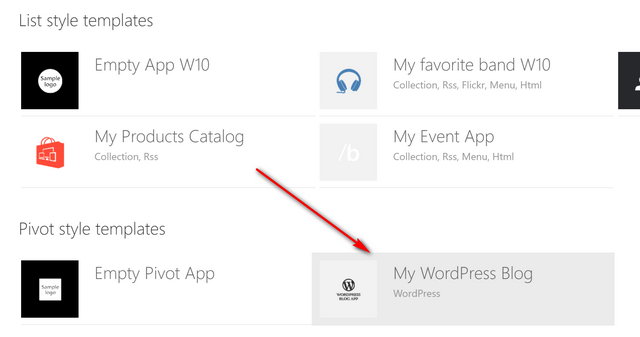
In the next step, enter the name for your blog and select the preview type. Now you can start customizing your app. You can add images, videos and RSS feeds. The content you want featured is built in with just a few clicks.
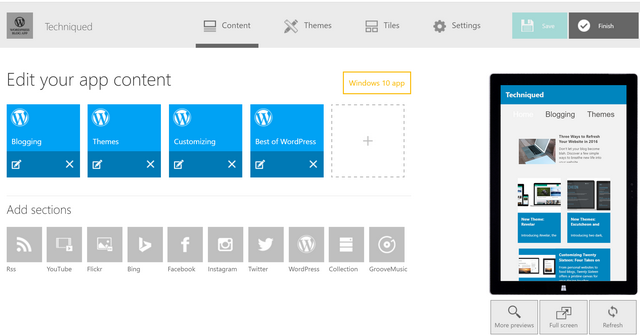
Once the content is ready, now it is time to choose the themes and colors for your app. You can choose color palettes and generate live tiles and splash screens from your content. You can select from predefined themes or edit any theme for colors, text and also app bar.
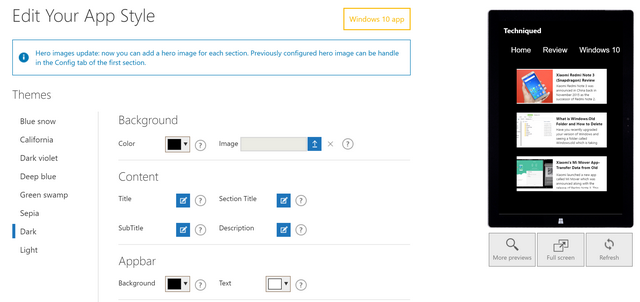
In the next step, you can configure the tiles for the app. Customize your application adding live tiles to show information in the Start menu. You can add text and background, peek or inline images. Live tiles support adjustable sizes so your information will be displayed properly on different size tiles.
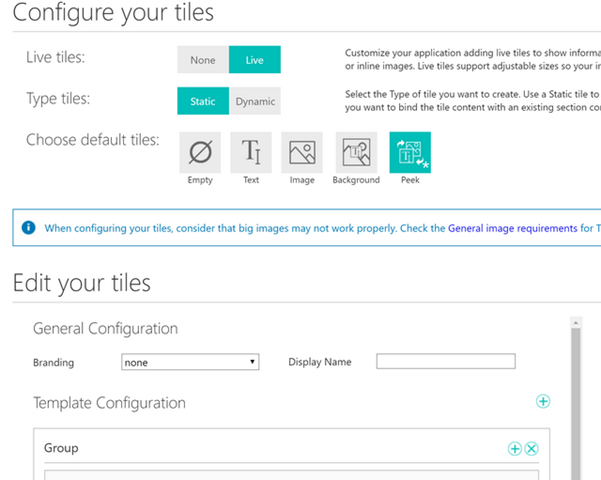
You can toggle between phone and tablet views to watch your app come alive. Finally once the app is created, you can configure it for the store and publish it. And if you want to advanced programming features, Windows App Studio generates your source code ready for Visual Studio – a feature no other app-builder tool provides.
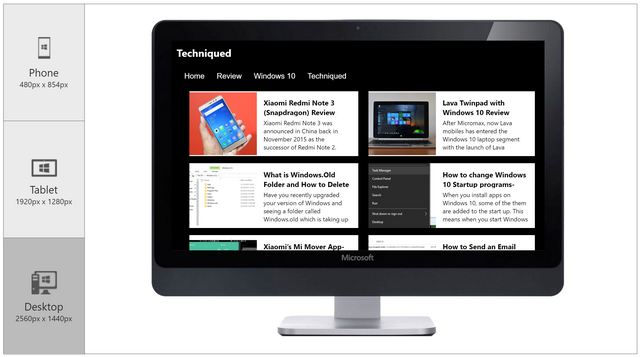
Using the Windows App Studio, you can create your Windows 10 app in few clicks without having to know coding.








Great advice to Create a Windows 10 App for WordPress Blog. I will give it a try for my blog