Xiaomi has updated the Mi Fit app when the company released the updated version of Mi Band 1S or Pulse last year. But since there was no integration with Google, it was not available in the Play store and was made available as an APK in the Mi Forum.
Now the company has released the updated version 2.0 of Mi Fit with support for multiple languages including English. The Mi Fit 2.0 comes with all new UI adapting material design which boost simplicity.
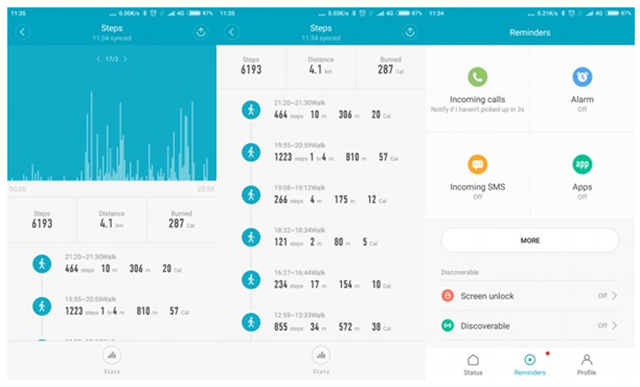
New features/ updates in version 2.0:
Mi Band
- New improved Running features to help record your workout.
- Added Friends menu: You will be able to add your friends and monitor their sleeping or workout activity
- Bug fixed on difference in data shown in different pages
- Bug fixed on discrepancy in Battery status
Mi Weighing Scale
- New Baby Weighing Feature: You can weight your baby or even pet by carrying them in your arms
- Manual overwrite of weight data
As you can see from the image, the app has gone in for a complete redesign with material design elements and also new features added. IF you are using the new Mi Band, you should be using this new app. If you are already using the Mi Band app, it will prompt for an update.
You can download the APK from the link below.
Download Mi Fit (English)







