Windows 10 is here and you can now upgrade to the latest version if you are using Windows 8.1 or Windows 7. We had also covered on how to download the ISO file in case you want to use it to clean install Windows 10. Now since the OS has been released, there might be a fair share of issues and problems that might pop in occasionally.
One such issue you might face is the Error 0x803F7003 when you try to download apps from the new Windows 10 store. You get this message in the store app and you cannot proceed with the download. So how to fix this issue?
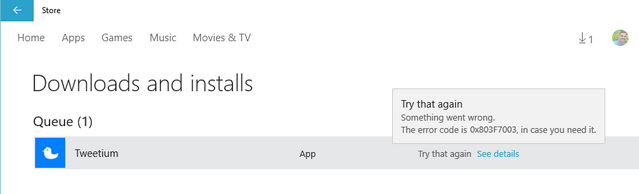
To fix this issue, you need to reset the cache of the store. Open start menu and type wsreset and you can see the option in the start menu.
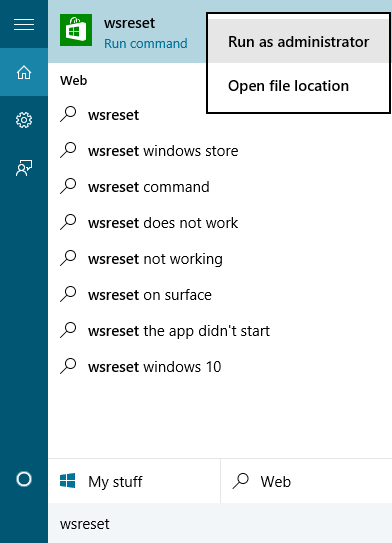
Right click on it and select Run as administrator. This will prompt for User account control. You can see the message that this tool resets the Windows store without changing any settings or app.
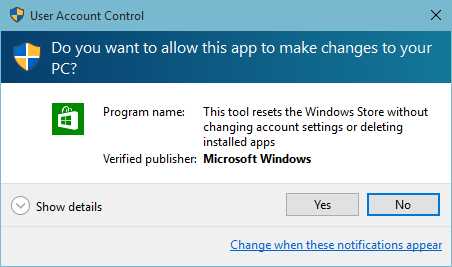
Click yes and the store will be reset. Now you can download apps from the store without the issue or error.





