The final version of Windows 10 will be available on July 29th and will come with host of new features including Cortana, new browser, new start screen and more. There are also lots of changes with respect to Windows 8.1 and this is one of the most anticipated versions of Windows. If you have been using Windows for long time now, most of us use antivirus tools to protect the PC from viruses, malwares, spywares and other online threats.
Although Windows 10 does come with in built protection in the form of Windows defender, you can also protect the PC with third party anti virus tools available for download. Many of these apps offer free antivirus solutions compatible with Windows 10. Here is a list of best antivirus tools you can use on Windows 10.

Img credit: Shutterstock
1. Avira Antivirus Free 2015:
Avira Free Antivirus 2015 provides comprehensive protection against all types of threats, secures your data, protects your privacy and ensures your PC remains virus-free. The software has industry-leading antivirus secures your data, protects your privacy and blocks all types of malware, including viruses, worms, Trojans and spyware.
The tool also features real time cloud scanning which analyzes unknown files in the cloud.
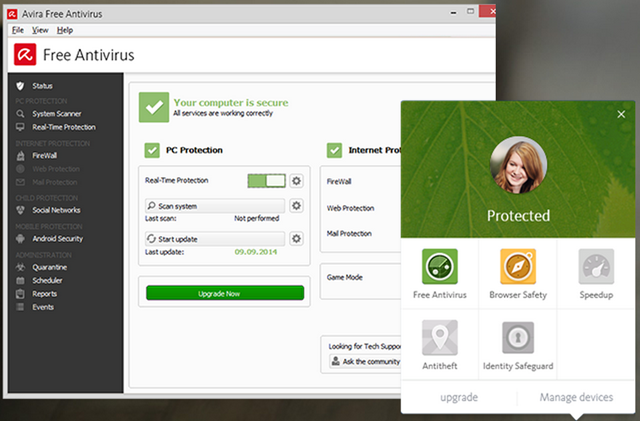
2. Avast Free Antivirus 2015:
Avast is one of the most popular free antivirus tools for Windows and it is now updated to support the latest version of Windows. The tool is free and is incredibly easy to install, simple UI and lightning fast virus scans makes it a perfect choice for most Windows users.
The free version comes with antivirus and antimalware protection along with home network security and also browser protection from hackers. This should be pretty good enough for most users and in case you want more features, you can upgrade to Internet Security tool.
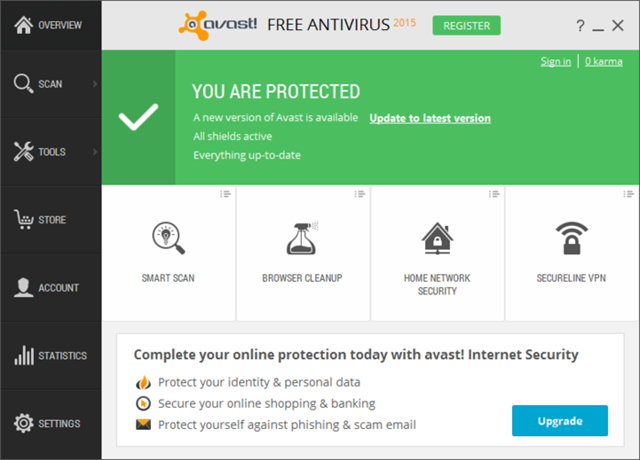
3. AVG Free Antivirus 2015:
AVG Free Antivirus 2015 is yet another popular antivirus tool for Windows 10. It can blocks viruses, spyware, & other malware on you PC and it can also scan web, Twitter, & Facebook links. The tool also comes with email protection which warns you of malicious attachments.
The user interface is also pretty good and is one of the most effective in removing threats from malware-infested test systems.

4. Panda Cloud Antivirus:
Panda Cloud is yet another free anitvirus solution for Windows 10 which offers protection against viruses, spyware, malware. It also comes with rescue kit which will disinfect your PC in critical situations. The antivirus comes with real time protection and has Url & web filtering with behavioural analysis protection.

As of now not all anti virus software are compatible with Windows 10, we will update this free list as and when the Windows 10 version is released.








My choice would be Avast and i love it. Using the free version and it works perfectly. (Windows 7)
I agree with Jason, AVAST has done well for me over the years. Avira used to be a good product a couple of years ago. Let’s see if they can get it back to where it was then.
I’m always going with AVG antivirus because this has the amazing quality for use and this is reliable antivirus for uses and please keep posting like this. but this article is very helpful for me because I don’t know anything Panda antivirus and about it.