Whenever you create, open, or save a document in Microsoft Word, the document may store information also known as metadata. Meta data is hidden information about the document and this also applies to Microsoft Excel spreadsheets and Microsoft PowerPoint files as well. Metadata is used for a variety of legitimate purposes, and it adds functionality to the editing, viewing, filing, and retrieving capabilities of Microsoft Office. However, if some of this information is passed on to inappropriate parties, that disclosure can create adverse consequences for you and your client. In order to avoid these consequences, you should make yourself familiar with the types of metadata contained in your documents and take steps to remove it whenever necessary.
Some of the information stored in meta data includes, your name, initials, company name, computer name etc.
In this article we are listing out the ways to remove the meta data including free apps and also in-built option in Word.
1. Using the option in Word/ Excel/ PowerPoint:
If you are using Word 2010 or Word 2013 (Office 2013), you can remove the hidden data from either privacy settings or from the back stage menu. Click on the File tab and then select Check for Issues option. From the dropdown list select Inspect Document.
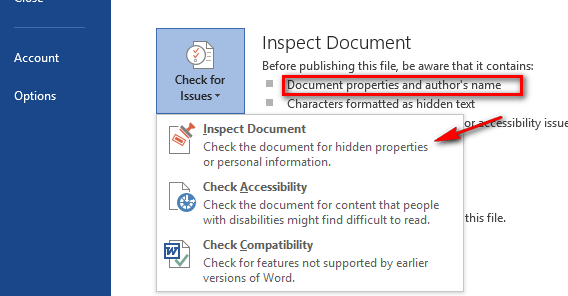
This will open the document inspector and you can select the option which you want to inspect. Make sure you select the second option (Document properties and Personal Information). Now run the inspector tool.
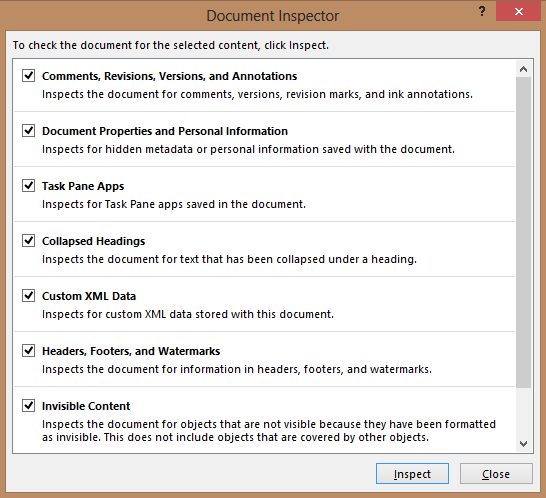
Once complete, it will show the option to remove all the personal information. Click on Remove all button.
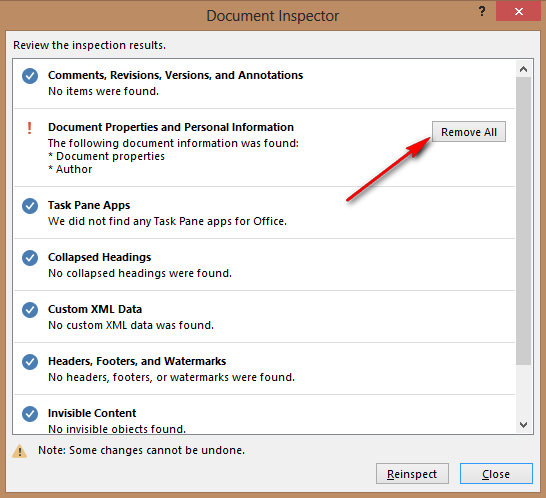
2. Document Metadata Cleaner:
Document Metadata Cleaner is a freeware tool which allows you to delete meta data from Microsoft Word, Excel or PowerPoint. It can remove name, initials, company or organization name, name of your computer, name of the network server or hard disk where you saved the document, names of previous document authors, Document revisions, Document versions, Hidden text or cells and also comments.
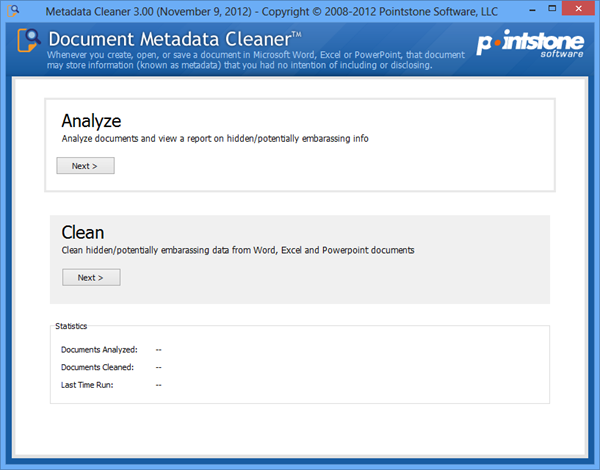
3. Doc Scrubber:
Doc Scrubber is another free tool to analyze and scrub hidden and potentially embarrassing data in Word documents. Doc Scrubber has two options, one to scan a document for any hidden data and second one to scrub the data from any select document or a folder of documents.
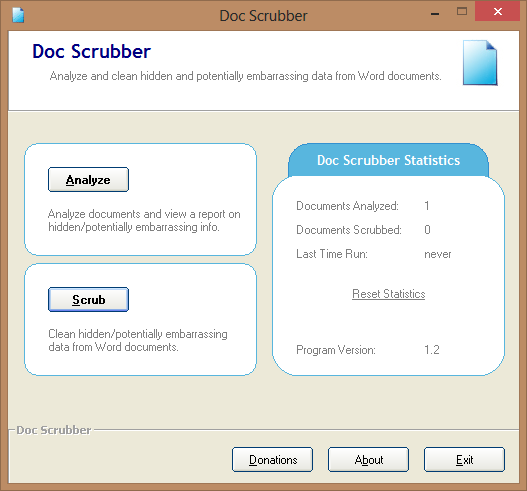
Apart from this, there are paid tools as well to remove the meta data.







