Duet Display is an app available for Mac OS X which allows you to use your iPad as a secondary monitor and today this feature has been extended to support Windows as well. So if you have iPad you can not use it as secondary monitor for your Windows PC.
The app is developed by a team of ex-Apple engineers and duet is the first high performance solution that has zero lag. The installation process and set up is pretty simple and smooth.

To get started, download the Windows client from Duel Display site and then get the iOS app from the app store (priced $9.99 on promotion, else you need to pay $13.99). Once you have installed the apps on PC and iPad, just connect the iPad to PC using lightning cable or 30 pin cable.
You do not have to worry about firewall settings, Wi-Fi speed or your 802.11n network. Duet is secure, simple, and allows you to use your iOS and OS X devices in harmony. You can use the touch display on iPad to interact with Windows.
Features of Duet Display:
- Lag Free experience
- Plug and Play Setup
- 60 Frames Per Second
- Retina Display (optional)
- Secure Wired Connection
- Touch Enabled
The app is supported on Windows 7 and Windows 8.1.





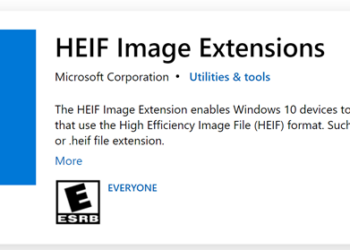


Thanks for this, I’m going to give it a try. Have you used it yourself?