One of the most important aspect of a smartphone is the camera and you take a lot of photos using your phone camera. If your phone is lost or stolen, you will be able to replace it with new one, but those photos if you have not backed up, cannot be retrieved. But fortunately in Android, you can automatically keep a backup of your photos in the cloud.
Although keeping personal photos on cloud is debatable, but you can still have a copy of these photos whenever you need them and also access them from multiple locations and devices. So here is the list of best apps which can auto upload photos and videos from your Android phone. These apps also offer free storage.

Google+:
Google+ app is pre-installed on every Android phone and you can select to auto upload photos taken on your device to Google’s storage. Google offers combined 15GB of internal storage and this should be good enough for most users. The app also offers to upload photos in same resolution (which counts to Google Drive space) or compressed format saving more space which is restricted to 2048×2048 pixels and is offered free. Video can also be uploaded, but the maximum duration is 15 minutes.
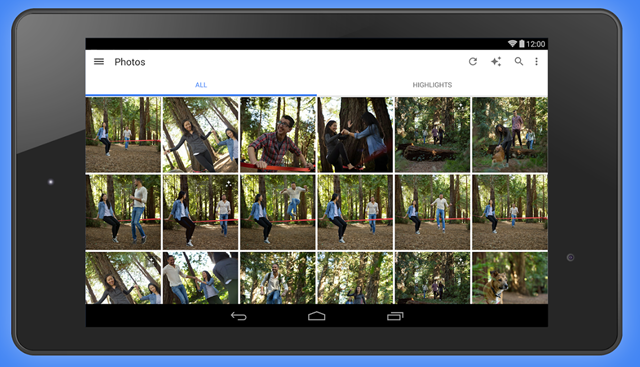
OneDrive:
OneDrive is the storage service from Microsoft and the app is available across all platforms unlike Google+. The service also offers auto upload of photos and provides 15GB of storage. You also get free storage through offers and referral bonus. you can also buy storage space which is pretty cheap across all services.
The app also allows password protection for securing your photos. OneDrive is even available for desktop.
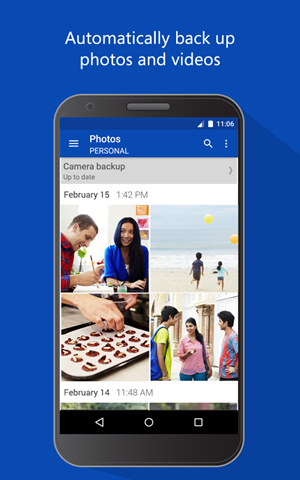
Dropbox:
Dropbox is yet another extremely popular service which is available across multiple platforms. But the free or basic plan only offers 2GB of storage, but you can earn more storage via referrals. Dropbox also has a desktop app where you can sync the photos.
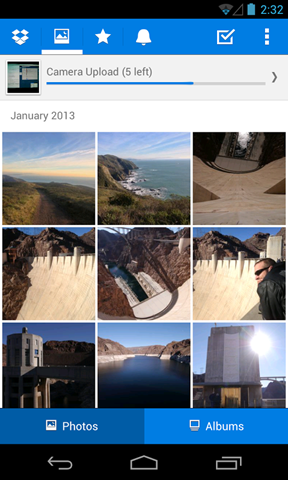
Flickr:
Flickr for Android is yet another useful service to backup your photos. The service offers auto upload and free storage upto 1TB. Auto Sync feature lets you seamlessly upload all your original quality photos from your phone automatically to your account, so that Flickr can be your camera roll in the cloud. Flickr is the only service which offers 1TB free, but you cannot upload videos.
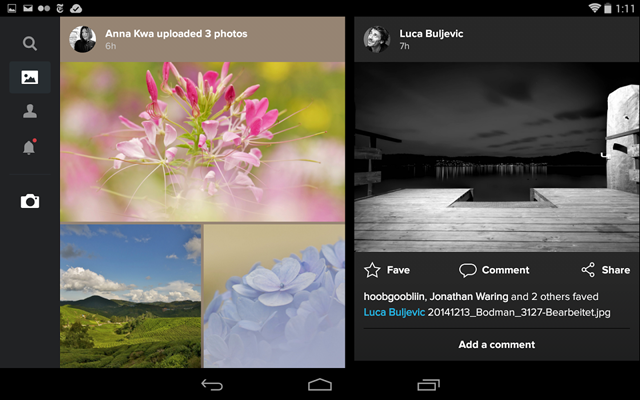
Mega:
MEGA is a secure cloud storage service that gives you 50GB for free. Unlike other cloud storage providers, your data is encrypted and decrypted by the client devices only. The service is also available across multple platforms and offers camera upload of photos and videos.
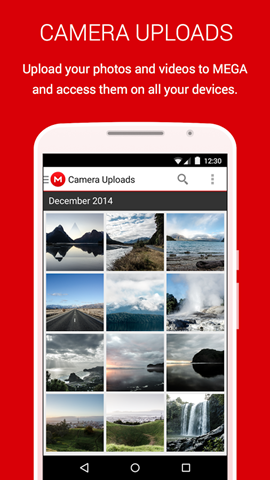
Amazon Cloud Drive Photos:
Amazon Cloud Drive Photos puts the power of Amazon Cloud Drive in your pocket. This free mobile app lets you access the photos and videos you’ve saved in your Cloud Drive, securely back up your photos on-the-go, save storage space on your phone, and keep your photos safe, even if your Android is lost, damaged, or upgraded. The service offers 15GB of free storage.
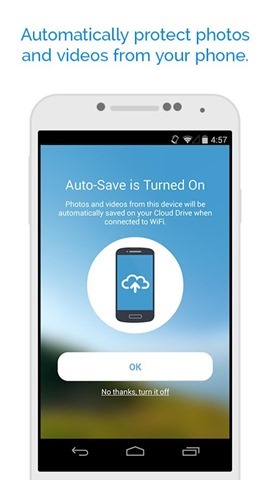








When it comes to photos and videos backup ,Carousel is the first app that comes to my mind.
Link : https://play.google.com/store/apps/details?id=com.dropbox.carousel