Google Talk has been one of the most popular chatting tools which Google launched in 2005 along with Gmail. It is integrated with Gmail and you can also download and install the Google Talk client on Windows. But things are changing on February 23rd 2015 as Google will be officially retiring the Google Talk app for desktop. So this means you will not be able to chat with the app instead you will need to either use chat in Gmail or use the Hangouts app for Chrome.
Google is clearly giving importance in developing Hangouts which can be used for group video chats, make phone calls, use emojis and keep your conversations going. Even though the Google Talk desktop app will be retired, you can still use Google chat on desktop with third party apps if you are not interested in making the move to hangouts.
So here is a list of best Google Talk alternatives for Windows.

1. Pidgin:
Pidgin is an open source universal chat client available for Windows where you can connect to Google talk and host of other messenger or chat services on Windows. Pidgin can connect to AIM, MSN, Yahoo, and more chat networks all at once apart from Google talk. You can download the app from here.
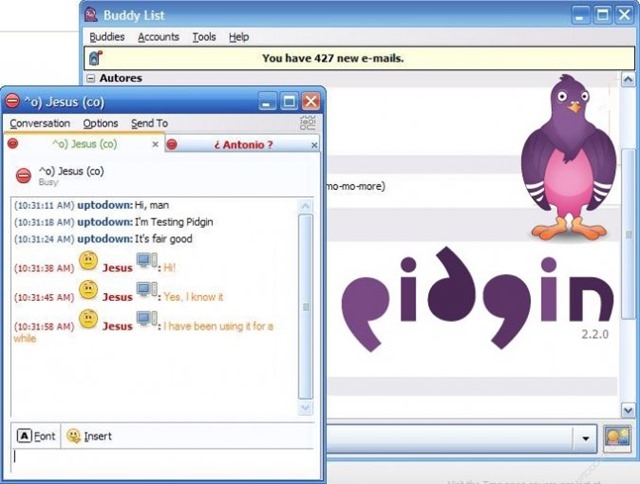
2. Trillian:
Trillian is a yet another useful chat client that can merge your friends from Facebook, Skype, Google Talk, MSN, AIM and more. There is also a pro version with more features and also ad- free experience. POP3, IMAP, and native IM mail integration is also possible and new mail alerts and basic mail management are all exposed. You can download Trillian from here.
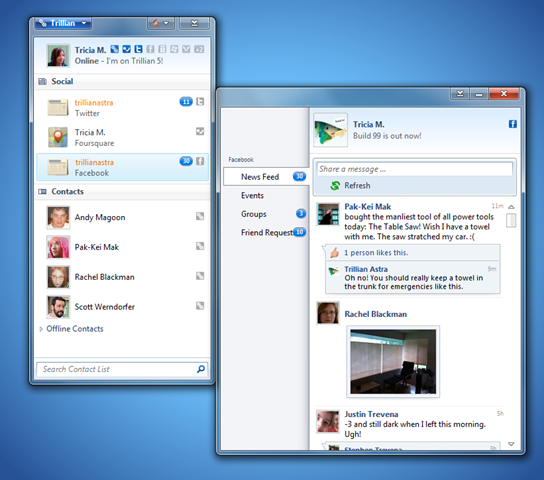
3. Miranda IM:
Miranda IM is an open-source multi protocol instant messenger client for Windows. Very light on system resources and extremely fast, Miranda IM requires no installation. Boasting over 350 plugins, Miranda IM is one of the most flexible and customisable messaging clients. It works with Google Talk, AIM, Facebook, ICQ, MSN and more. You can download Miranda from here.
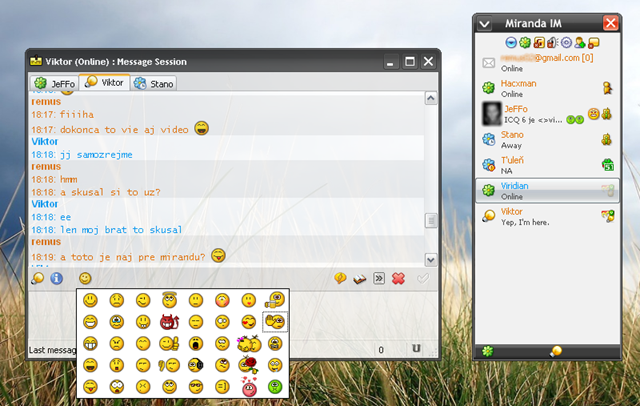
4. Instant Bird:
Instant Bird is yet another useful chat app for Windows. With Instantbird, you can now talk to all your friends with a single application and it can connect with AIM, Yahoo, MSN, Google Talk, Facebook and even Twitter are supported. Conversations are grouped in Tabs, ensuring you never feel swamped by conversations windows poping up everywhere. You can download Instant Bird from here.

5. Jitsi:
Jitsi is a free and open source multiplatform[4] voice (VoIP), videoconferencing and instant messaging application for Windows. Secure video calls, conferencing, chat, desktop sharing, file transfer, support for your favorite OS, and IM network in one place. All this, and more, in Jitsi – the most complete and advanced open source communicator. You can download Jitsi from here.
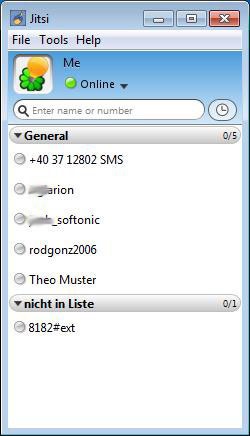
6. Psi:
Psi is a free instant messaging application designed for the XMPP network (including Google Talk). Fast and lightweight, Psi is fully open-source and compatible with Windows, Linux, and Mac OS X. Psi allows you to seamlessly chat with anyone connected to global IM network. you can download Psi from here.
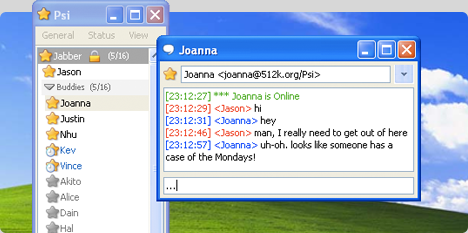








Thanks Nirmal for sharing these Gtalk Alternatives.. Honestly i have never heard of any of these before… I m sure these are as safe as Gtalk was.. Gtalk will always be missed…
Also there is new and very simple alternative at http://www.kgnsoft-in.com its kTalk 😛
Miranda IM has stopped active development and the installer is bundled with adware. A fork of the client was taken a while ago and continues now as Miranda NG (Next Generation), which is still being actively developed- http://www.miranda-ng.org .
Really missed Gtalk.. Searching again similar messengers after a long period..
Trillian doesn’t support Skype. https://www.trillian.im/help/user/skype/
Did you try the tool?
One more very good alternative which you can add in the above list is: R-HUB HD video conferencing servers. It is an on premise solution which works on Windows, MAC, Android, iOS etc. and provides 30 way HD video conferencing.