Recently Microsoft announced a new web browser code named Spartan for Windows 10 and it is still under development. Before the release of Spartan, we now have a new web browser called Vivaldi, from the former CEO of Opera. The new web browser is for power users and is available for Windows, Mac and Linux users.
There are lots of features available in Vivaldi which also featured in Opera like gestures, speed dial and more. There are some great aspects about the browser including the ability to group similar tabs into a stack. Similar to Opera, there is a small sidebar which integrates Mail, contacts, notes and downloads section.
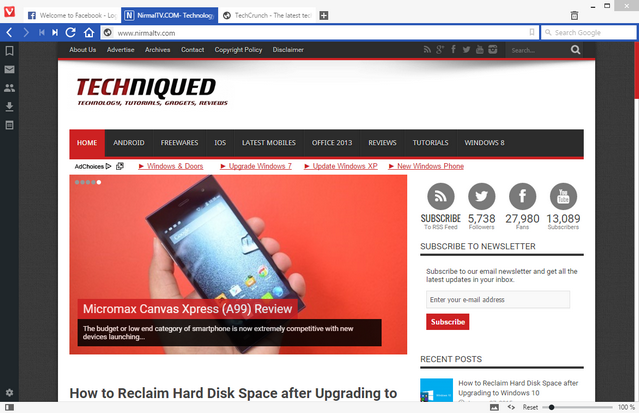
The interface looks pretty good and you can notice that the selected tab will have colors based on the colors of the website you have loaded. You can right click on any tab and choose the option to group similar tabs. Once you group tabs, you will have multiple tabs stacks and you will also be able to see the preview. For example, you can group social networking tabs, just drag and drop a tab on top of another and create a group.
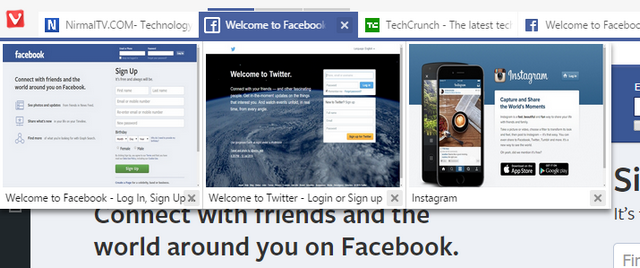
There are quite a lot of options available from the settings menu and you can customize the appearance to your liking. Company says, Vivaldi is unique is that it’s built on modern Web technologies. It uses JavaScript and React to create the user interface, with the help of Node.js, Browserify and a long list of NPM modules. The Vivaldi team decided to go with Chromium as the foundation of the browser.
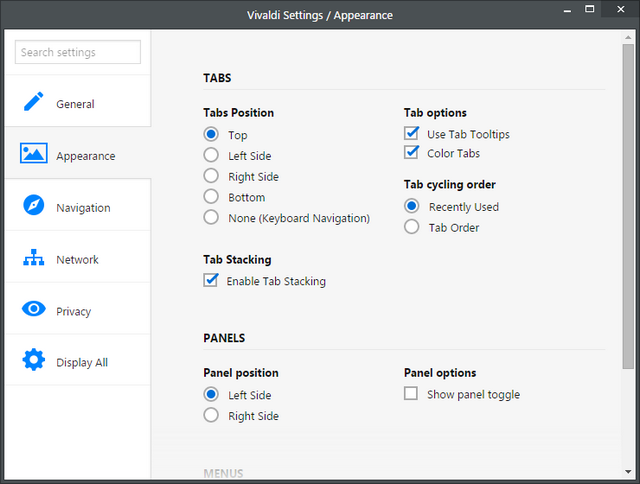
Having said about the feature list, there are some features missing on Vivaldi as it is work in progress as of now. There is no support for syncing of bookmarks nor there is bookmarks bar. But the company says these features are coming soon. Having tried Vivaldi on Windows, we get a feeling that the browser is good. With more features and better performance coming soon, we will have to wait and see if the browser gives competition to Chrome, which is currently the best browser.
Windows | Mac OS X | Linux Deb | Linux Rpm







