If you have seen the recently released budget Windows 8.1 laptops, you might have noticed that these budget devices run on Windows 8.1 with Bing. Ever wondered what exactly is this “Windows 8.1 with Bing”? Last May, Microsoft announced a new edition of Windows 8.1 which will be featured on low cost devices. This will be a step forward in bringing Windows 8.1 to lower price points in the tablet segment where it will compete with iPad and other Android tablets.
So how is Windows 8.1 with Bing different from other normal editions of Windows 8.1 available for laptops and desktops? We will have a look at the difference between these versions.
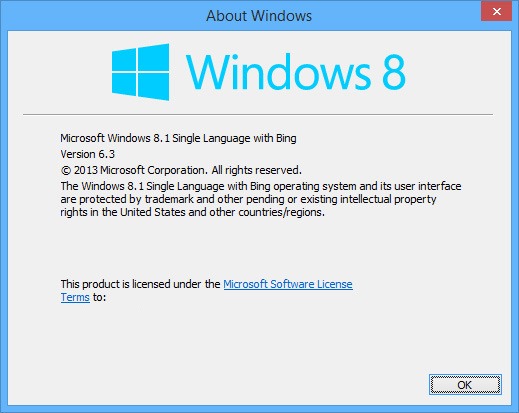
Windows 8.1 with Bing:
Windows 8.1 with Bing is a new version of Windows 8.1, specifically made to make Windows 8.1 tablets and laptops at an affordable pricing and compete with Chromebooks. This is provided to OEM computer manufacturers for use in certain economy computers. This edition is similar to a single-language Windows 8.1 core edition with Update 1 installed available at markedly reduced price or royalty-free to OEM.
So the only difference between Windows 8.1 with Bing and a normal Windows 8.1 edition is that the former comes with Bing as the default search engine in Internet Explorer. In exchange to the free license Microsoft provides to OEMs, they are specifically forbidden from changing the default search engine, which is Bing. So OEMs cannot install Google Search or others and make extra money out of it.
So this essentially means, OEMs can bring Windows 8.1 devices to prices below $200 (like the ASUS Eeebook X 205 which runs Windows 8.1 with Bing) and compete with the cheap Chromebooks.
So If I get Windows 8.1 with Bing, should I be using only Bing? No, end users are not restricted from installing other search engines or browsers. You can simply go to Internet Explorer and change the default search engine to Google or others to your liking.
Can I Download Windows 8.1 with Bing?
No, Windows 8.1 with Bing is not offered for end users and it made exclusively for OEMs. So you will not be able to buy or download this version as it is offered free of cost only to OEMs. You will need to buy the regular version of Windows 8.1.
Any other Restrictions?
Although with Windows 7, Microsoft had multiple versions, like Starter, professional, Ultimate etc, Windows 8.1 does not come with such options and there is no other restrictions imposed on Windows 8.1 with Bing. It is just like the normal edition of Windows 8.1. You will also be able to upgrade to Windows 10 when it releases.
Is Windows 8.1 with Bing upgradable to Windows 10?
As per the recent announcement of Windows 10, the company has confirmed that all Windows 8.1 devices will get free updates to Windows 10, if they are upgrading in the first year of launch. So this means, Windows 8.1 with Bing will also get the Windows 10 update provided there are no restrictions on the hardware.








Hi,
Im unable to run my 16 bit compiler clipper.exe in my ASUS X205TA. OS is asking me to download some files like NTVDM, but after some time it is failing to download it. How can I run my 16 bit apps (DOS apps) here? Please help.
Regards.
krishnarjun rao.