Today, along with email spam, another type of spam is calls and SMS. You might have already received such marketing calls which can live sales calls or calls where a pre-recorded message is played. What these calls have in common is that there is an attempt to promote a product, service, aim or ideal to you. These calls are often nuisance for your especially when your busy or attending meetings and conferences.
Although you can ask these telemarketing companies to stop calling you or register with do not disturb registry in your country, but not all companies follow these process. So another way is to block the number on your phone. There are many call blocking apps available for smartphones which can block calls for you. The call blocking options have added advantage that you can block them based on variety of filters like calling country, codes etc.
Many of the Android smartphones offer call blocking feature, but core Android still does not have this option to specifically block calls from particular number. In case you are looking to block unwanted calls on your Android phone, here are the best options available.

1. Mr. Number:
Mr. Number makes it easy to block calls and texts, reverse lookup phone numbers and get more info about US businesses that call your mobile phone. Mr. Number is the most powerful call blocker and text blocker on the market. Block texts and calls from a person, a business, a prefix, or the world. Pick up and hang up on some callers and send others to voicemail – you decide. Keep the content of blocked texts or trash them. There is also reverse Lookup so you can get more information about mobile numbers and landlines in the US. Reverse Lookup numbers that have called or texted you, or enter a number to see if we have a name to go with it.
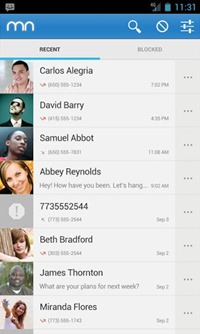
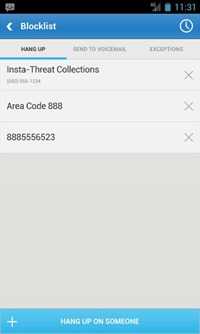
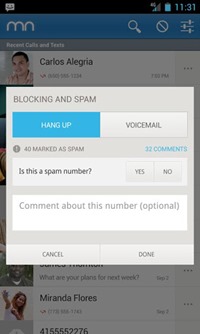
2. NQ Call Blocker:
NQ Call Blocker is yet another popular and useful app to block calls on your Android phone. The app has features like Black List, Block unwanted calls (Reject calls, forward or reply with an auto-SMS) and also Block spam SMS (accept phonebook only or simply block black list). There is also a Privacy eraser which will quickly and easily erase the call history, delete SMS messages between your phone and individual contacts permanently to protect private data.
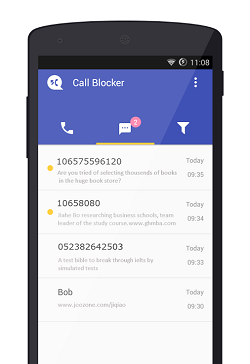
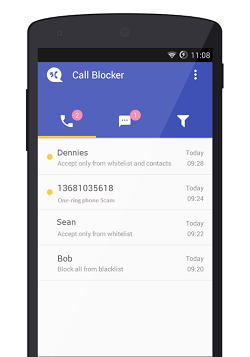
3. Call Control – Call Blocker:
Call Control is full featured, super easy to use and is trusted by more than 5M users to block unwanted calls and texts. With Call Control – your phone only rings when you want it to. It is a community powered call and text message blocking. It has option to automatically blocks thousands of active spam callers reported by the community, Personal Blacklist, reverse lookup etc. Call Control integrates with the FCC Do Not Call registry to make Call Control even more powerful to fight spam calls.

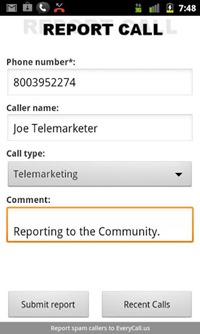
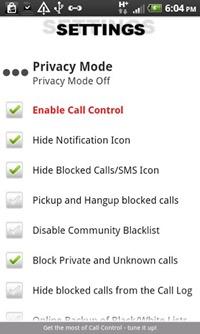
4. Calls Blacklist:
Calls Blacklist is a Call blocker and SMS filter. This application both blocks unwanted calls and SMS, and helps manage a blacklist. Easy and lightweight, it does not consume any of your device’s battery power. You can either block any number from your contacts list, calls, and messages logs, or add unwanted number manually. Numbers from the blacklist are blocked quietly and without any signs of a call. Whatever you do, you will not be distracted by phone calls or SMS.
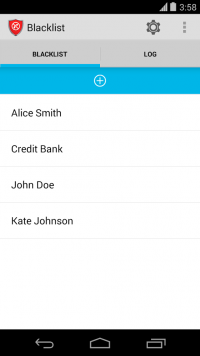
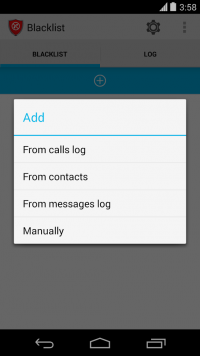
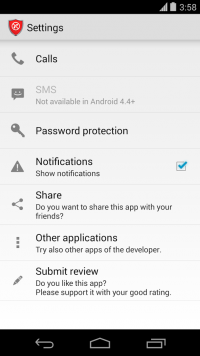
5. WhosCall:
WhosCall is another freeware tool to block call and SMS. WhosCall helps you identify calls in seconds by Internet searching and community reporting. No matter which kinds of calls you receive: phone fraud, disturbing telemarketing calls, or random calls from stores, you are able to know “Who’s Calling” at a glance. Once you have missed calls, check before you call back! WhosCall save you from all the embarrassing communication.
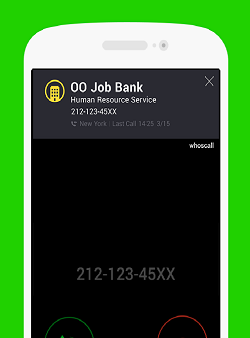
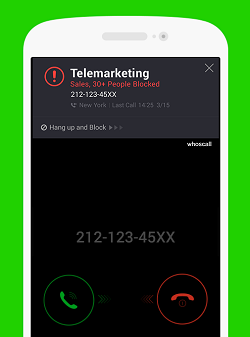
There are many other free apps in the play store which does call blocking including the popular Truecaller, CallerID and more, we have covered only the best ones.








There is also another free text and call blocker app called “AntiNuisance”.
https://play.google.com/store/apps/details?id=org.whiteglow.antinuisance
To block yours calls and sms refer this …………
https://play.google.com/store/apps/details?id=com.thrymr.blockcall&hl=en
Hi Nirmal,
Great list of Apps to block calls and SMS on Android device. You can include TureCaller in this list. The app also works great to block unwanted calls and SMS for free.