When Windows 8 was released, one of the main changes was the start screen. Microsoft completely changed the start menu and made it to start screen with tiled interface and made a lot of changes. This was not very well accepted by users and they were forced to use third party tools to bring back the start menu on Windows 8. The company did fine tune the start screen with many changes. With the announcement of Windows 10, Microsoft had made available both the start screen and start menu and users can change it based on their preference and the new start menu also had the option to get the tiled interface.
Classic Shell is a very popular third party app which brings in start menu to Windows 8 and now the company has released a beta version of the app with support for Windows 10 as well. So you bring in the classic start Menu on Windows 10 by installing this app.
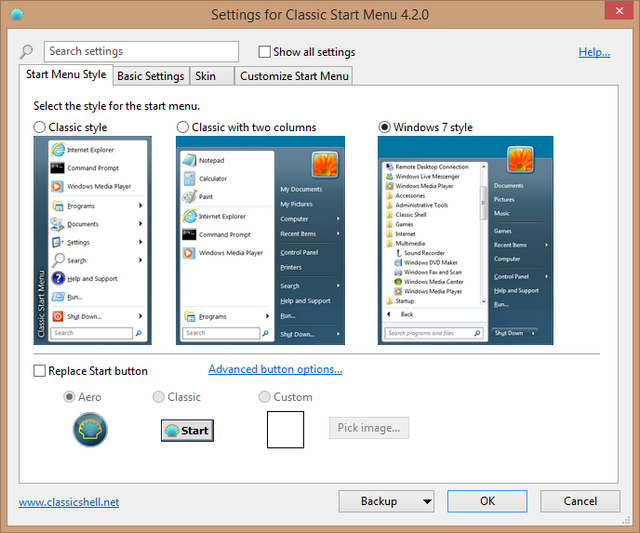
As you can see from the screenshot, you can select the type of start screen you want to have and also choose the start button by replacing the default one on Windows 10. This new version has the settings to change the user picture and also comes with improved support for touch and high resolution displays.
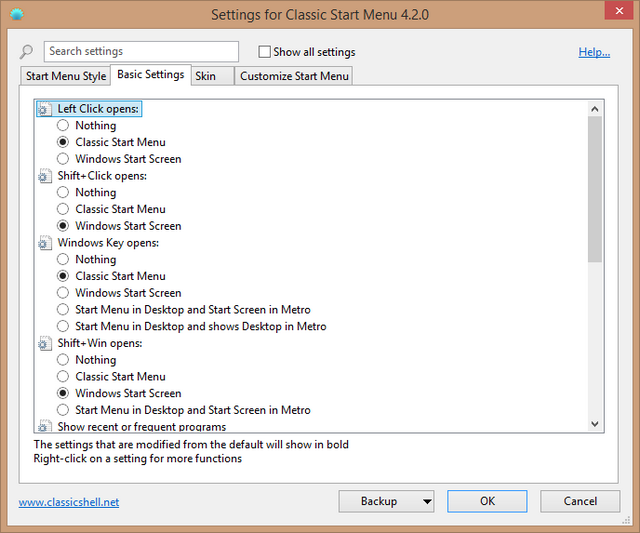
There are quite a lot of customization options available including the ability to change the options for keys and also change the order in which icons are arranged in the start menu. You can also enabled the modern start screen or choose to disable it completely.
Right now the tool is in beta version, but works very well and we tested it on Windows 10. If you are running Windows 10 and want to try out classic start menu, you can download this app from the link below.








Classic Shell has become a must for me on Windows 8 and above. My desktop still runs Windows 7 and I do not like what I see in Windows 10 but if I am ever forced to move to that junk Classic Shell is what would save my ass. I hate bad UI changes, randomly deleted features and moving everything around like Microsoft does to Control Panel to make finding everything harder and more time consuming.
If there’s any app that gets it how to do it right, it is Classic Shell. I use it on Windows 7 also