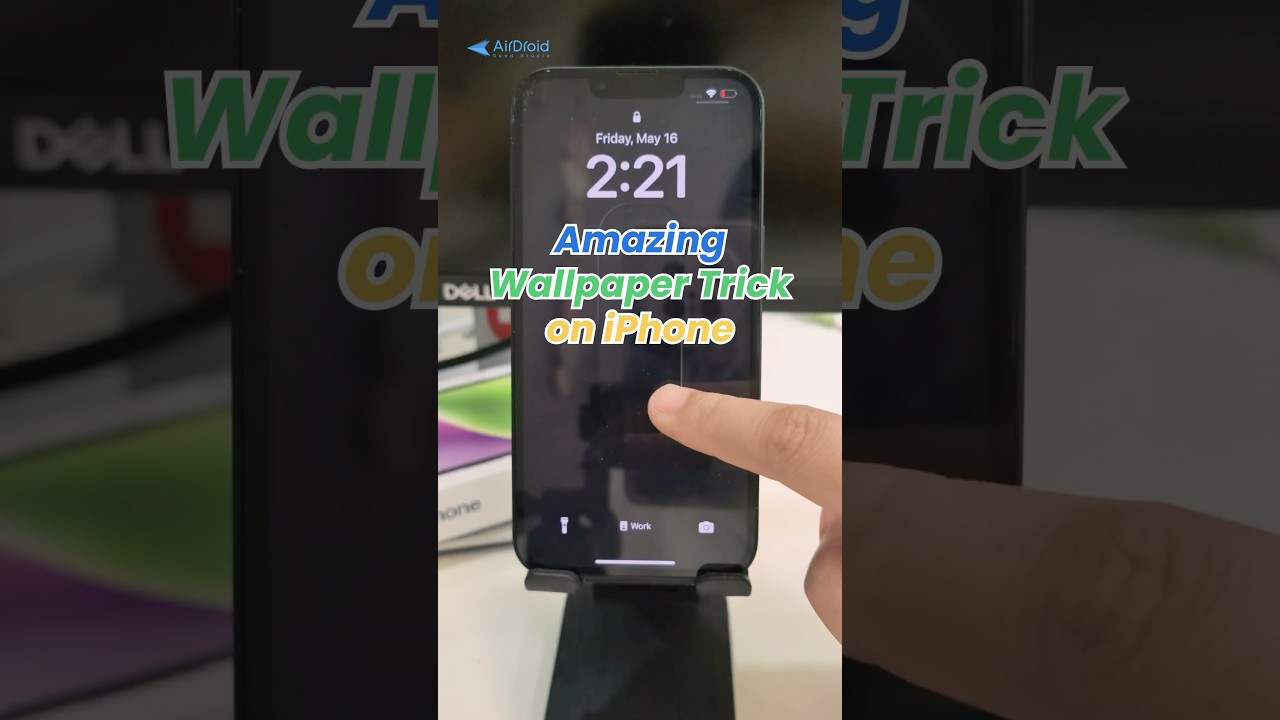If you have been using an Android smartphone, you would probably have heard of AirDroid. AirDroid is one of the most popular and highly rated app for Android which allows you to remotely access your phone from a web browser. You could access the phone, files, messages and also the installed apps from the browser. The app also gives detailed information about the phone, memory available etc.
The company has now released the V3 of the popular tool. The new version comes loaded with features and one of the most prominent one is the ability to manage WhatsApp from Windows or Mac. Apart from this, you could receive/reply SMS on computer, most importantly, you can put your Android device under full control by mouse and keyboard, even without your phone with you.
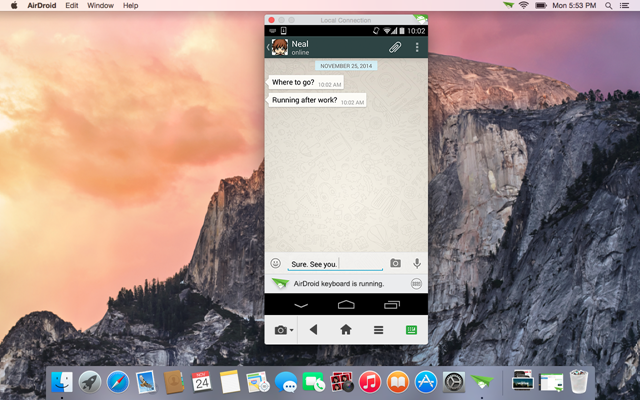
This is possible with the new AirMirror feature which is currently in beta and allows you to mirror the whole screen of your Android device to computer, and interact with all the apps installed using the computer’s mouse and keyboard. This makes it possible to access WhatsApp on your PC. More than this, when you receive a WhatsApp message on your phone, the notification will be pushed to your computer in real time.
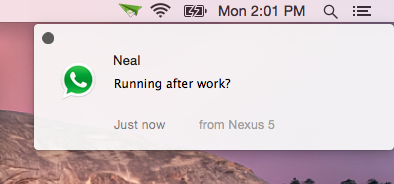
If you click this notification, it will take you to WhatsApp window on your PC from where you can reply.
Limitations of AirMirror:
Since the service is in beta, right now you can use AirMirror only on rooted devices from Android 4.0 to 5.0 (Lollipop) not supported as of now. Developers are working with android device manufacturers and mobile carriers around the world to make AirMirror work on their devices out of box without rooting.
Here is a quick video on AirDroid 3.