Smartphones play a big role in our lives today and we manage lot of stuff from our phones including to do lists, emails, calendar and more. With Android having a market share of almost 85%, it is obviously the most preferred smartphone OS. Almost all smartphones come with the default email app for configuring email along with the Google’s Gmail app. But just like any other platform, there are tons of other email apps available with different interface and different set of features.
The user has lots of options to choose from when looking for a new email app. The Google Play store has tons of listings and we have selected a list of best 8 email apps you can consider if you are looking for a feature rich app on Android.
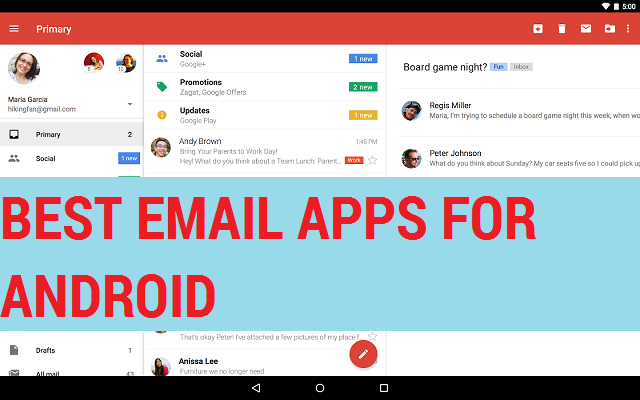
1. Gmail v5.0:
Google has updated Gmail to v5.0 along with the new material design found on Android Lollipop V5.0 and the new version supports multiple email accounts from Gmail, Outlook, Yahoo, AOL and other POP3 or IMAP accounts. So with the new Gmail you can basically configure any email account on the app which makes it one of the best apps. Since it is from Google and optimized, it is always one of the most popular apps for email on Android.
With Gmail, you can get email instantly via push notifications, read and respond to your conversations online & offline, and search and find any email.
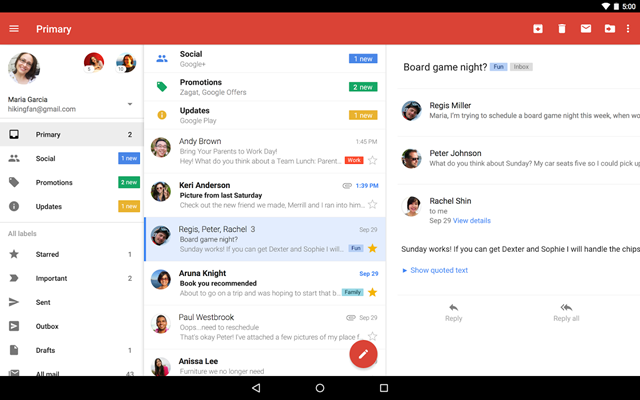
2. Mailbox:
Mailbox is one of the popular email apps on iOS and it landed on Android early this year and it is again one of the popular apps. It comes with a great interface that relies on gestures and swipes for basic navigation. Mailbox allows you to send, receive, trash, and archive messages as well as browse inbox folders and create lists just like any other email app.
Mailbox checks your email from the cloud and delivers it to your phone securely. Now with Auto-swipe, Mailbox learns from your swipes and snoozes to automate common actions. Mute that conversation you don’t care about, snooze messages from your friend to this evening, or route all of your receipts to a list automatically.
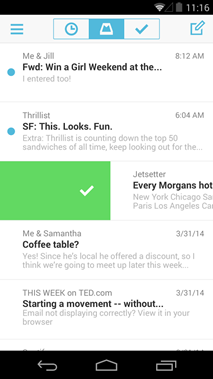
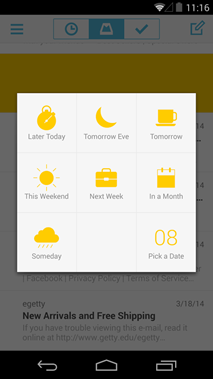
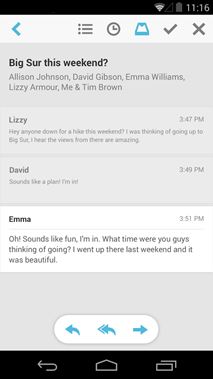
3. myMail:
myMail is yet another beautiful app to manage all your email accounts at once including Hotmail, Gmail, Yahoo, AOL, Outlook, iCloud, Live, Exchange or GMX, myMail supports all major email providers and any other IMAP or POP3-enabled mailbox. The app comes with real-time push notifications for your mailbox which can be customised to better fit your work-life schedule.
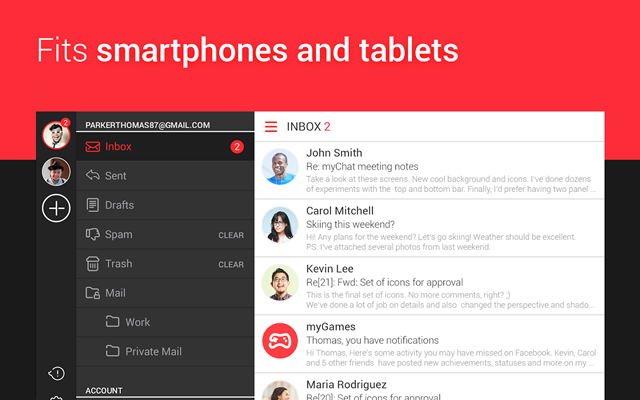
4. CloudMagic:
Another feature rich email app, CloudMagic works with Gmail, Exchange, Yahoo, Outlook, iCloud, Google Apps, Office 365 and any IMAP account. It provides instant push notifications and has connected apps like Salesforce.com, Zendesk, Pocket, Evernote, OneNote, Todoist, Trello, Asana and MailChimp integrated with your email for quick actions.
It provides an unified interface for all the configured email accounts.
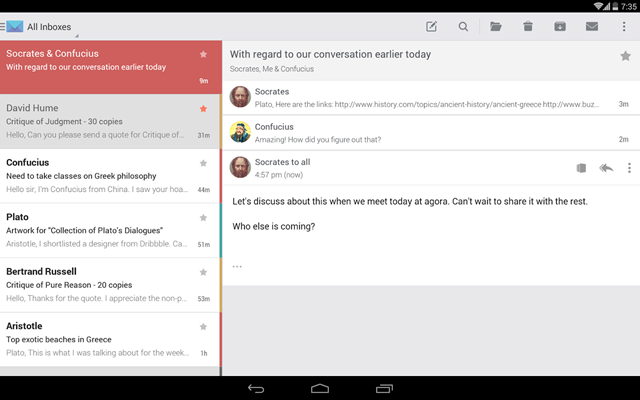
5. Bluemail:
Blue Mail is a free, beautifully designed, universal email client, capable of managing unlimited number of mail accounts from various providers, allowing for smart push notifications while enabling personalization across multiple email accounts. It supports all popular services like Gmail, Yahoo, Outlook, AOL, iCloud, Office365, Google Apps, Hotmail, MSN, Live, Yandex, ymail, iCloud, Mail.ru, GMX, mail.com, Hushmail, Zoho, Web.de, QIP, Rambler, etc.
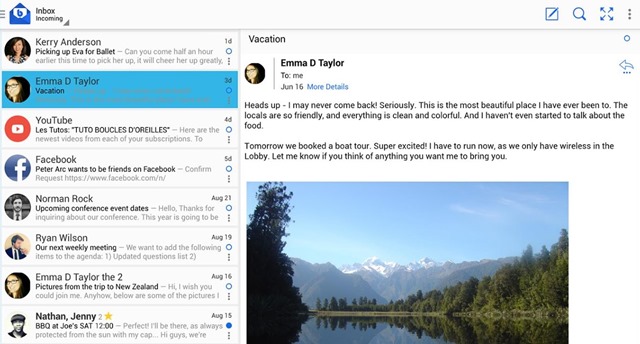
6. SolMail:
SolMail is a powerful e-mail client that helps you to manage all of your e-mail accounts & messages in one app. It supports many email services via standard Internet email protocols: IMAP/SMTP/POP3, so it supports all the popular email services. It also comes with support for stickers and emotions which you can use in the email.
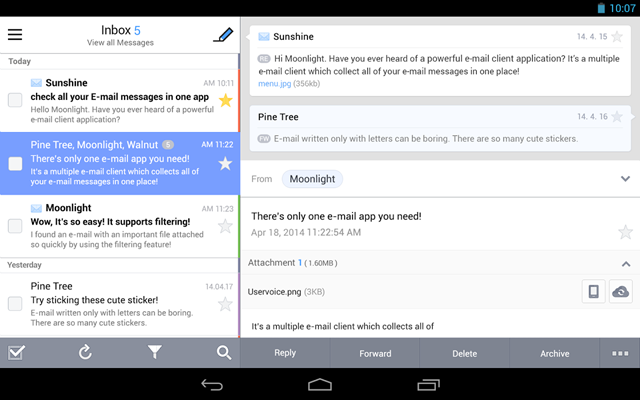
7. K-9 Mail:
K-9 Mail is an open-source e-mail client with search, IMAP push email, multi-folder sync, flagging, filing, signatures, bcc-self, PGP, mail on SD & more. K-9 supports IMAP, POP3 and Exchange 2003/2007 (with WebDAV). K-9 is a community developed project, so you can also contribute to the development of the app. It is one of the popular email apps on Android.
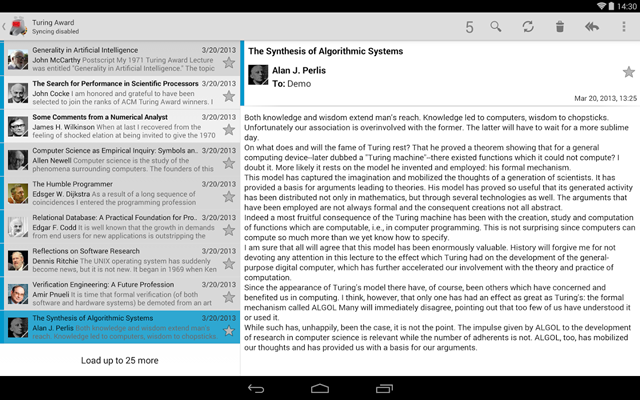
8. MailDroid:
MailDroid is an ad-supported Webdav/POP3/IMAP Idle Push mail client written from the ground up and and not based on the stock Android email client. MailDroid also is an email client focusing in on what business users want such as choosing to delete an email locally or from both device and server per email read as well as custom rules to alert and move certain email to folders. It supports all the email services which are based on POP3 and IMAP.
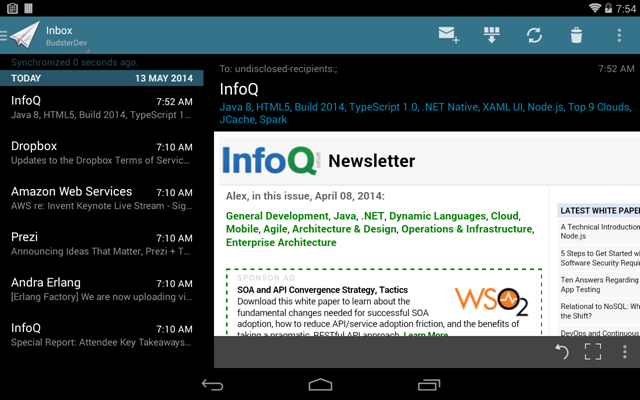
There are many other email apps available in the Play Store, but we have selected the best out of the entire list. So which is your favorite email app on Android? Share it in comments.








Guess I am missing something. With Google app, I find no way to complete bulk actions. How can this one be the best? Until My Mail can import from other services it is a non-starter. I really like the native Samsung email app but am having difficulty initiating email push. Can anyone help me optimize one of these options?
You should have include Mailwise on the list. They make Email conversations a lot cleaner with a “chat” kind of look’ and plenty of functionality.
https://play.google.com/store/apps/details?id=com.syntomo.email
Not a good article. It doens’t help me decide which app to use. It’s just 9 names to me, without pros and cons etc.
We have just listed the best email apps. Based on the features and UI, it is for the user to select the best sutied for them. These have more or less the same features and a lot depend on the UI which is basially a personal choice.
Blue Mail is now called Type Mail and it still rocks!
My.Mail is not free when I visited their website, it is free to down load.