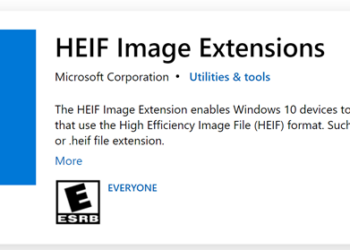After months and years of rumors and speculations, Microsoft has finally unveiled the Office for iPad. Microsoft Office for iPad will come with Word, Excel and PowerPoint apps and will be available in read and edit modes. The apps will obviously be optimized for touch interface and comes with a ribbon interface that’s similar to the Windows and Mac desktop versions. The iPad version contains a lot more features than the iPhone version and Microsoft is promising full file fidelity with the desktop versions, and Office for iPad includes support for re-flowing, formatting, and touch handles.
Office for iPad is free to download, and gives you the ability to read Word documents, work with Excel data and present PowerPoint presentations at no extra cost. For editing and creating documents, you need an Office 365 subscription, which starts at $99.99 per year for the Home Premium edition.
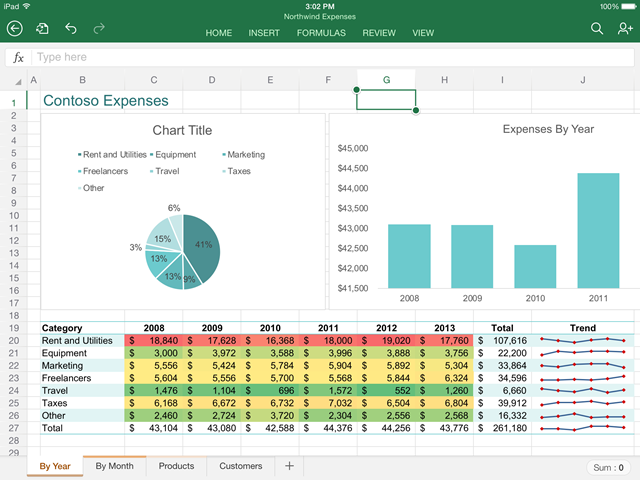
If you have been using Office on your Windows or Mac, you will be able to get started pretty quickly as the interface is very similar with the ribbon UI and almost similar features. Use the links below to download the apps.
Here is the official video of Office for iPad.