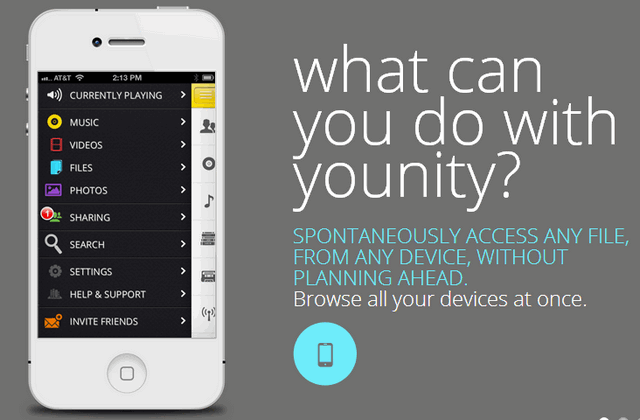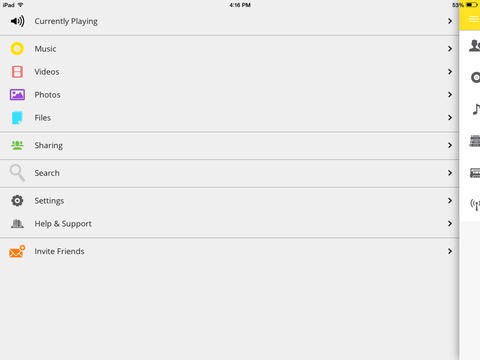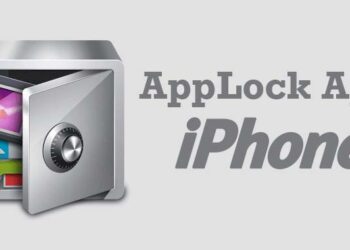Although our phones have now become smarter with better OS and apps, we still use our Macs and Windows PCs to do most of the work. But since all your files are saved on your desktop, how do you access them on your phone when you need them. Although there are many apps which provides access, you need to keep them synced. If you are using iOS device (iPad or iPhone), here is a new way to access your files on Mac or Windows using Younity without having to sync them.
Younity is a new free apps which gives you access to all your files, from all your devices, without ever needing to sync your mobile devices again. With Younity, you have all your music, photos, videos and documents on all your devices – regardless of storage. All your files, from all your devices, all the time. You can share any file, stored on any device, with any of your friends right from your iPhone or iPad.
The process to access files from iOS devices requires you to install either the Windows app or the Mac OS X app based on which OS you are using. Once installed, Younity creates a personal cloud for all your files, built from your devices. The “personal cloud” is a private cloud and not accessible for anyone except you.
Now you don’t have to log into each computer or browse them separately. You don’t have to put files in special folders or flag them to be synchronized. Also, there is no storage limit because you are streaming files from your devices, so you can have 2GB, 2TB or 2PB of files. If you want to download your files to local storage (for “offline use”), you can, but it isn’t a requirement.
Younity gives you instant, easy access to all your music (including iTunes libraries/playlists), videos, photos and documents on every computer you own.
Features:
- Easily and securely share files with your friends via younity or Facebook.
- Search for files across all devices simultaneously, without having to even know which device or cloud service (ie. Dropbox, Google drive, etc…) the file is stored on.
- Converts unusable file formats (e.g. WMA, OGG, etc.) to iOS-compatible formats in real-time when you stream, so you can keep your media in whatever format you like.
- Compatible with iOS, Mac OS X, Windows and soon Linux.
You can download the app free of cost from the app store.