Android’s rise to the most popular OS has happened in the past few years and it is the market leader when it comes to smartphones. But Android’s rise has also created one of the biggest threats to mobile industry in the form of malwares, viruses and more. In Q3 2013, out of the 259 total mobile threat families and variants that have been detected across the popular mobile OS’s, a shocking 252 of them being found on Android. That is one of the major issues with Android.
Out of the total number of threats, 67% accounted to malwares and rest from PUAs (Potentially Unwanted Applications), which include undesirable or unwanted functionality, or inadvertently introduce security risks to your Android phones and tablets. So you need to make sure that your device is not under the attack of malwares and other threats and apps. One of the best ways to protect is to install apps only from Play Store and not to install third party apps. Apart from this, you can also use a good anti virus tool for Android which offers protection for your device from all the latest threats. It is very similar to Windows where you get real time protection from viruses and threats.


Img Source: Shutterstock
Here is a list of popular and best free antivirus and anti malware tools for Android phones and tablets.
1. 360 Mobile Security:
360 Mobile Security is a top of the line mobile security app designed to protect your Android phone against the latest viruses, malware, system vulnerabilities and privacy risks. It also cleans up idle apps running in the background and speeds up your Android phone. 360 Mobile Security is lightweight, agile and ad-free and with just one click you’ll get the most advanced security features.
The app features real time protection against threats on your Android device.
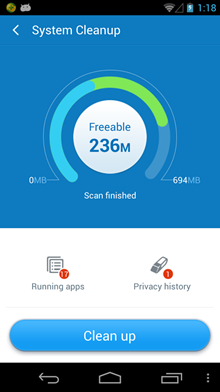
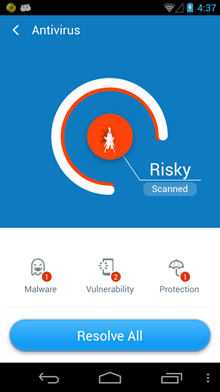
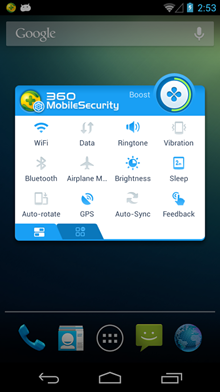
2. Avast Mobile Security & Antivirus:
Avast antivirus needs no mention as it is one of the best free antivirus on Windows. Avast Mobile Security app protects your device from both antivirus and anti-theft. It keeps your device safe from viruses, malware, and spyware and helps you locate your lost phone through web-based phone locate feature. You can also do remote device lock and/or memory wipe in its advanced Anti-Theft component keep your data safe. There is also handy tools like network meter, app manager, and even firewall (on rooted phones) give you complete control of your mobile phone.
The antivirus engine can scan installed apps, memory card content, and new apps automatically upon first use. You can also schedule automatic scans for when you sleep. Includes SMS/file scanning, for complete mobile security.
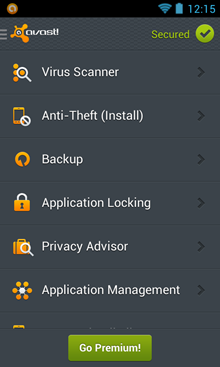
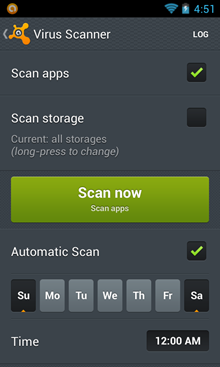

3. Lookout Security & Antivirus:
Lookout Security & Antivirus offers essential protection to your phone and tablet against malware, viruses, loss and theft. The app offers continuous, over-the-air protection from viruses, malware, adware and spywares. There is also security for theft and removing data in case the phone in not able to be traced. Lookout is one of the popular security apps on Android.

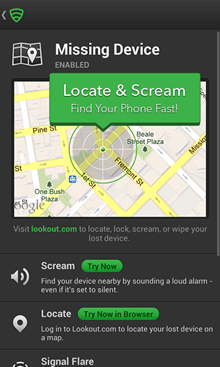
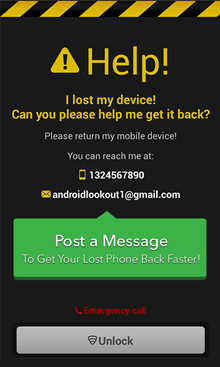
4. TrustGo Antivirus & Mobile Security:
TrustGo protects your phone from most dangerous malware and viruses and apps that can steal your personal privacy, identity and data from your phone or tablet. In addition, TrustGo offers the “Find My Phone” features including remote location, lock, alarm and “Candid Camera” thief ID (via email), system tools and web browsing security.
TrustGo detects and removes all the latest malicious apps and viruses, and is the only security app that protects your privacy and data from High Risk apps that others miss.



5. Comodo Antivirus Free:
COMODO Mobile Security provides real-time protection against known and emerging threats on your mobile device while helping to protect your privacy and keep your system optimized. The app combines a mobile-optimized antivirus scanner with a mobile security manager to safeguard you against viruses, unsafe apps and potentially risky settings on your phone or tablet. You can filter out annoying calls and text messages by configuring white and black contact lists or simply block messages by certain keywords.


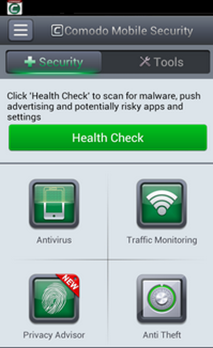








NQ Mobile Security is another free anti-malware application. This security application features a firewall, contact backup and remote location functionality. The traffic monitor tracks data usage. An app optimizer ensures that applications are performing at the phone’s full capability. http://www.androidapplicationworld.com/