Google has been improving the camera application on Android with every new version. But when it comes to features, most of the Android camera apps from mobile manufacturers have limited features and they might not be the best if you want to get the most out of your phone camera. There are many camera apps in the Google Play store which adds more features to the default camera app on your Android phone. One of the new camera apps for your phone is ‘A Better Camera’.
The app is free of cost from Google Play store and features many shooting modes and comes with features like HDR, Panorama, Group shot and Sequence shot modes. The interface of the camera is very simple and easy to use and you can access all the functions from the main interface.

The settings are available on both sides of the viewfinder. You can tap on the viewfinder to focus and then hit the camera button to capture the photos. You can select the shooting modes from the option available on top of the capturing button. You have quite a lot of options like night mode, HDR, Panorama, self timer, object removal, group shot etc.
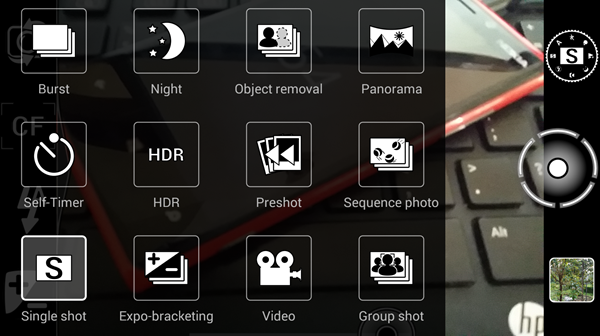
From the left side, you can change the photo settings like exposure, white balance, focus mode, flash, ISO etc.
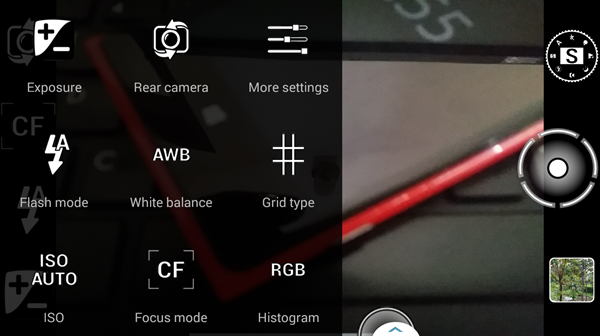
List of all features:
- HDR: vivid colors and rich detail, photos looking like taken with a DSLR and processed with Pro software
- Panorama: up to 360 degrees, up to 100 MPix
- Unwanted objects removal: remove objects from the photo with a tap
- Night mode: capture sharp and noise-free photos in any illumination
- Group portrait: make everyone smile, fuse faces from series of photos into one
- Video recording
- Pre-shot: capture what happened before you tap the button
- Sequence shot: capture the evolution of the dynamic scene
- Burst and expo-bracketing: Pro functions in your mobile camera
- Self-timer
- Full access to all Camera controls, settings and functions
Here is a quick video review of the camera app.
You can download the app from the Google Play Store.









nokia’s camera is best.nokia recently luanch nokia lumia 1020 with 41MP… Take a look..Visit Nokia Lumia 1020 Announced Amazing Featuring 41mp Camera!