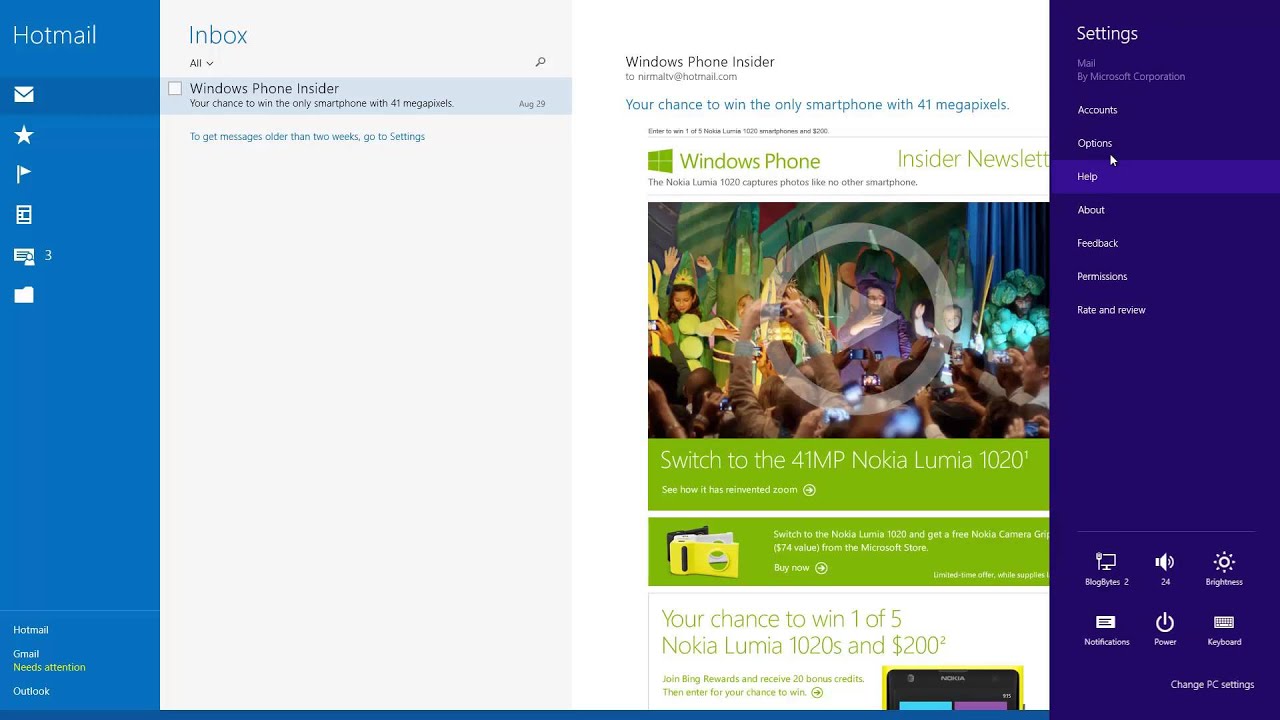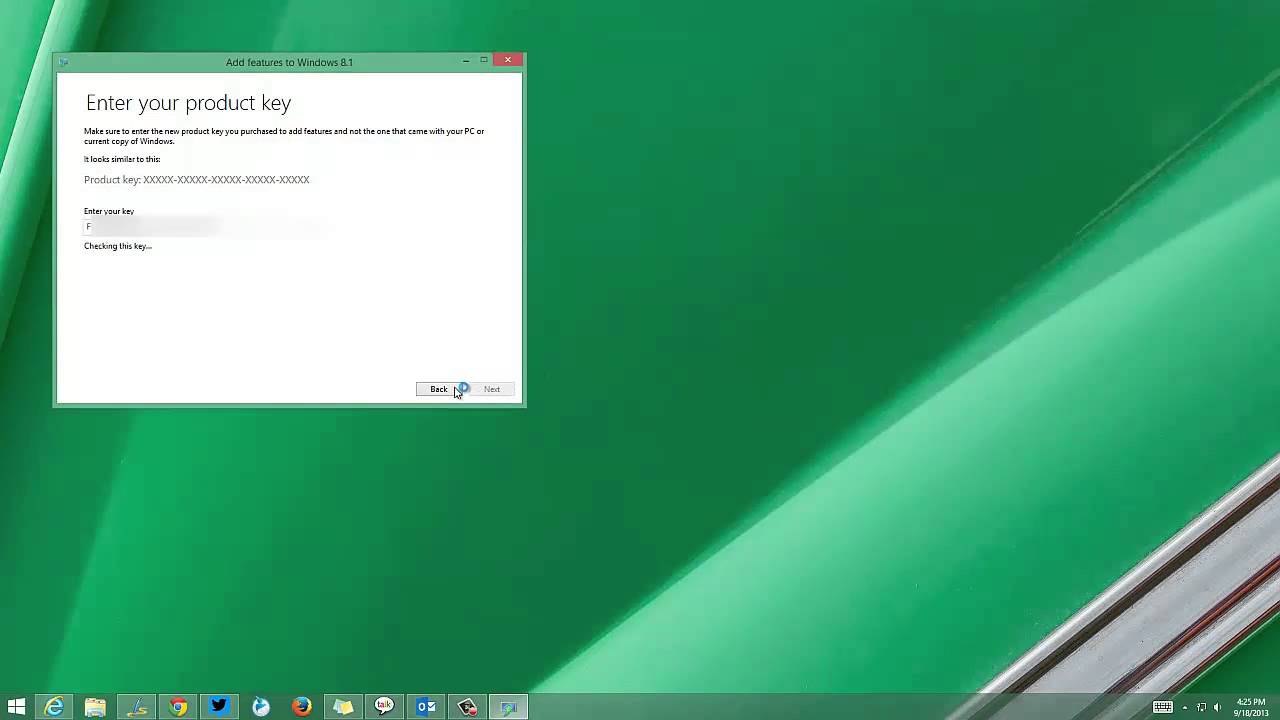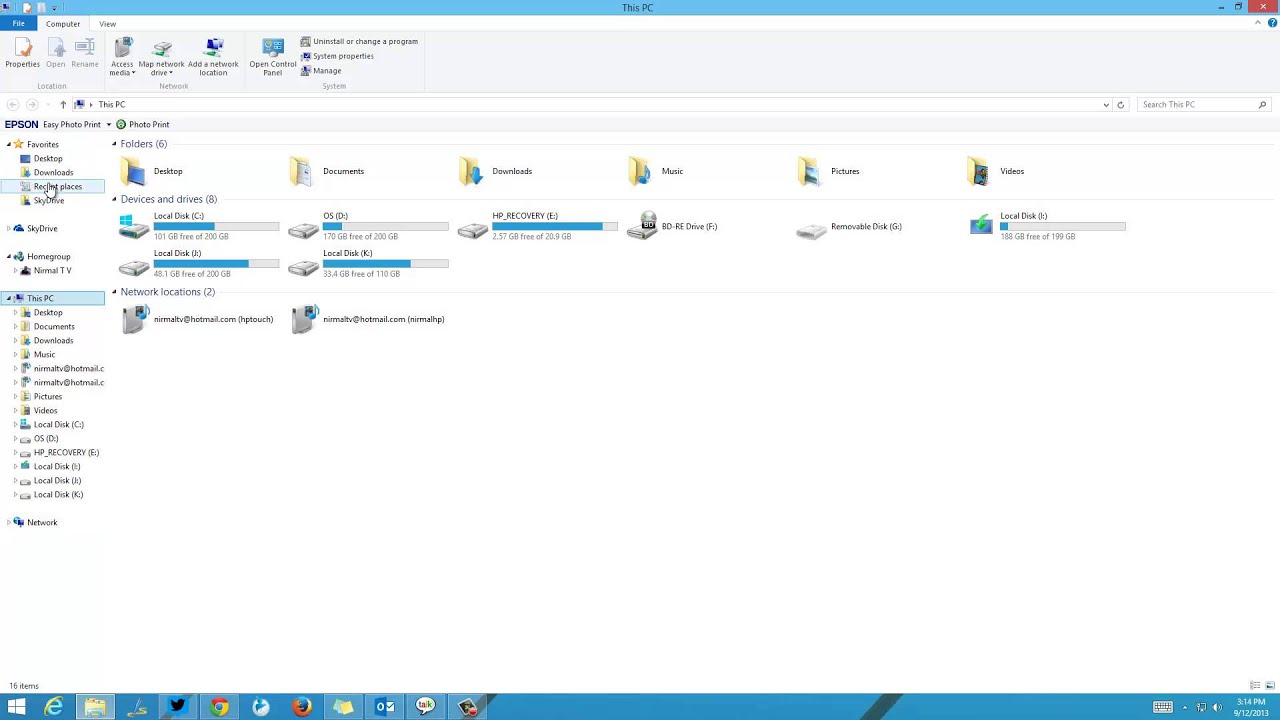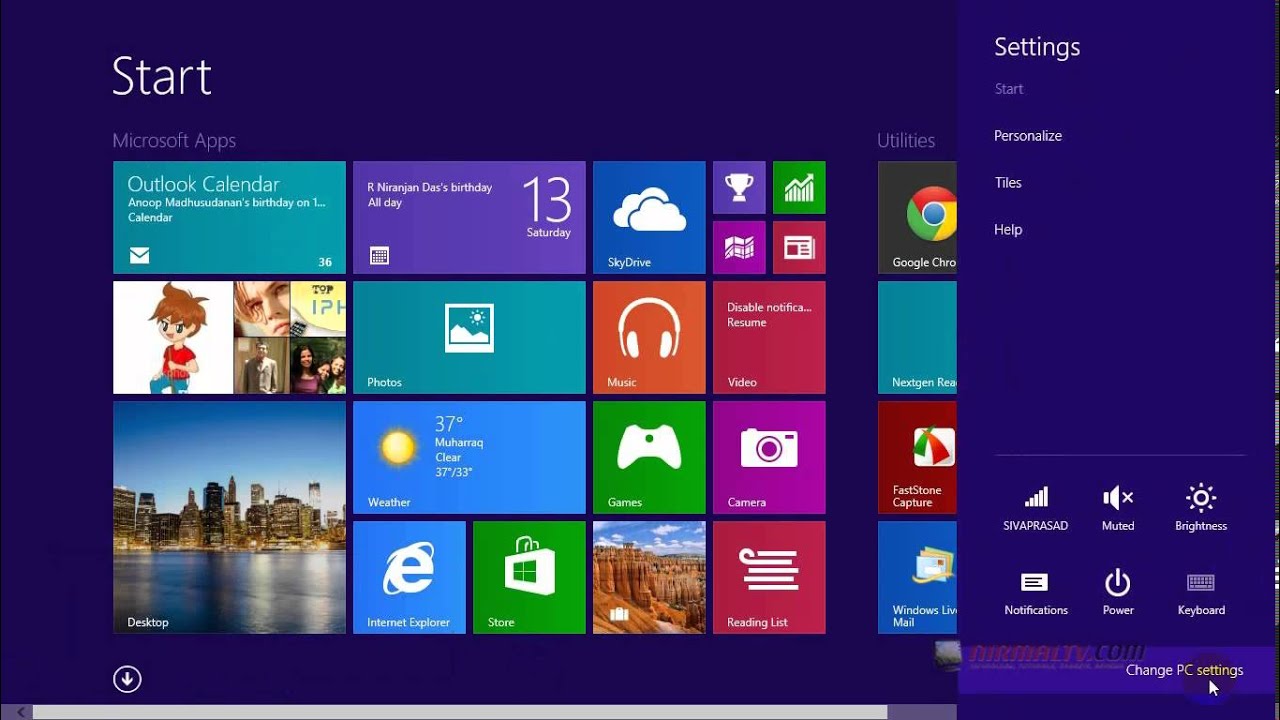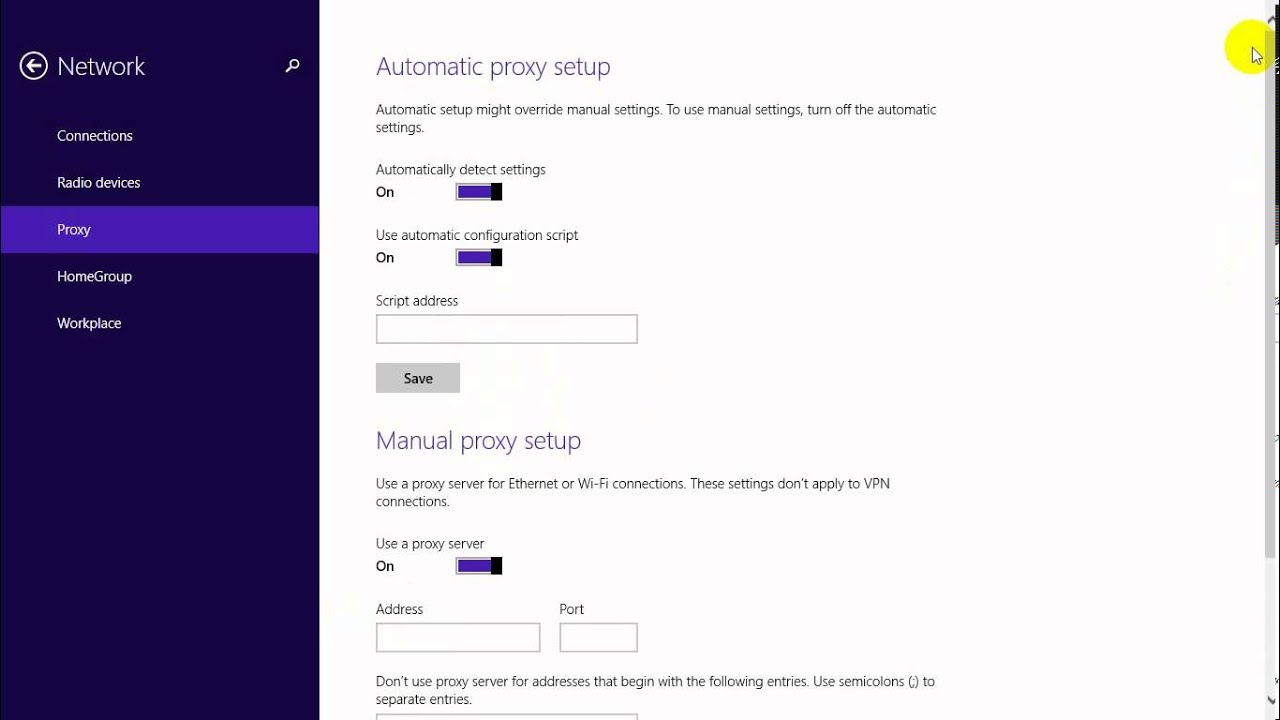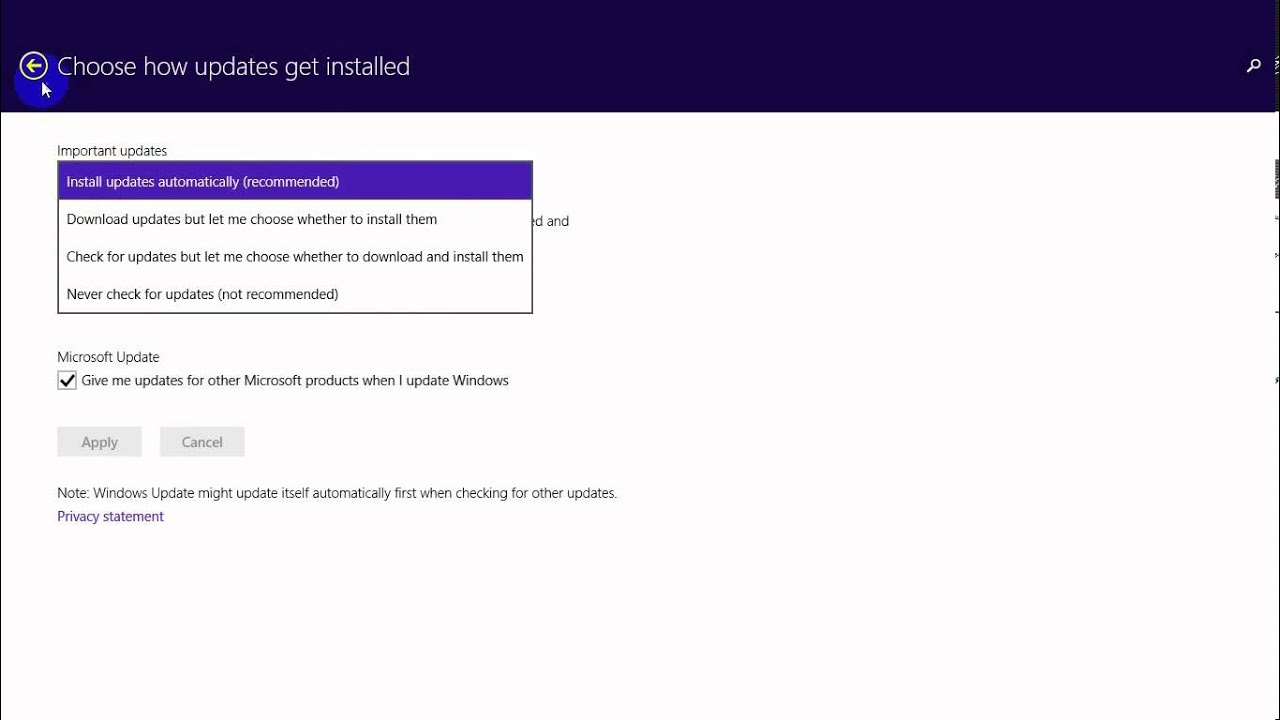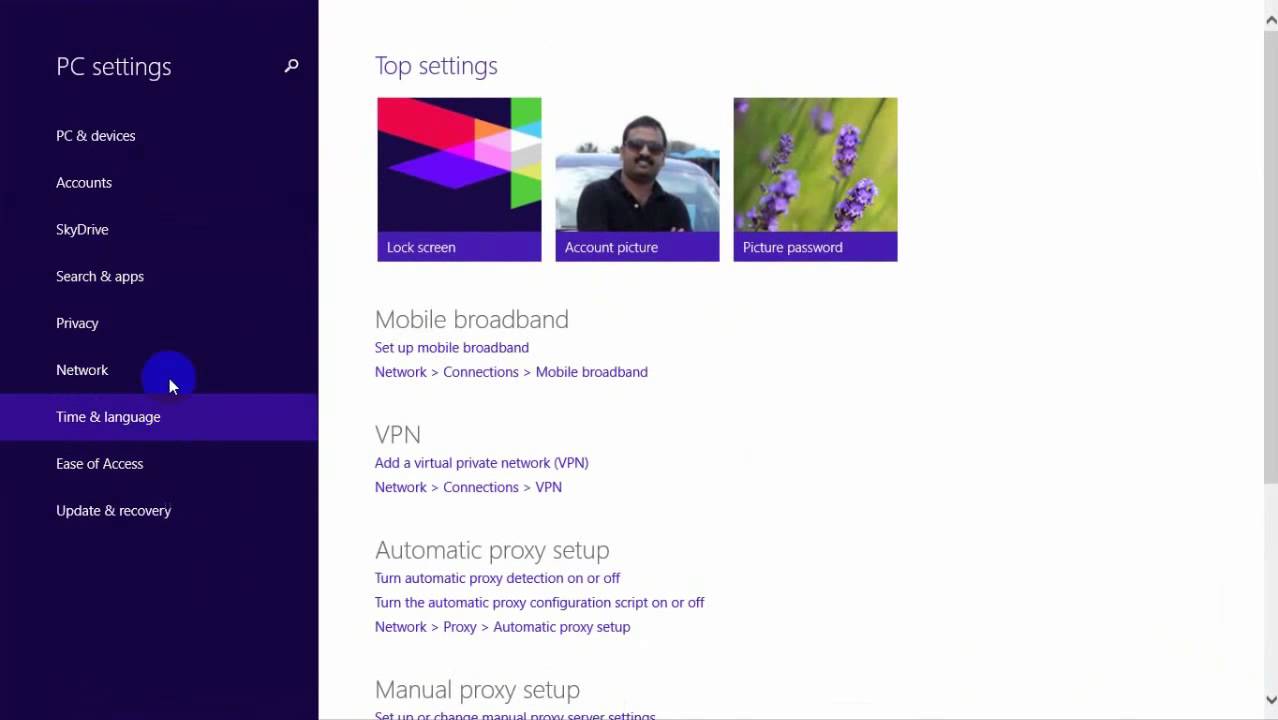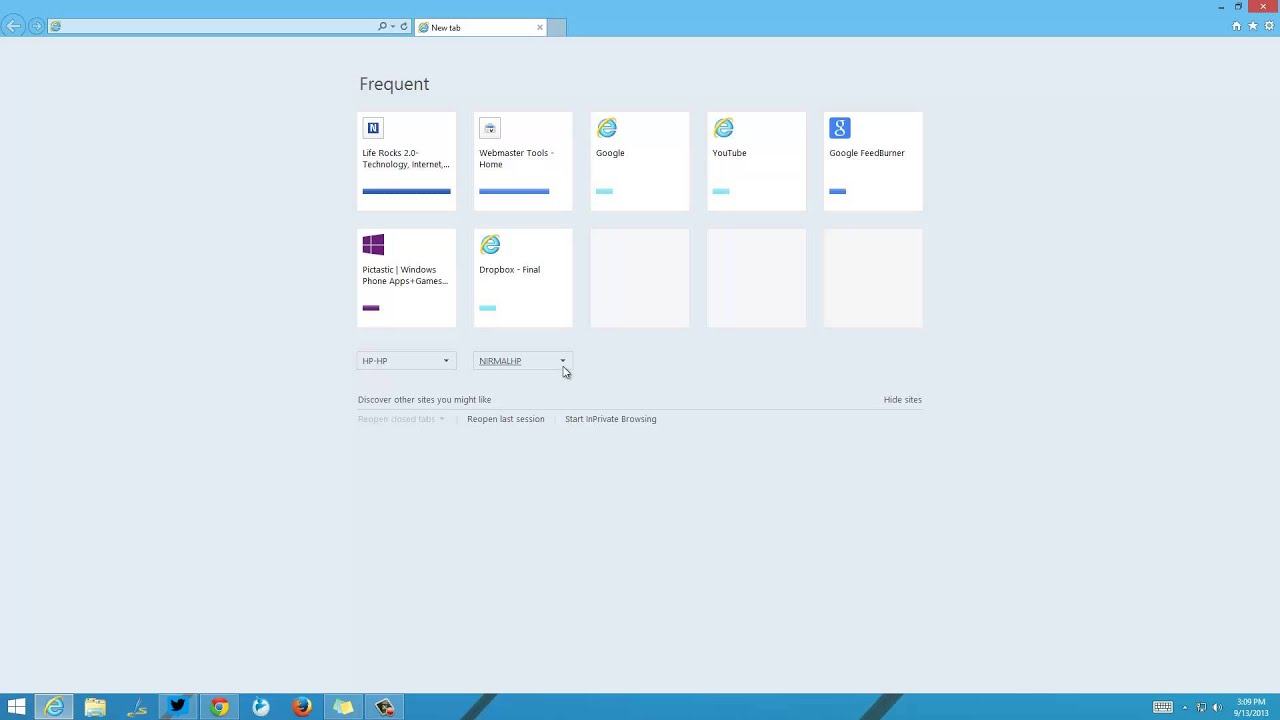Windows 8.1 is finally here after releasing the preview build at the BUILD conference in June. There are many new features and improvements to existing ones after listening to feedback from users on Windows 8. The major changes includes the availability of start button, better customization and also boot to desktop which were missing in original Windows 8. Windows 8.1 will be a free upgrade for all existing Windows 8 users.
We covered some of the changes in Windows 8.1 on this blog and also compared the various editions of Windows 8.1. We already covered the first and second part of the tutorials on Windows 8.1 here and now we will cover the third and final part of it.

Windows 8.1 Tutorials- Part III
1. Windows 8.1 Mail App- Review
2. How to Install Windows Media Center on Windows 8.1
3. How to Activate Windows 8.1 using Call Support
4. How to Enable Libraries in Windows Explorer (This PC) in Windows 8.1
5. How to Set up Auto Play for DVDs, USB Drives and Memory Cards in Windows 8.1
6. How to Set up VPN on Windows 8.1
7. How to Set up Proxy Server on Windows 8.1
8. How to Install Windows Updates on Windows 8.1
9. How to Set up File History on Windows 8.1
10. How to Sync Tabs in Internet Explorer 11 across Multiple PCs in Windows 8.1