Smartphones have evolved so much in features and specifications that it is now a tough decision to buy a new smartphone. There are so many features available in high end smartphones that you be confused when you plan to buy a new phone. Moreover there are multiple OS available which includes iOS, Android, BlackBerry and also Windows Phone. Today, we rely on smartphones for lots of tasks connected to the Internet and not just for making and receiving calls. Recently we covered a web service, TabletRocket, which allows users to compare tablets side-by-side. Geekaphone is a similar service, but for smartphones. The website allows you to compare smartphones for their features and benchmarks.
You can compare two smartphones by simply selecting the two phones from the home page. The web app has a simple interface and most of the latest phones are included in the service.
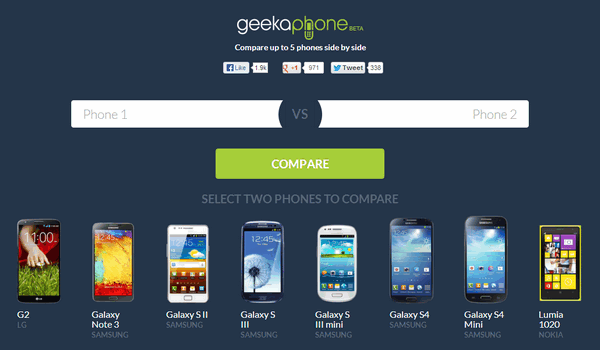
The comparison is very detailed and includes display, processor, camera, video, battery, music, etc. You can also see the benchmarks for each of the phones. The website also offers finer details about the CPU, GPU, music, video and other details of the camera. You can also compare up to 5 smartphones side-by-side and view all the details.

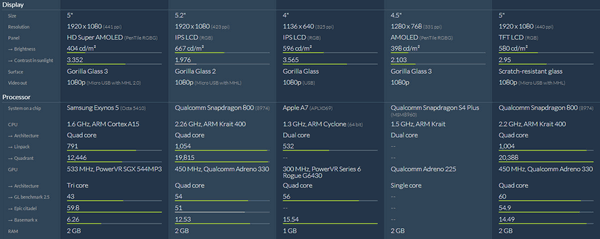
The service is pretty useful if you want to compare the detailed specs and features of smartphones (up to 5). Although the service isn’t as detailed as the tablet comparison we covered, it is still useful to find out the features available on the smartphones which you planning to buy.







