Leap Motion is a company developing advanced motion sensing technology for human–computer interaction. The Leap Motion controller, which is now available for purchase, is a small USB peripheral device which is designed to be placed on a physical desktop, facing upward. Using two cameras and three infrared LEDs, the device observes a roughly hemispherical area, to a distance of about 1 meter (3 feet). It is designed to track fingers (or similar items such as a pen) which cross into the observed area, to a spatial precision of about 0.01 mm.
Typical uses of Leap Motion Controller includes browsing the web, read articles, flip through photos, and play music just by lifting a finger or drawing, painting, and designing with your fingertip. You can even use a real pencil or paintbrush.

Now, if you are already using Leap Motion Controller on Windows, here is an useful app to program your gestures. Aero Touch is a simple freeware app which call perform actions like open app, close or do stuff when you do specific actions on top of Leap Motion Controller.
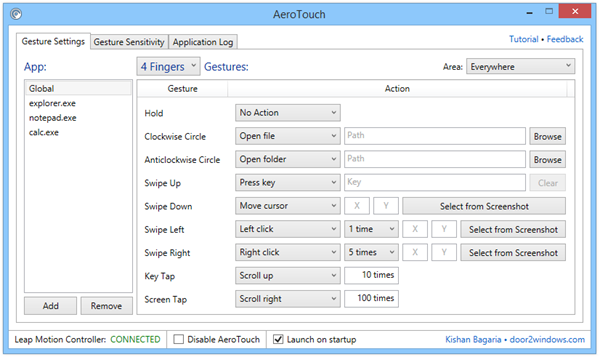
As you can see from the app interface, you can add multiple apps to into the interface and then select the gestures and action. You can also set the gesture sensitivity. You can perform various actions using the app. The biggest advantage is that you can set different actions for same action for different apps. This is pretty useful to get the best out of Leap Motion.
There is a Global option will perform the actions for every app whose settings are not specifically set.
So if you use Leap Motion on Windows, then probably you should be using this app.







