If you are using Windows 8 on your laptop or desktop, you might be using the Windows Store to install apps. We have reviewed quite a lot of Windows 8 apps on this blog. Four awesome Windows 8 apps, Torrex, Metro Commander, 8 Zip and Files & Folders, are now available free in the Windows store and they can be downloaded free of cost. All in-app purchases are also free for limited time.
The developer of these apps Boo Studio made made these useful apps free of cost. Torrex is probably the first Bittorrent client for Windows 8 and the full version will in-app purchase is now free. We had reviewed the app on this blog, you can check out our review. Torrex is the only modern BitTorrent client with ability to work in background, stream video and audio playback. Using our application you can download any torrents and magnet links and start viewing media content in the built-in media player without waiting for the download completion.

Metro Commander is a well known and popular file manager which allows you to manage your files and folders from within the metro UI interface. You can easily create, open, preview, rename, copy, move, delete, search and share files and folders. It is one must have Windows 8 apps for file management. There are quite a lot of features which makes it one of the best metro UI file managers for Windows 8.
Related Reading: 8 Awesome Metro File Explorer for Windows 8

Files and Folders is yet another file manager for Windows 8. You can manage your files and folders, extract archives, watch movies, view pictures and listen to music, all in one beautiful UI. It has built-in SkyDrive and Dropbox support, so you can manage your cloud storage files as well.
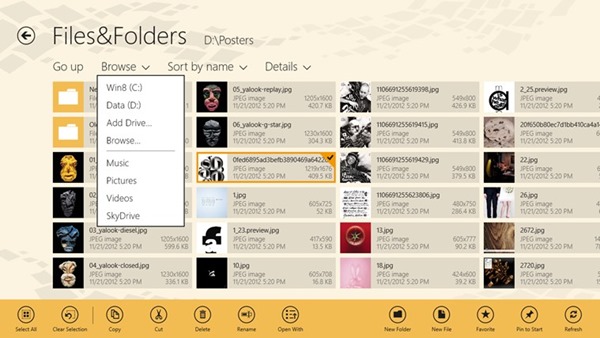
8 Zip needs no introduction as it is one of the best file archiver for Windows 8. It can create archive file (ZIP, 7z, TAR, GZIP, BZIP2, XZ) and also open archives (RAR, ZIP, 7z, ZipX, ISO, BZIP2, GZIP, TAR, ARJ, CAB) along with support for strong AES-256 encryption in 7z and ZIP form. It is again an useful app for your Windows 8 tablet to open compressed file archives.
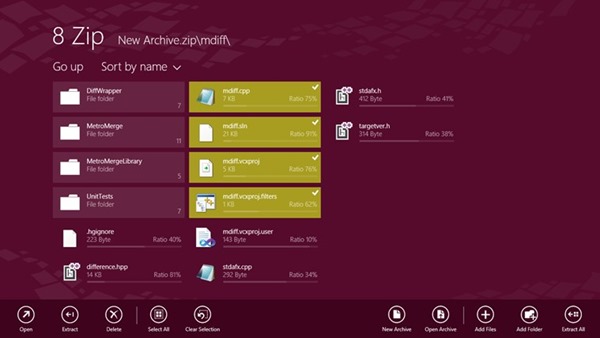
All these apps are available free of cost (including all in-app purchases) till 11th September 2013, so make sure you don’t miss this awesome deal.







