Most of us use CDs and DVDs to store your files which includes music, videos, images and other personal files. Although the use of CDs have come down, DVDs are being used mainly for movies and music. Moreover DVDs come with more storage space when compared to CDs. If you are having a laptop or a desktop, most of us have the DVD drive with it. Although many of the newer ultra books does not have DVD drives, you can get a portable DVD drive for burning your files into DVD.
With Windows 7 and above there is in-built support for burning files into the DVD or CD from Windows. But if you want to make a custom disc or copy or burn an image it is good to have a burning suite to create the disc. While there are many paid tools available with good options, there are also few good freeware apps to burn your DVDs on Windows.

Image Credit: Shutterstock
In this article we will cover some of the best free CD and DVD burning suites for Windows. These programs are designed for you to create CDs and DVDs for music, photos, movies, games, data, or other digital files.
1. Burnaware:
BurnAware Free is a full-fledged, easy-to-use, free burning software with a good usable interface which allows users to write all types of files such as digital photos, pictures, archives, images, documents, music and videos to CDs, DVDs and Blu-ray Discs. With the free version, you also will be able to create bootable or multisession discs, high-quality Audio CDs and Video DVDs, make and burn disc images, copy and backup discs. You can also get the professional version which has more features.
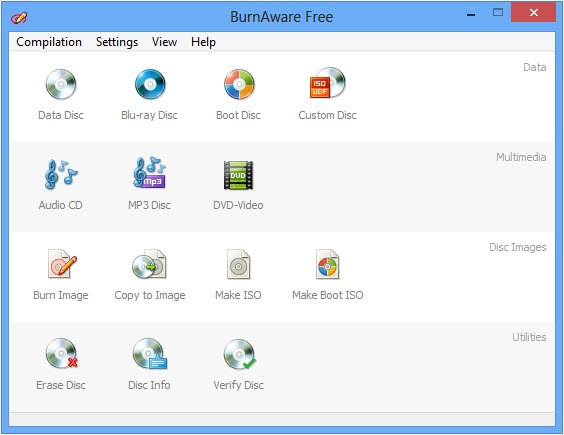
2. CDBurnerXP:
CDBurnerXP is a free application to burn CDs and DVDs, including Blu-Ray and HD-DVDs. It also includes the feature to burn and create ISOs, as well as a multi language interface. It has a clean interface and supports sessions to multi-session discs, burns on-the-fly and verifies burns, erases rewritable media, creates audio discs and video DVDs, command line version, LightScribe cover printing support with very basic designer supporting custom background images, enables access to drives for restricted users and other advanced features and options.
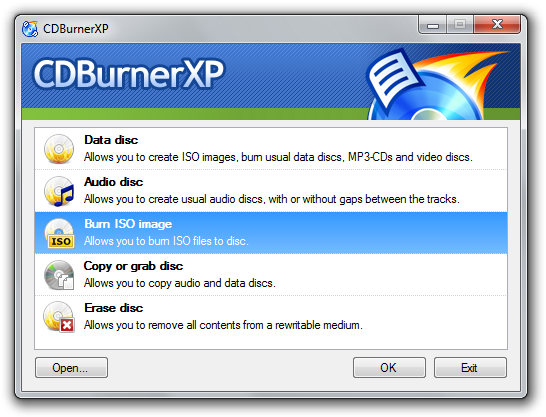
3. Ashampoo Burning Studio FREE:
Ashampoo Burning Studio FREE is one of the well-known players in this category and it packs loads of tools to help you with a variety of tasks. It comes with multi-disc file backup, an integrated audio CD ripper and further improved support for the exciting new Blu-ray format with capacities of up to 25 gigabytes per layer.
If you are looking for a complete CD/DVD burning solution, Ashampoo Burning Studio FREE might be the best one for you.
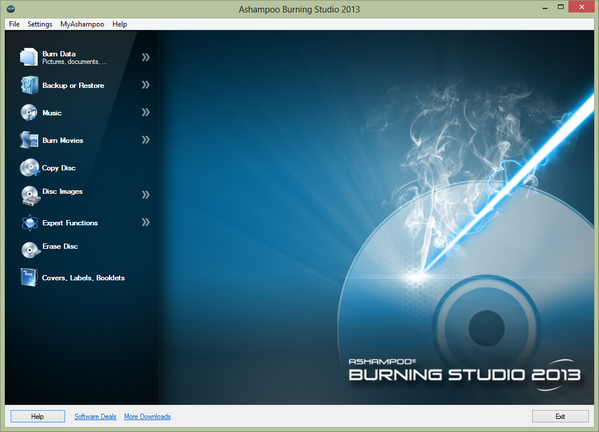
Download Ashampoo Burning Studio FREE
4. ImgBurn:
ImgBurn is a lightweight CD / DVD / HD DVD / Blu-ray burning application for Windows. It supports a wide range of image file formats – including BIN, CCD, CDI, CUE, DI, DVD, GI, IMG, ISO, MDS, NRG and PDI. It can also burn Audio CD’s from any file type supported via DirectShow / ACM – including AAC, APE, FLAC, M4A, MP3, MP4, MPC, OGG, PCM, WAV, WMA and WV.
You can use it to build DVD Video discs (from a VIDEO_TS folder), HD DVD Video discs (from a HVDVD_TS folder) and Blu-ray Video discs (from a BDAV / BDMV folder) with ease.
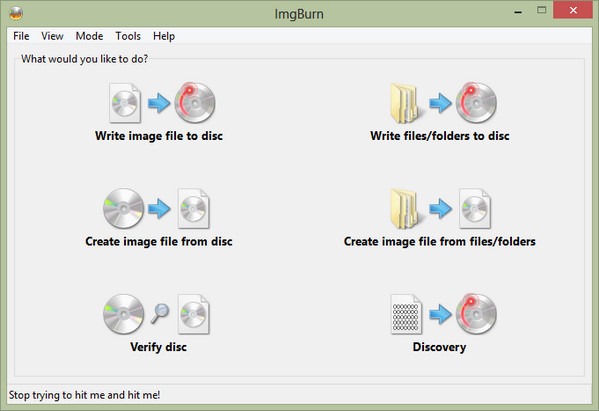
So which is your favorite free CD/DVD burning tool?








imgBurn is really easy and do what it is intended
imgBurn also has third-party software install you cannot prevent.
NO WAY
I just use my media player. It pretty much does it all including converting formats and editing as well. Everything was free and requires only 1 download except DVD burning..that isn’t offered with the free version unfortunately. http://www.real.com/resources/free-cd-burning-software/