Instagram is now one of the most popular service to share images online and with apps for iOS and Android, its popularity has grown. Recently Facebook announced the launch of videos for Instagram where users will be able to upload 15 sec videos along with filters.
So now you Instagram timeline will have both videos and also the images. But one issue with the timeline is that if your friends have shared too many videos, they start auto playing when you scroll down. This could be annoying as you might hear lot of disturbances while the videos are played automatically.
But you can easily disable the auto play for videos in Instagram. To do this, open Instagram on your phone. For Android, select the option on the top right corner and then uncheck the option Auto-play videos from the settings.
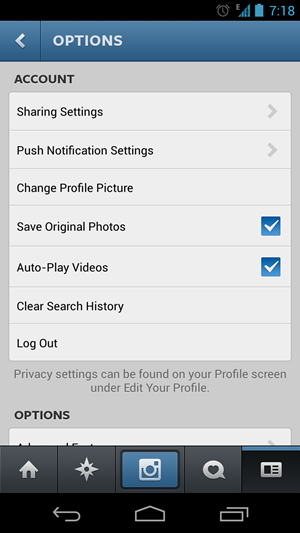
For iPhone, open your profile tab (last tab) and then click on the settings icon on the top right corner and from there you can disable auto playing of videos.
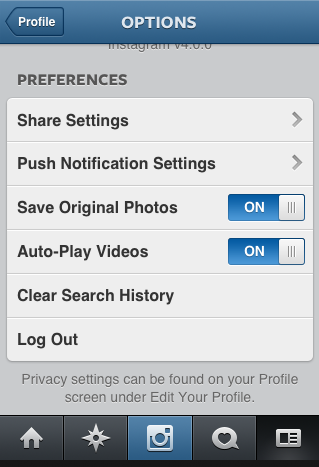
Related Reading: Instagram vs Vine—The Battle of Video Sharing Apps
From now on, your timeline will not have auto play of videos causing your annoyance. You will need to click on the videos to play them.





