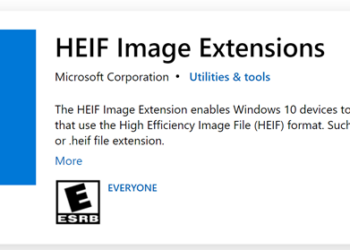Droplr is a very popular file sharing service which allows you to upload files online from Windows, Mac and iPhone and share them easily using the unique URL the app generates. The uploaded files can be accessed on any PC, Mac and iPhone with an internet connection by logging in at the website, entering the URL for the file or via the applications for available.
Droplr has now launched the iPad app for the service, so you now get native support for file sharing on iPad. To upload and share a file, you just need to simply tap the add button, you can use it to upload a photo, shorten a link or create a note. Droplr will let you know when it has been uploaded and copy a link to your clipboard that you can paste in to emails, instant messages, Twitter, Facebook, etc.
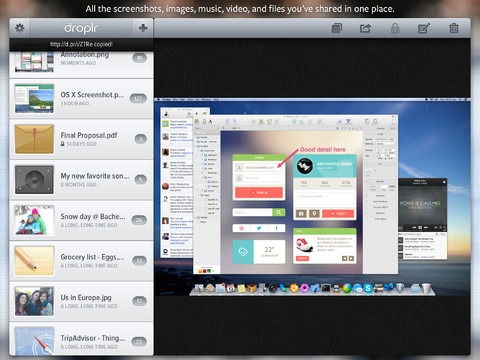
The interface of the app is pretty simple and well designed. Droplr provides handy shortcuts to email the link, post it to Twitter, copy it again or delete a drop right from your drops list.
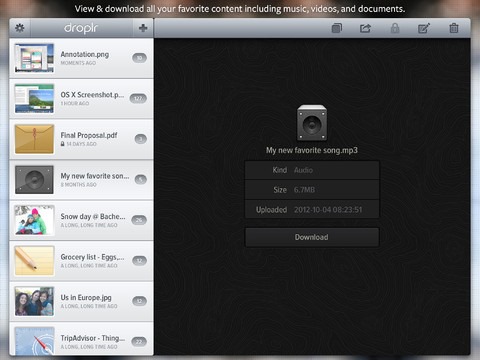
Features of Droplr;
- Streamlined workflow that’s easy to understand and quick to use.
- Simple list and preview of all your previous drops from any location, making management of your account painless.
- Easily upload a photo to share with others.
- Take quick notes and upload them to the cloud for universal access and effortless sharing.
- Shorten links to share them and track how many visitors have clicked on them.
- View tracking – see how many people have viewed any of your drops.
- Cloud-based web application to manage all your drops and account options.
Droplr is free app for both iPad and iPhone.