Back in January this year, Twitter launched a new app for iPhone called Vine. Vine is a mobile service that lets you capture and share short looping videos. The videos in vine are limited to 6 seconds and you can loop the videos any number of times. The app was initially available only for iPhone, but in June it was rolled out to Android devices as well. Similar to other social networking sites and platforms, you can follow your friends on Vine and they can also follow you to view the timeline and updates.
Instagram, which was launched back in 2010 has grown into an extremely popular photo sharing site with millions of users around the world. Last week Instagram announced a new feature where users will be able to upload videos to their timeline, similar to Vine. Instagram’s new feature is available to both iPhone and Android. So how does this service stack up against Vine in terms of features and usability? Let’s have a comparison of both the apps with respect to video sharing.
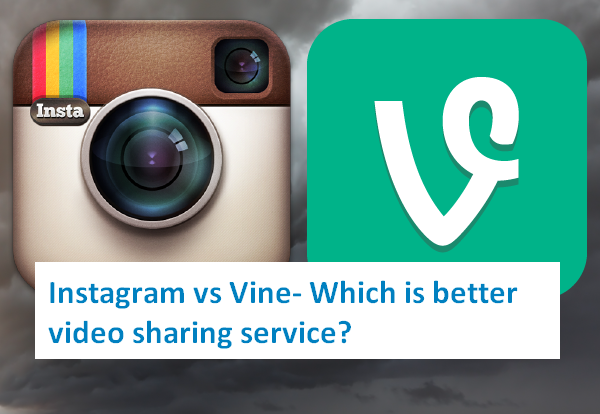
We will compare both these apps based on the different features available.
1. Interface (Timeline and viewing):
If you check out the timeline of both Vine and Instagram, you find quite a lot of similarities in the way the videos are arranged with profile name, likes and comments. Both the apps play videos automatically when you scroll through the timeline and stop for viewing. While Instagram timeline comes with both image and videos, it is difficult to find which are videos, but with Vine since you have only videos it is easier and better. While the controls for creating video is stacked up on the top for Vine, Instagram’s tools are located at the bottom of the screen.
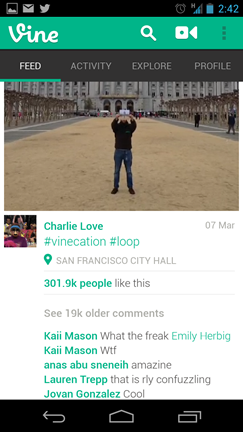

Another major change is that Vine videos play continuously in a loop while Instagram stops playing once the video is complete. With respect to discovering new videos and users, Vine has a better interface and comes with quite a lot of features when compared to Instagram.
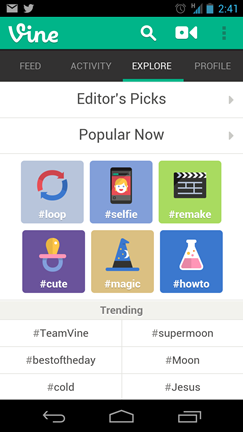
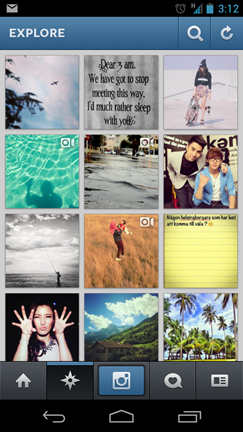
So when it comes to timeline view and discovering new videos, Vine is the clear winner. There is discovery based on popular ones, editor’s picks and also hashtags.
Winner: Vine
2. Shooting Videos:
Well, more the the main interface, what matters more is the ability to shoot videos and also its interface. When you open the shooting mode in Vine, the screen is almost blank with no controls, the moment you press on the screen, recording starts and it stops when you remove your hand from the screen. So you can shoot multiple frames this way. Once you are done with the 6 seconds, click on next and you can view the video you have created.
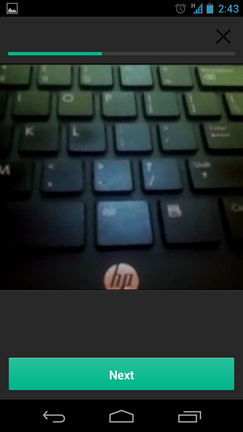
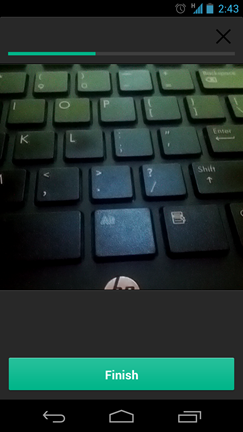
Unlike Vine, Instagram has quite a lot of on screen options while creating the video. You need to press and hold the camera icon to start recording and similar to Vine you can create multiple frames. But there is one big difference between Vine and Instagram, in the latter you can delete individual clips created which is lacking in Vine.
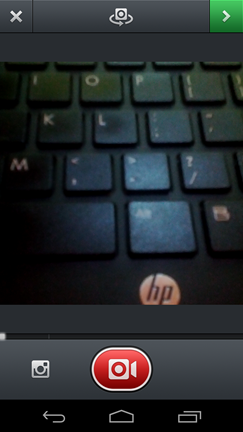
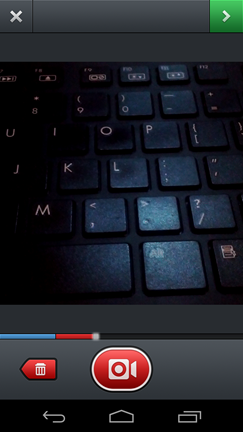
Apart from this, Instagram also allows you to switch to front camera and also adjust the focus by tapping on the screen which is missing in Vine. While in Vine recording is limited to 6 seconds, Instagram can shoot 15 seconds video.
Winner: Instagram
3. Video Processing and Sharing:
Now that you have created your video, you need to process it and share on your timeline or social sites. With Vine, there isn’t any processing option available. As soon as you finish recording, the app shows a preview of your video and then allows you to share it. But with Instagram there are few additional options. This includes the first and foremost one, filters. Instagram has come up with 13 filters to choose from for your videos.
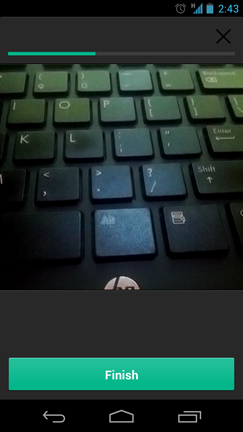
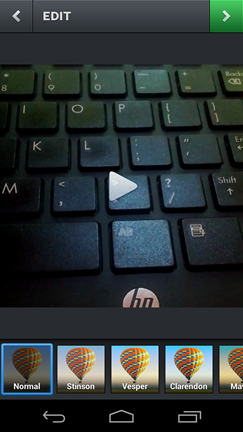
Once you have applied the filter, you can also select your cover photos for the video by using the slider, this is again an useful feature. Instagram also comes with a built-in video stabilizer called Cinema that you can apply to your entire video before posting.

Now to the final aspect of sharing videos. In Vine, you can share the videos to Vine timeline, Twitter and Facebook. But here you have an option to save the videos to your camera roll which is missing in Instagram (In Instagram you need to upload the video to be available in camera roll). But with Instagram, you can post to Tumblr and Foursquare apart from Twitter and Facebook and also create a photo map.
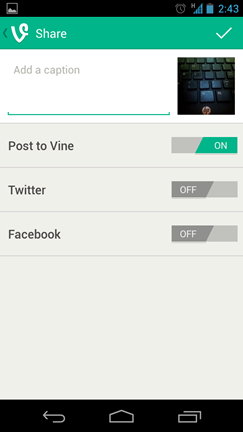
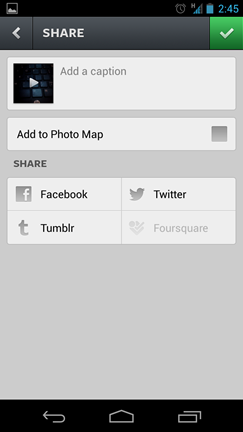
Here is a quick comparison of Vine with Instagram.
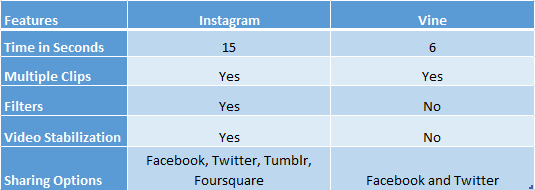
Verdict:
From the above mentioned points, it is clear that the winner is Instagram by a big margin. With more features and also filters to customize your video, Instagram wins the race the best video sharing tool. We are hoping that Twitter might just bring the filters to Vine since they are already operational in Twitter official app.






