With the announcement of closure of Google Reader, the popular web based RSS feed reader, users had to move to another service by July 1st 2013. We had covered quite a lot of services and apps which will be able to provide a good interface to read your feeds. Feedly launched a cloud based service which could migrate all your Google Reader items. Now AOL has launched its RSS feed reader and is available for users.
While there are quite a lot of web based RSS feed readers, AOL stands out with its clean and neat interface and there are good features which are comparable with Google Reader. Firstly, you can sign in with your AOL account or use Facebook or Twitter sign in. Once you have created an account, you can start adding your feeds.
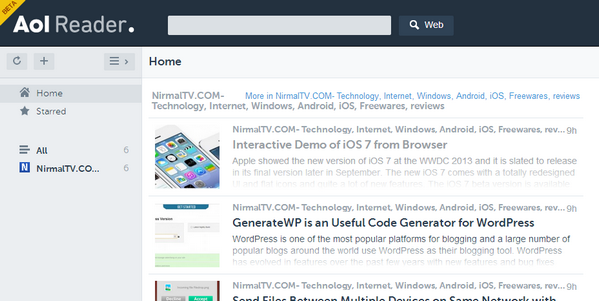
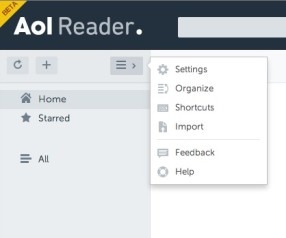
You can use the + symbol to add the feeds or use the import option. You can upload your subscriptions in standard OPML format and start using AOL Reader. If you add a feed manually, you can also search for feeds by a topic or using a name. Once you have added the feeds, the display is very similar to Google Reader.
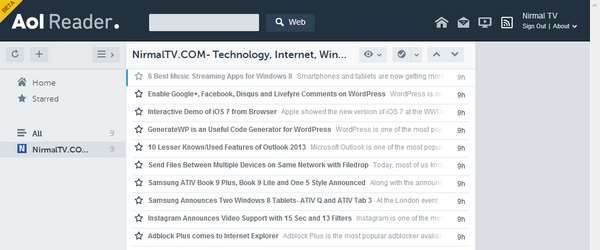
You can change the layout to suite your requirement, there are 4 different layouts and most of them are really good.
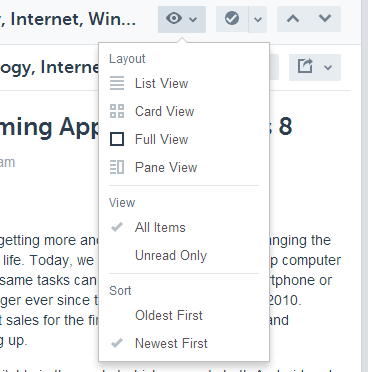
If you have large number of feeds, you can organize them using tags unlike folders in Google Reader. You can create multiple tags and organize the feeds into groups.
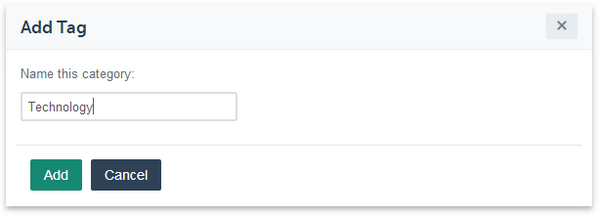
When you select a particular article, there are options to star it for reading it later, making it as unread and quite a lot of sharing options. You can post the article to Twitter, Facebook, LinkedIn and Google+ which is good integration.
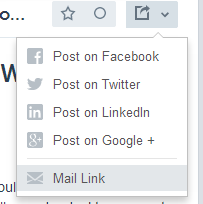
Keyboard shortcuts increase your productivity and AOL reader comes with a bunch of shortcuts for navigation and for reading articles. You can also change the theme from the settings.
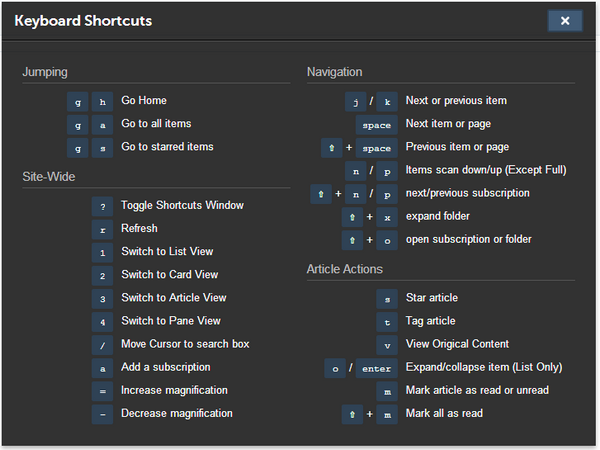
AOL has mentioned that there are new features coming soon which includes;
- Native iOS and Android Apps
- Export feeds to OPML
- Sharing within AOL Reader and with other AOL Reader users
- Integration with additional third party services
- Search
- Notifications
So overall, AOL Reader looks pretty good and once these features are rolled out, it could be a good alternative to Google Reader along with API access. You can try out AOL reader from here.







