WhatsApp Messenger is a proprietary, cross-platform instant messaging application for smartphones and one of the most popular ones today with billions of messages sent everyday. In addition to text messaging, users can send each other images, video, and audio media messages. The client software is available for Android, BlackBerry OS, BlackBerry 10, iOS, Series 40, Symbian (S60), and Windows Phone. You might have personal messages on your phone in WhatsApp, but what it someone got access to your phone and able to read them?
There is no login or security feature for WhatsApp, so anyone with access to your phone can view and even sent messages without your knowledge. WhatsApp Lock is a relatively new freeware app for your Android phones which allows you to protect your WhatsApp messages by securing it with a PIN. After installation it will ask you to set a 4 digit PIN, and will show the configuration options.
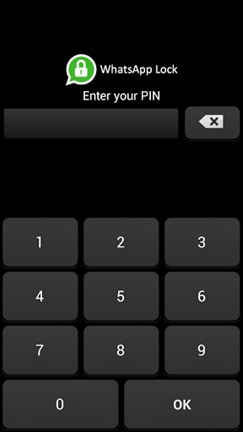
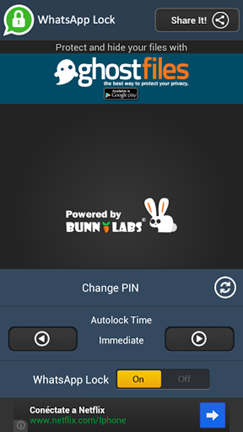
You can customize auto-lock time, so you don’t need to enter the PIN every time you change task on your device. If you enter a wrong pin and your phone has front camera, it will take a picture of the intruder and saved in the photo gallery which is again handy to find out who tried to access your phone. This feature will only work if your phone or tablet has a front facing camera.
Features of WhatsApp Lock;
- It is completely free and has no limitations
- Keeps your messages safe
- Capture intruders when wrong PIN entered
- Customize autolock time
- It is ultra lightweight. Uses low resources and space
- Minimum special permissions required
- Design attractive and simple user interface
While the app is pretty decent, it isn’t a complete security app for your phone. If you want better security you need to enable security options for your phone.
[appbox googleplay com.whatsapplock] [Via Ghacks






