Everyone of us is eagerly waiting for the announcements from Apple to be made at WWDC 2013 (World Wide Developer Conference). The expectations for this year’s conference are new iOS7 along with refreshed Macbook and Macbook Air. Apple has already mentioned that they will be doing a live stream of the event on Apple TV and also live online from any Apple device like iPhone, iPad, Mac or iPod. Apple live streams are generally available only for Apple devices. Now if you are using a Windows PC, you will be still watch the event Live online.
An Apple scripts page online shows the M3U8 file link which Apple is using to stream the event. Now if you want to watch the event from your Windows PC, you need to have a VLC Player installed.
Open VLC player and click on Media-> Open Network Stream.
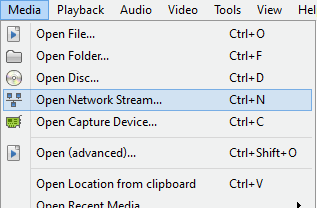
This will open a pop up where you need to enter the URL- http://qthttp.apple.com.edgesuite.net/129opiygabsdvibsdfobsd/sl_vod_mvp.m3u8. Now start playing the stream and you can see the Apple broadcast screen.
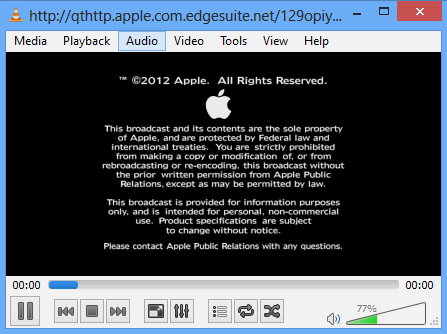
We are expecting this work around to be available once the live stream starts in another 1.5 hours from now.
Thanks Caschys for the tip.





