Acer has announced a new Windows 8 powered laptop which is basically an all-in-one device which can be used as a desktop, laptop and also gets you the tablet experience. Aspire R7 is a revolutionary 15.6-inch notebook that will redefine the touch and type computing experience and features a Full HD 1920×1080 touch screen.
Aspire R7 is first of its kind which provides all the three experiences in one and it acts mainly as a laptop. With four modes of operation, the R7 can easily be used as a traditional notebook, a table top pad, a display, or switched into “Ezel” mode, allowing the screen to float over the keyboard at various angles.
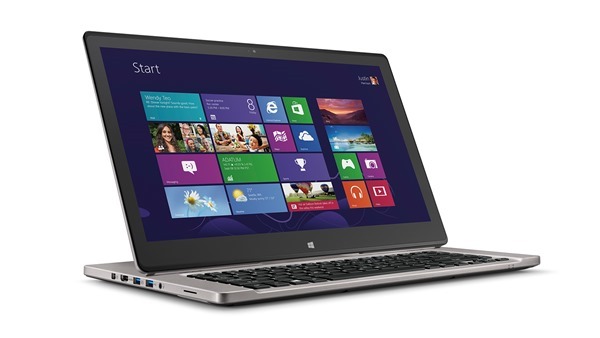
The Ezel Hinge makes it easy to switch the display around, to touch or type while creating, browsing or sharing content. Dual hinge technology allows for single-hand switching between modes and keeps the display rock-steady when touched. As mentioned before there are 4 modes of operation and they are;
1. Ezel Mode – Reach out and pull the display closer, eliminating the need to reach across the palm rest and keyboard to use the touch screen. Just pull it up and out where it can be positioned in front of the keyboard, or float over it. By pulling the display close, switching between touchscreen, keyboard and touchpad is seamless.
2. Notebook mode – Slide the display back behind the keyboard, and you have a powerful, full featured Windows 8 notebook computer with a 15.6-inch Full HD (1920×1080) touchscreen display.
3. Display Mode – Flip the screen over and it’s positioned perfectly for watching a movie, showing photos or giving a presentation. Sharing and collaborating is simple, enjoyable and straightforward. With Acer’s proven dual-torque design, the screen flips easily yet remains rigid when touched.
4. Pad Mode – Simply pull down the touchscreen and lay it on top of the keyboard with the face up, and the Aspire R7 morphs into a pad, without giving up the robust performance of a notebook. The ergonomic 4-degree tilting angle makes it perfect for browsing, writing or drawing. It’s ideal for pure touch interactions like casual gaming, browsing, drawing, annotating and more.

Specifications of Aspire R7;
- 15.6-inch Full HD (1920×1080) touchscreen display
- Intel Core i5 processor, 6GB of memory
- 500GB hard drive
- 24GB SSD
- Full-size backlit keyboard
- HDMI port
- SD card reader
- Audio jacks, three USB ports.
- Wi-Fi, Bluetooth and a convenient converter port supporting VGA, RJ45 and USB
- Dolby Home Theater v4 and four 8 watt speakers

Price and Availability:
The suggested retail price of Aspire R7 is $999.99 USD. It will be available in stores and online for shipping on May 17th. Pre-orders can be placed now at www.bestbuy.com (US only).
Image Credit: Gizmodo







