Outlook.com is the new email service from Microsoft launched last year and now Microsoft has made it even better by launching the preview version of Skype for Outlook.com. The best advantage of Skype for Outlook.com is that you can make Skype video and audio calls right from your inbox. Now, with Skype for Outlook.com, you can choose the right medium for your message, whether it is an email, call, video call or instant message — you can connect with your Skype and Messenger friends all in the same place.
To get started with Skype for Outlook.com, you need to download and install a plugin for your browser (available for Internet Explorer, Google Chrome and Firefox). After you download the plugin, simply connect Skype to Outlook.com using your Microsoft account.
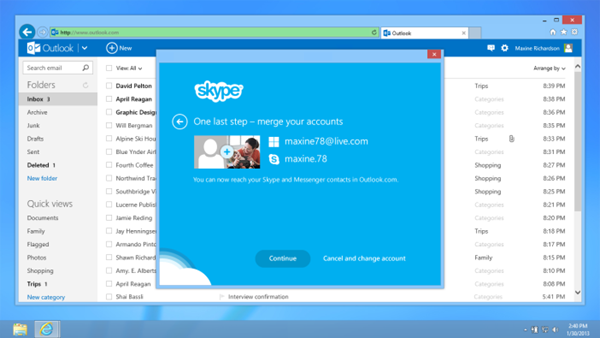
Once you have connected with your Skype account, you can make and receive calls in your inbox. You can do voice and video chat without leaving your inbox.

Customers with an existing Skype account will be asked to link Skype and Outlook.com in a few simple steps. This will also allow you to add all of your Skype contacts to Outlook.com contacts.
To make a call, just click on the Skype audio or video call buttons in your IM conversation. To start a call while reading an email from a friend on Outlook.com, move your mouse over the friend’s picture and click on the Skype audio or video call buttons that appear above his or her contact details.
Skype for Outlook.com preview is beginning to roll out in the United Kingdom and will be made available in the United States and Germany in the coming weeks. In the coming months, audio and video calling powered by Skype will be available in every Outlook.com inbox.









so how do you get the plugin?
If you are in UK, you might get it automatically when you log into Outlook. If not try installing it from here- https://t.co/gP0zrbu6dN
thanks im in the uk i give it a go
tried the link but i got this message even though i am signed in
You are not signed into live.com
Hmm..probably its being rolled out only. Since I’m not in UK, can’t really check it. Got this info from a UK friend,
Here you can download Windows plugin https://az379195.vo.msecnd.net/public/download/win/SkypeWebPlugin-2.2.12059.16911.msi
thanks downloaded and installing now
It’s the same for me, looked through HTML and JS but can’t find a way to get it working. I guess we’ll have to wait.
Anyway may be you could try going to connect to Outlook.com AND Skype and THEN go to https://rendezvous.skype.com/linking.html
Seems to validate the link between your Outlook account and your Skype account.
—
Here is the plugin for Mac OS https://az379195.vo.msecnd.net/public/download/mac/SkypeWebPlugin-2.2.12059.16911.mpkg.tar.gz