No doubt tablets are increasing in popularity day by day and this has been the trend since the release of iPad. Although iPad dominated the tablet sales initially, Android based tablets are now fast catching up. Quite a lot of Android tablets have been released recently. Today, many students also depend on these tablets for their planning and studies. These tablets offer variety of apps and features suited of students. They can easy take note, check word meanings and browse the Internet for more information using the tablets.
If you are looking to get a new Android tablet, here are your best options.[/box]
Students can download textbooks, take notes, and stay organized; and there are tons of apps in the Google Play store to help them. In this article we will cover some of the most essential apps for students with Android based tablet.
1. Evernote:
Evernote is an easy-to-use, free app that helps you remember everything across all of the devices you use. Stay organized, save your ideas and improve productivity. Evernote lets you take notes, capture photos, create to-do lists, record voice reminders–and makes these notes completely searchable, whether you are at home, at work, or on the go.
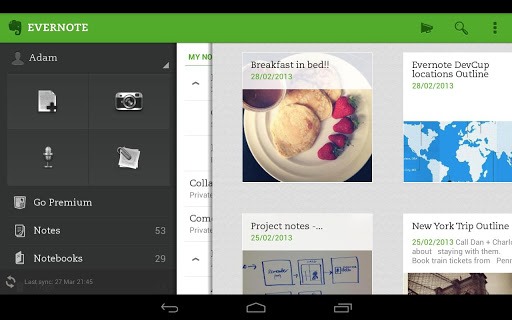
2. Lecture Notes:
LectureNotes is an Android app for note-taking by handwriting on the screen, in particular with a stylus. It is designed with students and teachers in mind, for instance a lecturer who is using it for preparing her/his lecture or even for actual teaching (by writing on the device and projecting the screen content for the audience) or a student who is using it for taking handwritten notes during a lecture.
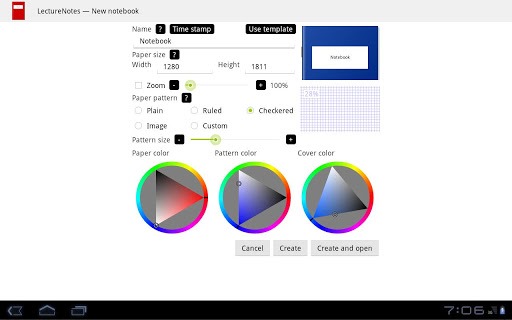
3. Dictionary – Merriam-Webster:
As a student, a Dictionary app is always helpful. In addition to all the definitions from Merriam-Webster’s Collegiate Dictionary, this app offers voice search – to let you look up a word without having to spell it – along with synonyms, antonyms, example sentences, Word of the Day, and more. It’s a great tool for reference, education, and vocabulary building.
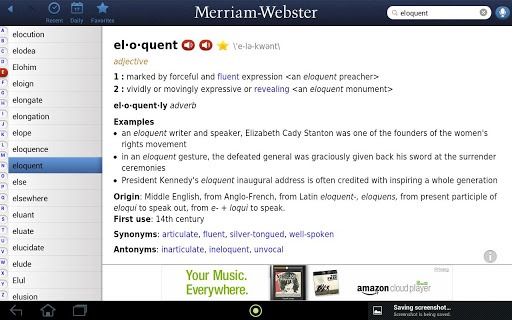
4. Studious:
Studious is an all-in-one to-do manager and calendar built specifically for students. It comes with all the features you’d expect from a to-do manager, but it also comes with a notes feature. There is also a ringer automation so the app automatically turns your phone to silent when you’re in class.
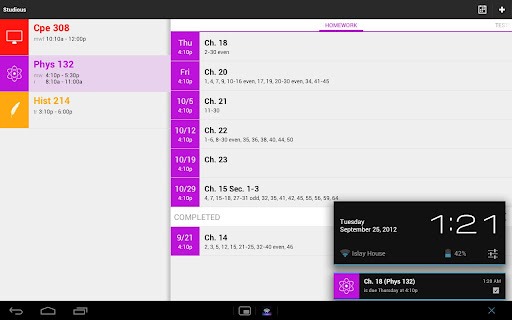
5. Skedule:
Skedule is your timetabling app for students. It comes with a timetable from Monday to Saturday with unlimited lessons per day. It also comes with a To Do-list and has tablet-support for 7 inch and higher.
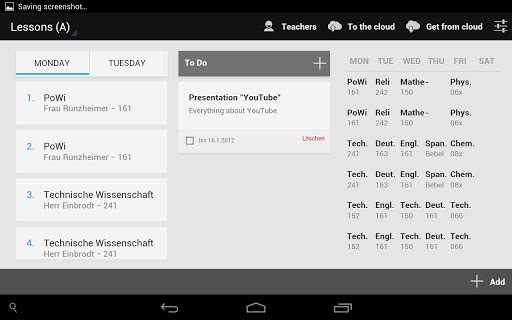
6. Office Suite Pro 7 (PDF &HD):
OfficeSuite Pro allows you to view, create, edit, print and share Word, Excel and PowerPoint files on the go. You can also open attachments and see PDF files on an Android based phone or tablet with our feature-rich mobile office solution. OfficeSuite Pro includes a File Browser and integration with Cloud service leaders: Box, DropBox, Google Drive, SkyDrive and SugarSync to give users a multitude of options on how to manage files and attachments.
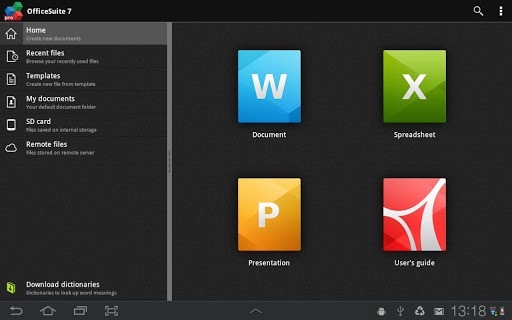
If you already have an Android tablet, check out our collection of best apps for your Android tablet.[/box]
7. iAnnotate PDF:
iAnnotate PDF is the go-to app for reading and annotating PDFs on your Android tablet. iAnnotate boosts your productivity with its intuitive interface that lets you annotate, manage, search, and share documents. For taking notes on lecture slides, annotating business documents, grading papers, signing contracts, and much more, iAnnotate is the only app you need.
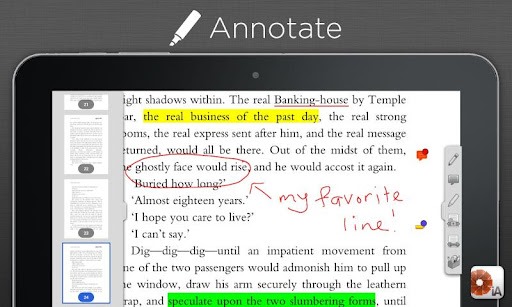
There are many more apps which are helpful for students, we have covered only the most essential ones.








Contact Export your Contact in to EXCEL and Save in SD Card. 5 Star Rated App. More then 10,000 Download in 1 Month. NO limit of Contact Export. You can Export the Contact with full information to excel on any android device. Import is also easy. Import Version is Coming soon. visit https://play.google.com/store/apps/details?id=com.unmatchedsolutions.android.contactexport