If you are a webmaster or web designer, when you create new designs for websites, you might want to test it on multiple browsers and OS. Today with themes and layouts designed for responsiveness, you should be checking the rendering and alignment on tablets and mobile OS. So in case you want to take a full length screen capture of any web page on iOS, you can try out Barry.
Barry is a new app which lets you take full length screenshots of web pages in its built-in mobile browser and export them as an image to your desktop or Dropbox or any other app. This is much more than just a screenshot using the “home button + power button” combo as you get the full webpage instead of only the screenshot.
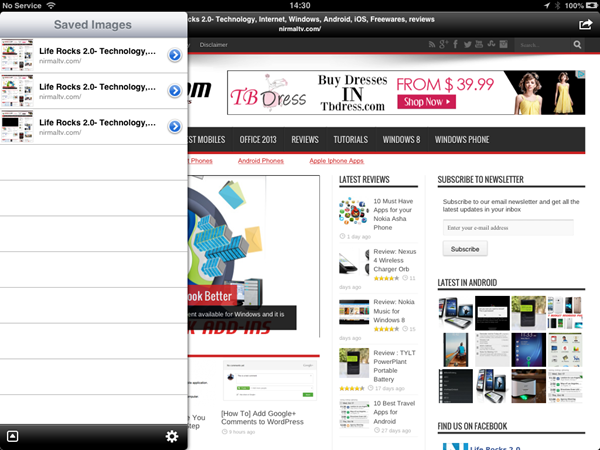
The app is simple and easy to use, you just need to enter the URL, you can even transfer it from Safari. Once the page is loaded, Barry will capture the screenshot and save inside the app itself. You can share it using the options available. You can share it via Email, Twitter, Copy to Pasteboard or Dropbox.
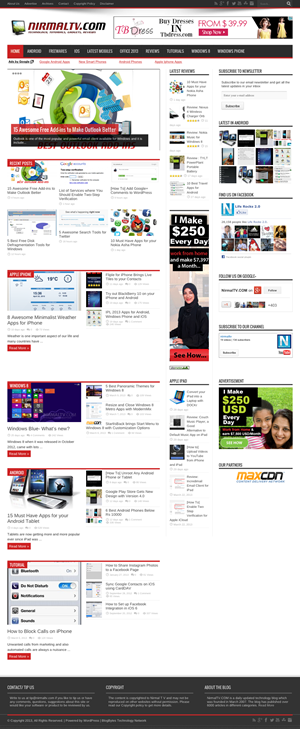
Once you save any image to your camera roll it can be opened in any other app on your iPad or iPhone. Website developers making websites for iPhone, iPod Touch and iPad should have Barry in their toolkit — It just makes it super easy to proof your work whilst developing. Barry is priced at 0.99$ and is worth the price if you need the functionality.






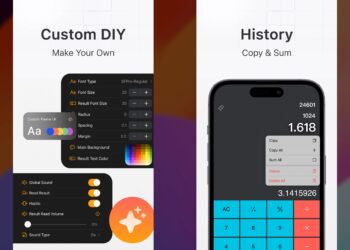

I always use to see your site for the regular updation, thanks for your good information all in one place…keep update on regular basis,
Now your new theme is awesome..!!!